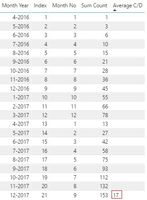- Power BI forums
- Updates
- News & Announcements
- Get Help with Power BI
- Desktop
- Service
- Report Server
- Power Query
- Mobile Apps
- Developer
- DAX Commands and Tips
- Custom Visuals Development Discussion
- Health and Life Sciences
- Power BI Spanish forums
- Translated Spanish Desktop
- Power Platform Integration - Better Together!
- Power Platform Integrations (Read-only)
- Power Platform and Dynamics 365 Integrations (Read-only)
- Training and Consulting
- Instructor Led Training
- Dashboard in a Day for Women, by Women
- Galleries
- Community Connections & How-To Videos
- COVID-19 Data Stories Gallery
- Themes Gallery
- Data Stories Gallery
- R Script Showcase
- Webinars and Video Gallery
- Quick Measures Gallery
- 2021 MSBizAppsSummit Gallery
- 2020 MSBizAppsSummit Gallery
- 2019 MSBizAppsSummit Gallery
- Events
- Ideas
- Custom Visuals Ideas
- Issues
- Issues
- Events
- Upcoming Events
- Community Blog
- Power BI Community Blog
- Custom Visuals Community Blog
- Community Support
- Community Accounts & Registration
- Using the Community
- Community Feedback
Register now to learn Fabric in free live sessions led by the best Microsoft experts. From Apr 16 to May 9, in English and Spanish.
- Power BI forums
- Forums
- Get Help with Power BI
- Desktop
- Current Month Moving Average
- Subscribe to RSS Feed
- Mark Topic as New
- Mark Topic as Read
- Float this Topic for Current User
- Bookmark
- Subscribe
- Printer Friendly Page
- Mark as New
- Bookmark
- Subscribe
- Mute
- Subscribe to RSS Feed
- Permalink
- Report Inappropriate Content
Current Month Moving Average
Hello,
I want to Calculate Current month value.
Suppose in my case the current month is 17-Mar. And I should be able to show the the average for the Month 17-Mar.
In my case I m not getting the value 6.5.
I m getting a constant value through out the table.
As it is a Moving average iwant direct value (ie.,6.5) so is there any way or Measure where we can get the direct value for the month 17-Mar?
Solved! Go to Solution.
- Mark as New
- Bookmark
- Subscribe
- Mute
- Subscribe to RSS Feed
- Permalink
- Report Inappropriate Content
Hey!
I believe I have something that may work for you. You can access my .pbix file HERE
In order to verify it only showed data on the table, under the 'Average C/D' column, I had to expand the date values in the data set so that the current month would be represented.
Here is a screenshot of the outcome I have arrived at:
I wanted to use an if statement to compare the listed date with the current date, and then divide 'sum count' by 'month no' if TRUE, ELSE ' ' (i.e., blank). However, I kept getting the following error, "Expressions that yield variant data-type cannot be used to define calculated columns." I believe this has something to do with the fact that I was either going to return a number or a string.
The only way I could get around this was to add columns that:
1. Compare listed month to current month
2. Divide 'sum count' by 'month no'
3. Looked for True in step 1, and return value in step 2 if True, and " " if False
Average C/D = IF (
CONCATENATE ( MONTH ( Sheet1[Month Year] ), YEAR ( Sheet1[Month Year] ) )
= CONCATENATE ( MONTH ( TODAY () ), YEAR ( TODAY () ) ),
Sheet1[Average (C/D) Hidden],
""
)Another caveat here is you have to change the data type for the value in step 2's column to string; otherwise, you are presented with the same error concerning variant data types.
Hope this helps!
- Mark as New
- Bookmark
- Subscribe
- Mute
- Subscribe to RSS Feed
- Permalink
- Report Inappropriate Content
Hello!
I can get this in a calculated column, but not a measure.
Here is my final table showing the value it seems you are looking for:
After getting your data into a table, you add the average column as the calculated column, and use the following expression:
Average Column = DIVIDE(Sheet1[Sum Count],Sheet1[Month No])
- Mark as New
- Bookmark
- Subscribe
- Mute
- Subscribe to RSS Feed
- Permalink
- Report Inappropriate Content
But I want to calculate the Current Month and rest of the value should be blank.
- Mark as New
- Bookmark
- Subscribe
- Mute
- Subscribe to RSS Feed
- Permalink
- Report Inappropriate Content
Hey!
I believe I have something that may work for you. You can access my .pbix file HERE
In order to verify it only showed data on the table, under the 'Average C/D' column, I had to expand the date values in the data set so that the current month would be represented.
Here is a screenshot of the outcome I have arrived at:
I wanted to use an if statement to compare the listed date with the current date, and then divide 'sum count' by 'month no' if TRUE, ELSE ' ' (i.e., blank). However, I kept getting the following error, "Expressions that yield variant data-type cannot be used to define calculated columns." I believe this has something to do with the fact that I was either going to return a number or a string.
The only way I could get around this was to add columns that:
1. Compare listed month to current month
2. Divide 'sum count' by 'month no'
3. Looked for True in step 1, and return value in step 2 if True, and " " if False
Average C/D = IF (
CONCATENATE ( MONTH ( Sheet1[Month Year] ), YEAR ( Sheet1[Month Year] ) )
= CONCATENATE ( MONTH ( TODAY () ), YEAR ( TODAY () ) ),
Sheet1[Average (C/D) Hidden],
""
)Another caveat here is you have to change the data type for the value in step 2's column to string; otherwise, you are presented with the same error concerning variant data types.
Hope this helps!
Helpful resources

Microsoft Fabric Learn Together
Covering the world! 9:00-10:30 AM Sydney, 4:00-5:30 PM CET (Paris/Berlin), 7:00-8:30 PM Mexico City

Power BI Monthly Update - April 2024
Check out the April 2024 Power BI update to learn about new features.

| User | Count |
|---|---|
| 111 | |
| 95 | |
| 80 | |
| 68 | |
| 59 |
| User | Count |
|---|---|
| 150 | |
| 119 | |
| 104 | |
| 87 | |
| 67 |