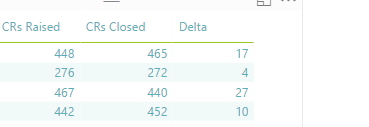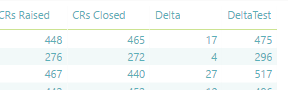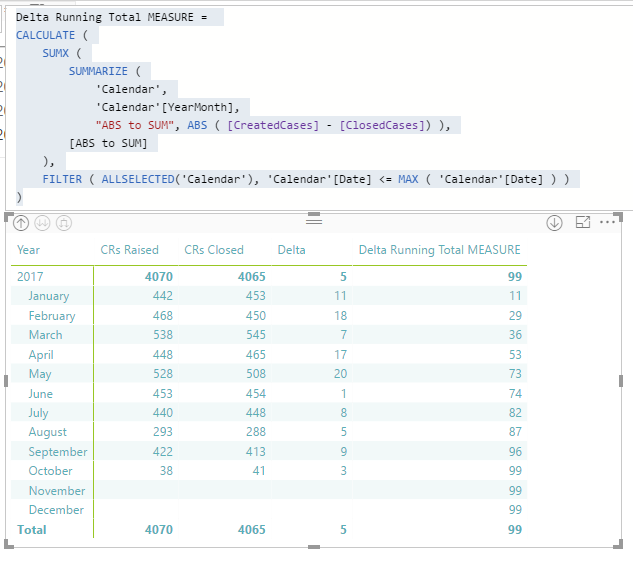- Power BI forums
- Updates
- News & Announcements
- Get Help with Power BI
- Desktop
- Service
- Report Server
- Power Query
- Mobile Apps
- Developer
- DAX Commands and Tips
- Custom Visuals Development Discussion
- Health and Life Sciences
- Power BI Spanish forums
- Translated Spanish Desktop
- Power Platform Integration - Better Together!
- Power Platform Integrations (Read-only)
- Power Platform and Dynamics 365 Integrations (Read-only)
- Training and Consulting
- Instructor Led Training
- Dashboard in a Day for Women, by Women
- Galleries
- Community Connections & How-To Videos
- COVID-19 Data Stories Gallery
- Themes Gallery
- Data Stories Gallery
- R Script Showcase
- Webinars and Video Gallery
- Quick Measures Gallery
- 2021 MSBizAppsSummit Gallery
- 2020 MSBizAppsSummit Gallery
- 2019 MSBizAppsSummit Gallery
- Events
- Ideas
- Custom Visuals Ideas
- Issues
- Issues
- Events
- Upcoming Events
- Community Blog
- Power BI Community Blog
- Custom Visuals Community Blog
- Community Support
- Community Accounts & Registration
- Using the Community
- Community Feedback
Register now to learn Fabric in free live sessions led by the best Microsoft experts. From Apr 16 to May 9, in English and Spanish.
- Power BI forums
- Forums
- Get Help with Power BI
- Desktop
- Re: Cumulative sum of a measure
- Subscribe to RSS Feed
- Mark Topic as New
- Mark Topic as Read
- Float this Topic for Current User
- Bookmark
- Subscribe
- Printer Friendly Page
- Mark as New
- Bookmark
- Subscribe
- Mute
- Subscribe to RSS Feed
- Permalink
- Report Inappropriate Content
Cumulative sum of a measure
I have a measure that calc. the difference between 2 columns
Delta= ABS([CreatedCases]-[ClosedCases])
now i would like to sum the delta column
is it really not possible to create a cumulative sum of a measure??
Solved! Go to Solution.
- Mark as New
- Bookmark
- Subscribe
- Mute
- Subscribe to RSS Feed
- Permalink
- Report Inappropriate Content
@Anonymous
How about something like this?
Delta Running Total MEASURE =
CALCULATE (
SUMX (
SUMMARIZE (
'Table',
'Table'[Index],
"ABS to SUM", ABS ( SUM ( 'Table'[CRs Raised] ) - SUM ( 'Table'[CRs Closed] ) )
),
[ABS to SUM]
),
FILTER ( ALL ( 'Table' ), 'Table'[Index] <= MAX ( 'Table'[Index] ) )
)Good Luck! ![]()
- Mark as New
- Bookmark
- Subscribe
- Mute
- Subscribe to RSS Feed
- Permalink
- Report Inappropriate Content
Hi @Anonymous,
Try this calculated field formula
=CALCULATE(SUMX(SUMMARIZE('Calendar','Calendar'[Month],"ABCD",ABS([CreatedCases]-[ClosedCases])),[ABCD]),DATESYTD('Calendar'[Date],"31/12"))Download the file from here.
Regards,
Ashish Mathur
http://www.ashishmathur.com
https://www.linkedin.com/in/excelenthusiasts/
- Mark as New
- Bookmark
- Subscribe
- Mute
- Subscribe to RSS Feed
- Permalink
- Report Inappropriate Content
@Anonymous
Your Measure calculates (in the Total Row) the absolute value of the difference of the Totals of both columns
Use an iterator instead - SUMX in this case
This way you will get the absolute value on each row and then the sum of all results in the total row
Delta = SUMX ( 'Table', ABS ( 'Table'[CRs Closed] - 'Table'[CRs Raised] ) )
Hope this helps! ![]()
- Mark as New
- Bookmark
- Subscribe
- Mute
- Subscribe to RSS Feed
- Permalink
- Report Inappropriate Content
no unfortunatly , this is what i get - see the last column
the result should be 21 and then 48 etc.
- Mark as New
- Bookmark
- Subscribe
- Mute
- Subscribe to RSS Feed
- Permalink
- Report Inappropriate Content
Hi @Anonymous,
Try this calculated field formula
=CALCULATE(SUMX(SUMMARIZE('Calendar','Calendar'[Month],"ABCD",ABS([CreatedCases]-[ClosedCases])),[ABCD]),DATESYTD('Calendar'[Date],"31/12"))Download the file from here.
Regards,
Ashish Mathur
http://www.ashishmathur.com
https://www.linkedin.com/in/excelenthusiasts/
- Mark as New
- Bookmark
- Subscribe
- Mute
- Subscribe to RSS Feed
- Permalink
- Report Inappropriate Content
- Mark as New
- Bookmark
- Subscribe
- Mute
- Subscribe to RSS Feed
- Permalink
- Report Inappropriate Content
Hi @Anonymous,
Do you have in your data a columns like Index or date.
I can use it to create the running sum.
Please let us know.
Ninter.
- Mark as New
- Bookmark
- Subscribe
- Mute
- Subscribe to RSS Feed
- Permalink
- Report Inappropriate Content
- Mark as New
- Bookmark
- Subscribe
- Mute
- Subscribe to RSS Feed
- Permalink
- Report Inappropriate Content
Hi @Anonymous,
So please give us a sample data with the date and the other column and then I will compute the measure or column.
Thank you.
Ninter
- Mark as New
- Bookmark
- Subscribe
- Mute
- Subscribe to RSS Feed
- Permalink
- Report Inappropriate Content
You can find the pbix file here https://www.dropbox.com/s/i9evdplpyd6rjfs/PBI%20TEST.pbix?dl=0
- Mark as New
- Bookmark
- Subscribe
- Mute
- Subscribe to RSS Feed
- Permalink
- Report Inappropriate Content
@Anonymous
Place Date from your Calendar in the Rows (keep only Year and Month from the resulting Hierarchy)
Delta Running Total MEASURE =
CALCULATE (
SUMX (
SUMMARIZE (
'Calendar',
'Calendar'[YearMonth],
"ABS to SUM", ABS ( [CreatedCases] - [ClosedCases] )
),
[ABS to SUM]
),
FILTER (
ALLSELECTED ( 'Calendar' ),
'Calendar'[Date] <= MAX ( 'Calendar'[Date] )
)
)
Hope this works and helps! ![]()
- Mark as New
- Bookmark
- Subscribe
- Mute
- Subscribe to RSS Feed
- Permalink
- Report Inappropriate Content
- Mark as New
- Bookmark
- Subscribe
- Mute
- Subscribe to RSS Feed
- Permalink
- Report Inappropriate Content
You are welcome.
Regards,
Ashish Mathur
http://www.ashishmathur.com
https://www.linkedin.com/in/excelenthusiasts/
- Mark as New
- Bookmark
- Subscribe
- Mute
- Subscribe to RSS Feed
- Permalink
- Report Inappropriate Content
@Anonymous
How about something like this?
Delta Running Total MEASURE =
CALCULATE (
SUMX (
SUMMARIZE (
'Table',
'Table'[Index],
"ABS to SUM", ABS ( SUM ( 'Table'[CRs Raised] ) - SUM ( 'Table'[CRs Closed] ) )
),
[ABS to SUM]
),
FILTER ( ALL ( 'Table' ), 'Table'[Index] <= MAX ( 'Table'[Index] ) )
)Good Luck! ![]()
- Mark as New
- Bookmark
- Subscribe
- Mute
- Subscribe to RSS Feed
- Permalink
- Report Inappropriate Content
Helpful resources

Microsoft Fabric Learn Together
Covering the world! 9:00-10:30 AM Sydney, 4:00-5:30 PM CET (Paris/Berlin), 7:00-8:30 PM Mexico City

Power BI Monthly Update - April 2024
Check out the April 2024 Power BI update to learn about new features.

| User | Count |
|---|---|
| 108 | |
| 100 | |
| 78 | |
| 64 | |
| 58 |
| User | Count |
|---|---|
| 148 | |
| 111 | |
| 94 | |
| 84 | |
| 67 |