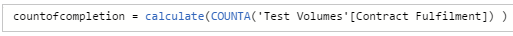- Power BI forums
- Updates
- News & Announcements
- Get Help with Power BI
- Desktop
- Service
- Report Server
- Power Query
- Mobile Apps
- Developer
- DAX Commands and Tips
- Custom Visuals Development Discussion
- Health and Life Sciences
- Power BI Spanish forums
- Translated Spanish Desktop
- Power Platform Integration - Better Together!
- Power Platform Integrations (Read-only)
- Power Platform and Dynamics 365 Integrations (Read-only)
- Training and Consulting
- Instructor Led Training
- Dashboard in a Day for Women, by Women
- Galleries
- Community Connections & How-To Videos
- COVID-19 Data Stories Gallery
- Themes Gallery
- Data Stories Gallery
- R Script Showcase
- Webinars and Video Gallery
- Quick Measures Gallery
- 2021 MSBizAppsSummit Gallery
- 2020 MSBizAppsSummit Gallery
- 2019 MSBizAppsSummit Gallery
- Events
- Ideas
- Custom Visuals Ideas
- Issues
- Issues
- Events
- Upcoming Events
- Community Blog
- Power BI Community Blog
- Custom Visuals Community Blog
- Community Support
- Community Accounts & Registration
- Using the Community
- Community Feedback
Register now to learn Fabric in free live sessions led by the best Microsoft experts. From Apr 16 to May 9, in English and Spanish.
- Power BI forums
- Forums
- Get Help with Power BI
- Desktop
- Cumulative Graph
- Subscribe to RSS Feed
- Mark Topic as New
- Mark Topic as Read
- Float this Topic for Current User
- Bookmark
- Subscribe
- Printer Friendly Page
- Mark as New
- Bookmark
- Subscribe
- Mute
- Subscribe to RSS Feed
- Permalink
- Report Inappropriate Content
Cumulative Graph
Hi,
I have looked around the forum for advice on cumulative graphs, and tried to do one myself. I would really appreciate some pointers with getting it right!
This graph is supposed to show cumulative number of programs exited every month - The legend to show how much of these are failures or completions:
The resulting graph is wrong because it actually shows a double-up of the number of cumulative program exits, so the legend isn't 'color-coding' the values the way it should - in fact is it reading it as if all cumulative program exits are failures, AND ALSO completions.
Can someone please help me see at what stage I went wrong? And how can I fix this?
Sample of main columns I'm working with (excludes confidential items):
Thank you all very very much in advance!
Solved! Go to Solution.
- Mark as New
- Bookmark
- Subscribe
- Mute
- Subscribe to RSS Feed
- Permalink
- Report Inappropriate Content
Hi KeepCalm
I would approach this in a different way.
Instead of a calculated column build a measure to count the number of programs - if each row is 1 program then:
Programs = COUNTROWS('Test Volumes')
otherwise
Programs = DISTINCTCOUNT('Test Volumes'[ProgramID]) - something like that.
now we need a cumulative total pattern that ignores the Contract Fullfilment column in the ALL statement (since we want to use that in our graph as a legend)
Cumulative Total =
CALCULATE (
[Programs],
FILTER ( ALLEXCEPT ( 'Test Volumes', 'Test Volumes'[Contract Fulfillment] ), 'Test Volumes'[Closed] <= MAX ( 'Test Volumes'[Closed] ) )
)
that should give you the result you need.
- Mark as New
- Bookmark
- Subscribe
- Mute
- Subscribe to RSS Feed
- Permalink
- Report Inappropriate Content
Hi KeepCalm
I would approach this in a different way.
Instead of a calculated column build a measure to count the number of programs - if each row is 1 program then:
Programs = COUNTROWS('Test Volumes')
otherwise
Programs = DISTINCTCOUNT('Test Volumes'[ProgramID]) - something like that.
now we need a cumulative total pattern that ignores the Contract Fullfilment column in the ALL statement (since we want to use that in our graph as a legend)
Cumulative Total =
CALCULATE (
[Programs],
FILTER ( ALLEXCEPT ( 'Test Volumes', 'Test Volumes'[Contract Fulfillment] ), 'Test Volumes'[Closed] <= MAX ( 'Test Volumes'[Closed] ) )
)
that should give you the result you need.
Helpful resources

Microsoft Fabric Learn Together
Covering the world! 9:00-10:30 AM Sydney, 4:00-5:30 PM CET (Paris/Berlin), 7:00-8:30 PM Mexico City

Power BI Monthly Update - April 2024
Check out the April 2024 Power BI update to learn about new features.

| User | Count |
|---|---|
| 113 | |
| 97 | |
| 85 | |
| 70 | |
| 61 |
| User | Count |
|---|---|
| 151 | |
| 121 | |
| 104 | |
| 87 | |
| 67 |