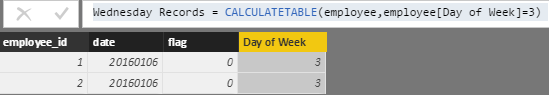- Power BI forums
- Updates
- News & Announcements
- Get Help with Power BI
- Desktop
- Service
- Report Server
- Power Query
- Mobile Apps
- Developer
- DAX Commands and Tips
- Custom Visuals Development Discussion
- Health and Life Sciences
- Power BI Spanish forums
- Translated Spanish Desktop
- Power Platform Integration - Better Together!
- Power Platform Integrations (Read-only)
- Power Platform and Dynamics 365 Integrations (Read-only)
- Training and Consulting
- Instructor Led Training
- Dashboard in a Day for Women, by Women
- Galleries
- Community Connections & How-To Videos
- COVID-19 Data Stories Gallery
- Themes Gallery
- Data Stories Gallery
- R Script Showcase
- Webinars and Video Gallery
- Quick Measures Gallery
- 2021 MSBizAppsSummit Gallery
- 2020 MSBizAppsSummit Gallery
- 2019 MSBizAppsSummit Gallery
- Events
- Ideas
- Custom Visuals Ideas
- Issues
- Issues
- Events
- Upcoming Events
- Community Blog
- Power BI Community Blog
- Custom Visuals Community Blog
- Community Support
- Community Accounts & Registration
- Using the Community
- Community Feedback
Register now to learn Fabric in free live sessions led by the best Microsoft experts. From Apr 16 to May 9, in English and Spanish.
- Power BI forums
- Forums
- Get Help with Power BI
- Desktop
- Creating weekly measures/calc on a daily grain fac...
- Subscribe to RSS Feed
- Mark Topic as New
- Mark Topic as Read
- Float this Topic for Current User
- Bookmark
- Subscribe
- Printer Friendly Page
- Mark as New
- Bookmark
- Subscribe
- Mute
- Subscribe to RSS Feed
- Permalink
- Report Inappropriate Content
Creating weekly measures/calc on a daily grain fact table
Good afternoon,
I'm trying to understand what's the best way to calculate measure on a weekly level from day grain
Question A: i'd like to receive a measure with value of 3 for employee 1 (instead of selecting Week column from time dim)
Question B (slightly more difficult): if daily flag >= 1 then 1 else 0. so I'd like to see 1 for 1st employee and 0 for 2nd.
Is there a way to accomplish this without additional data modeling using only DAX expressions?
Here's the data set in a fact table:
| employee_id | date | flag |
| 1 | 20160101 | 1 |
| 1 | 20160102 | 0 |
| 1 | 20160103 | 1 |
| 1 | 20160104 | 0 |
| 1 | 20160105 | 0 |
| 1 | 20160106 | 0 |
| 1 | 20160107 | 1 |
| 2 | 20160101 | 0 |
| 2 | 20160102 | 0 |
| 2 | 20160103 | 0 |
| 2 | 20160104 | 0 |
| 2 | 20160105 | 0 |
| 2 | 20160106 | 0 |
| 2 | 20160107 | 0 |
Thank you
Solved! Go to Solution.
- Mark as New
- Bookmark
- Subscribe
- Mute
- Subscribe to RSS Feed
- Permalink
- Report Inappropriate Content
HI @wildmight2017,
>>Question A: i'd like to receive a measure with value of 3 for employee 1 (instead of selecting Week column from time dim)
Does the 'value of 3' which mentioned above means the wednesday or 3th date?
If means 'wednesday', you can add a calculate column to store the 'day of week', then filter records based on this column.
Sample:
Day of Week =
VAR year =
LEFT ( [date], 4 )
VAR month =
LEFT ( RIGHT ( [date], 4 ), 2 )
VAR day =
RIGHT ( RIGHT ( [date], 4 ), 2 )
RETURN
WEEKDAY ( DATE ( year, month, day ), 2 )
Wednesday Records = CALCULATETABLE(employee,employee[Day of Week]=3)
If means 3th date, you can try to add a index column, then filter on it.
Index = COUNTROWS(FILTER(ALL(employee),[employee_id]=EARLIER(employee[employee_id])&&[date]<=EARLIER([date])))
3th Records = CALCULATETABLE(employee,employee[Index]=3)
>>Question B (slightly more difficult): if daily flag >= 1 then 1 else 0. so I'd like to see 1 for 1st employee and 0 for 2nd.
You can refer to below formulas which about summary table with flag and get the rank.
Result =
VAR temp =
ADDCOLUMNS ( employee, "Result", IF ( [flag] >= 1, 1, 0 ) )//add column to convert flag based on your condition.
VAR summary =
SUMMARIZE (
temp,
[employee_id],
"Count", SUMX ( FILTER ( temp, [employee_id] = EARLIER ( [employee_id] ) ), [Result] )//summary table with id and result.
)
RETURN
ADDCOLUMNS ( summary, "Rank", RANKX ( summary, [Count],, DESC ) )// add rank column
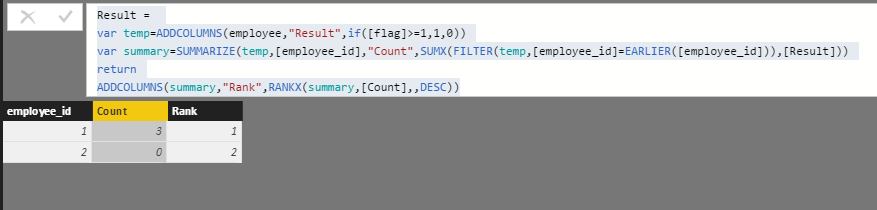
Regards,
Xiaoxin Sheng
If this post helps, please consider accept as solution to help other members find it more quickly.
- Mark as New
- Bookmark
- Subscribe
- Mute
- Subscribe to RSS Feed
- Permalink
- Report Inappropriate Content
HI @wildmight2017,
>>Question A: i'd like to receive a measure with value of 3 for employee 1 (instead of selecting Week column from time dim)
Does the 'value of 3' which mentioned above means the wednesday or 3th date?
If means 'wednesday', you can add a calculate column to store the 'day of week', then filter records based on this column.
Sample:
Day of Week =
VAR year =
LEFT ( [date], 4 )
VAR month =
LEFT ( RIGHT ( [date], 4 ), 2 )
VAR day =
RIGHT ( RIGHT ( [date], 4 ), 2 )
RETURN
WEEKDAY ( DATE ( year, month, day ), 2 )
Wednesday Records = CALCULATETABLE(employee,employee[Day of Week]=3)
If means 3th date, you can try to add a index column, then filter on it.
Index = COUNTROWS(FILTER(ALL(employee),[employee_id]=EARLIER(employee[employee_id])&&[date]<=EARLIER([date])))
3th Records = CALCULATETABLE(employee,employee[Index]=3)
>>Question B (slightly more difficult): if daily flag >= 1 then 1 else 0. so I'd like to see 1 for 1st employee and 0 for 2nd.
You can refer to below formulas which about summary table with flag and get the rank.
Result =
VAR temp =
ADDCOLUMNS ( employee, "Result", IF ( [flag] >= 1, 1, 0 ) )//add column to convert flag based on your condition.
VAR summary =
SUMMARIZE (
temp,
[employee_id],
"Count", SUMX ( FILTER ( temp, [employee_id] = EARLIER ( [employee_id] ) ), [Result] )//summary table with id and result.
)
RETURN
ADDCOLUMNS ( summary, "Rank", RANKX ( summary, [Count],, DESC ) )// add rank column
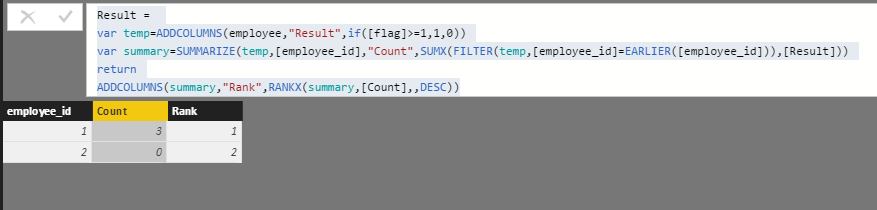
Regards,
Xiaoxin Sheng
If this post helps, please consider accept as solution to help other members find it more quickly.
Helpful resources

Microsoft Fabric Learn Together
Covering the world! 9:00-10:30 AM Sydney, 4:00-5:30 PM CET (Paris/Berlin), 7:00-8:30 PM Mexico City

Power BI Monthly Update - April 2024
Check out the April 2024 Power BI update to learn about new features.

| User | Count |
|---|---|
| 111 | |
| 94 | |
| 83 | |
| 66 | |
| 59 |
| User | Count |
|---|---|
| 151 | |
| 121 | |
| 104 | |
| 87 | |
| 67 |