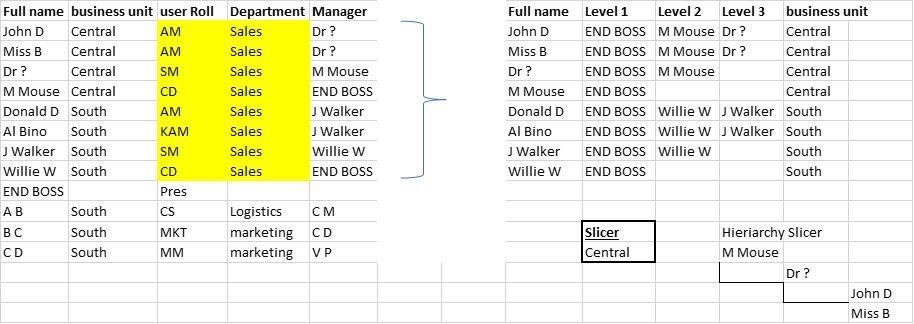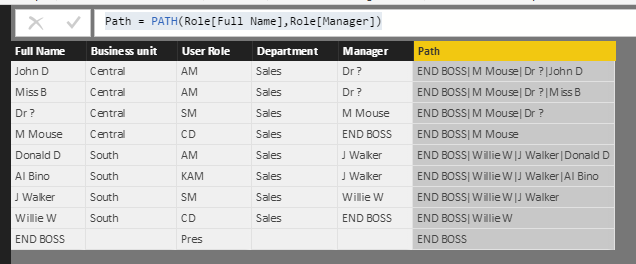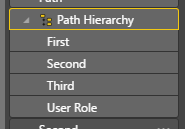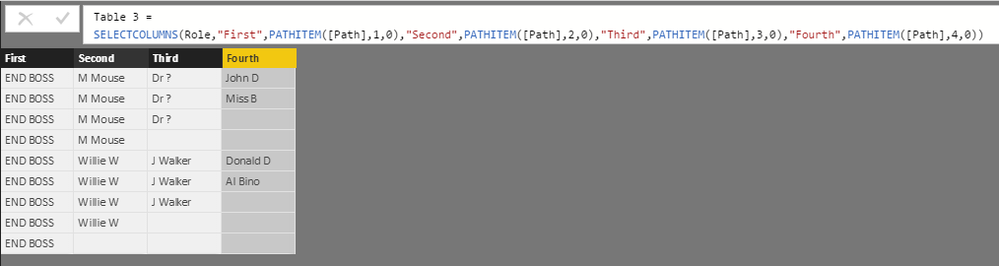- Power BI forums
- Updates
- News & Announcements
- Get Help with Power BI
- Desktop
- Service
- Report Server
- Power Query
- Mobile Apps
- Developer
- DAX Commands and Tips
- Custom Visuals Development Discussion
- Health and Life Sciences
- Power BI Spanish forums
- Translated Spanish Desktop
- Power Platform Integration - Better Together!
- Power Platform Integrations (Read-only)
- Power Platform and Dynamics 365 Integrations (Read-only)
- Training and Consulting
- Instructor Led Training
- Dashboard in a Day for Women, by Women
- Galleries
- Community Connections & How-To Videos
- COVID-19 Data Stories Gallery
- Themes Gallery
- Data Stories Gallery
- R Script Showcase
- Webinars and Video Gallery
- Quick Measures Gallery
- 2021 MSBizAppsSummit Gallery
- 2020 MSBizAppsSummit Gallery
- 2019 MSBizAppsSummit Gallery
- Events
- Ideas
- Custom Visuals Ideas
- Issues
- Issues
- Events
- Upcoming Events
- Community Blog
- Power BI Community Blog
- Custom Visuals Community Blog
- Community Support
- Community Accounts & Registration
- Using the Community
- Community Feedback
Register now to learn Fabric in free live sessions led by the best Microsoft experts. From Apr 16 to May 9, in English and Spanish.
- Power BI forums
- Forums
- Get Help with Power BI
- Desktop
- Creating a user hierarchy from a manager column to...
- Subscribe to RSS Feed
- Mark Topic as New
- Mark Topic as Read
- Float this Topic for Current User
- Bookmark
- Subscribe
- Printer Friendly Page
- Mark as New
- Bookmark
- Subscribe
- Mute
- Subscribe to RSS Feed
- Permalink
- Report Inappropriate Content
Creating a user hierarchy from a manager column to use as hierarchy slicer
Hi All,
I am breaking my head on this for several days now, so time to share this in the hope to get some new idea's / solution
I like to build a user hierarchy based on 1 column, The Manager column and use it in a hierarchy slicer,
I also want to connect this to the countries / regions slicer, so if you filter on a region, you see only the hierarchy of that region
I only want to get the hierarchy in place for the salesusers in the database
If I select a salesmanager, I want to see his data + all people in the team (under the SM in the hierarchy)
herunder an example of what I am trying.
hope somebody has an idea how to handle this,
thanks!
Solved! Go to Solution.
- Mark as New
- Bookmark
- Subscribe
- Mute
- Subscribe to RSS Feed
- Permalink
- Report Inappropriate Content
Hi @lennythelucker,
You can try to use path and pathitem function to get the role hierarchy.
Steps:
1. Calculate column to analysis the role relationship:
Path = PATH(Role[Full Name],Role[Manager])
2. Add calculated columns to store the analysis relationship to original table:
First = PATHITEM([Path],1,0) Second = PATHITEM([Path],2,0) Third = PATHITEM([Path],3,0) Fourth = PATHITEM([Path],4,0)
3. Create custom hierarchy with above columns.
Notice: sample table.
Regards,
Xiaoxin Sheng
If this post helps, please consider accept as solution to help other members find it more quickly.
- Mark as New
- Bookmark
- Subscribe
- Mute
- Subscribe to RSS Feed
- Permalink
- Report Inappropriate Content
Hi @lennythelucker,
You can try to use path and pathitem function to get the role hierarchy.
Steps:
1. Calculate column to analysis the role relationship:
Path = PATH(Role[Full Name],Role[Manager])
2. Add calculated columns to store the analysis relationship to original table:
First = PATHITEM([Path],1,0) Second = PATHITEM([Path],2,0) Third = PATHITEM([Path],3,0) Fourth = PATHITEM([Path],4,0)
3. Create custom hierarchy with above columns.
Notice: sample table.
Regards,
Xiaoxin Sheng
If this post helps, please consider accept as solution to help other members find it more quickly.
- Mark as New
- Bookmark
- Subscribe
- Mute
- Subscribe to RSS Feed
- Permalink
- Report Inappropriate Content
THANK YOU, THANK YOU, THANK YOU!!!!!
WOW!!
I already tried step 1, but then went in the direction of a calculated table and got lost in my logic 🙂
This works perfectly, I am soooo happy
I didn t know this pathitem formula, really cool
again, thank you so so so so soooo much!!!!
Helpful resources

Microsoft Fabric Learn Together
Covering the world! 9:00-10:30 AM Sydney, 4:00-5:30 PM CET (Paris/Berlin), 7:00-8:30 PM Mexico City

Power BI Monthly Update - April 2024
Check out the April 2024 Power BI update to learn about new features.

| User | Count |
|---|---|
| 118 | |
| 107 | |
| 70 | |
| 70 | |
| 43 |
| User | Count |
|---|---|
| 148 | |
| 104 | |
| 104 | |
| 89 | |
| 66 |