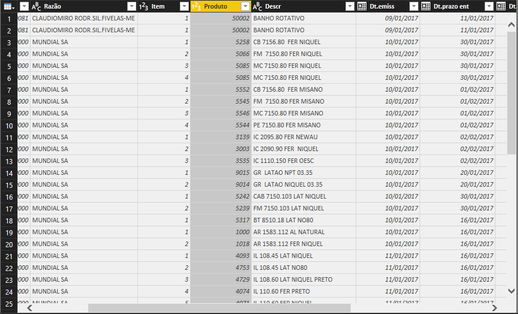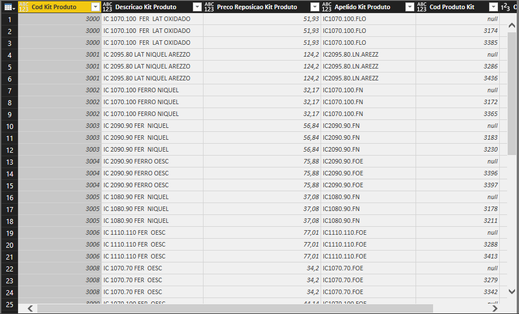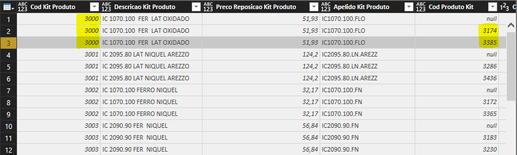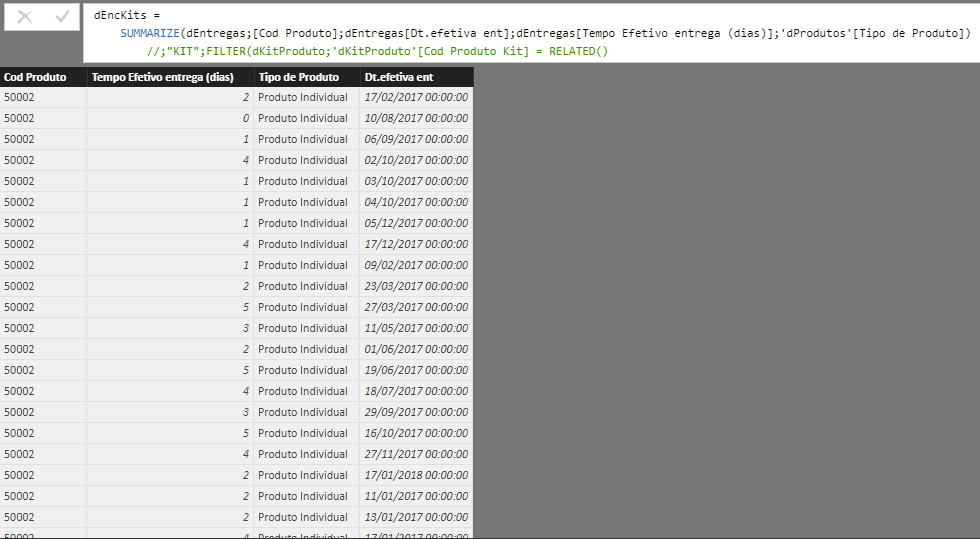- Power BI forums
- Updates
- News & Announcements
- Get Help with Power BI
- Desktop
- Service
- Report Server
- Power Query
- Mobile Apps
- Developer
- DAX Commands and Tips
- Custom Visuals Development Discussion
- Health and Life Sciences
- Power BI Spanish forums
- Translated Spanish Desktop
- Power Platform Integration - Better Together!
- Power Platform Integrations (Read-only)
- Power Platform and Dynamics 365 Integrations (Read-only)
- Training and Consulting
- Instructor Led Training
- Dashboard in a Day for Women, by Women
- Galleries
- Community Connections & How-To Videos
- COVID-19 Data Stories Gallery
- Themes Gallery
- Data Stories Gallery
- R Script Showcase
- Webinars and Video Gallery
- Quick Measures Gallery
- 2021 MSBizAppsSummit Gallery
- 2020 MSBizAppsSummit Gallery
- 2019 MSBizAppsSummit Gallery
- Events
- Ideas
- Custom Visuals Ideas
- Issues
- Issues
- Events
- Upcoming Events
- Community Blog
- Power BI Community Blog
- Custom Visuals Community Blog
- Community Support
- Community Accounts & Registration
- Using the Community
- Community Feedback
Register now to learn Fabric in free live sessions led by the best Microsoft experts. From Apr 16 to May 9, in English and Spanish.
- Power BI forums
- Forums
- Get Help with Power BI
- Desktop
- Re: Creating a new table with substituted values
- Subscribe to RSS Feed
- Mark Topic as New
- Mark Topic as Read
- Float this Topic for Current User
- Bookmark
- Subscribe
- Printer Friendly Page
- Mark as New
- Bookmark
- Subscribe
- Mute
- Subscribe to RSS Feed
- Permalink
- Report Inappropriate Content
Creating a new table with substituted values
Hello all,
I have a table that contains two types of values that are shown in the same column, one is the product and the other is the KIT(more than one product). Both have the same number type.
I can differentiate them using this table as a reference, like, IF ('Table1'[Produto] = 'Table2'[Cod Kit Produto]; "KIT"; "Produto")
I would like to replace all the KITs to them components in the 'Table1' keeping the consecutive columns values at the 'Table1'. It would return me a new 'Table1' with the kit number replaced with the kit components. If anyone know a way to solve it, I would appreciate. Regards, Diego
Solved! Go to Solution.
- Mark as New
- Bookmark
- Subscribe
- Mute
- Subscribe to RSS Feed
- Permalink
- Report Inappropriate Content
Hi, Please check the video.
Note: I merge in the same Query..But to obtain a new Table you can apply "Merge as New Query"
Let me know if need more help
Regards
Victor
Lima - Peru
Lima - Peru
- Mark as New
- Bookmark
- Subscribe
- Mute
- Subscribe to RSS Feed
- Permalink
- Report Inappropriate Content
Tough to see your screen shots and can't easily copy the data but I would look at LOOKUPVALUE function.
@ me in replies or I'll lose your thread!!!
Instead of a Kudo, please vote for this idea
Become an expert!: Enterprise DNA
External Tools: MSHGQM
YouTube Channel!: Microsoft Hates Greg
Latest book!: The Definitive Guide to Power Query (M)
DAX is easy, CALCULATE makes DAX hard...
- Mark as New
- Bookmark
- Subscribe
- Mute
- Subscribe to RSS Feed
- Permalink
- Report Inappropriate Content
LOOKUPFUNCTION in M?
Thanks for the reply
- Mark as New
- Bookmark
- Subscribe
- Mute
- Subscribe to RSS Feed
- Permalink
- Report Inappropriate Content
No, that's DAX. Not sure how you would get there with M, that's going to be tricky because you are dealing with multiple tables. Most M queries only deal with a single table. Definitely possible, you would just have two "Source" lines in your table. Probably possible, but that's an issue for someone such as @ImkeF.
@ me in replies or I'll lose your thread!!!
Instead of a Kudo, please vote for this idea
Become an expert!: Enterprise DNA
External Tools: MSHGQM
YouTube Channel!: Microsoft Hates Greg
Latest book!: The Definitive Guide to Power Query (M)
DAX is easy, CALCULATE makes DAX hard...
- Mark as New
- Bookmark
- Subscribe
- Mute
- Subscribe to RSS Feed
- Permalink
- Report Inappropriate Content
Ok, I will see it, maybe using SUMMARIZE?
I already have it, that classify the product.
- Mark as New
- Bookmark
- Subscribe
- Mute
- Subscribe to RSS Feed
- Permalink
- Report Inappropriate Content
Hi. let me try to help you.
Imagine You Have 2 Tables:
Table 1
CODPROD DESCRIPTION PRICE
100 PROD1 100
2000 PROD2 80
201 PROD3 70
3000 PROD4 90
202 PROD5 50
Table 2
CODPROD DESCRIPTION PRICE
2000 PART1KIT1 10
2000 PART2KIT1 15
1500 PARTKIT10 20
1800 PARTKIT11 18
3000 PART2KIT1 11
3000 PART3KIT1 15
What is the result that you want to obtain.
Regards
Victor
Lima - Peru
- Mark as New
- Bookmark
- Subscribe
- Mute
- Subscribe to RSS Feed
- Permalink
- Report Inappropriate Content
Table 1
CODPROD DESCRIPTION PRICE
100 PROD1 100
2000 PROD2 80
201 PROD3 70
3000 PROD4 90
202 PROD5 50
Table 2
CODPROD DESCRIPTION PRICE
2000 PART1KIT1 10
2000 PART2KIT1 15
1500 PARTKIT10 20
1800 PARTKIT11 18
3000 PART2KIT1 11
3000 PART3KIT1 15
.........................................................................
CODPROD SALES
1 PROD2 3
2 PROD4 1
3 KIT1 2
4 KIT10 5
5 PROD1 4
NEW CODPROD SALES
Order
1 PROD2 3
2 PROD4 1
3 PART1KIT1 2
4 PART2KIT1 2
5 PART3KIT1 2
6 PARTKIT10 5
7 PROD1 4
- Mark as New
- Bookmark
- Subscribe
- Mute
- Subscribe to RSS Feed
- Permalink
- Report Inappropriate Content
Better...
KITCOMPONENTS..................................
CODKIT COMPONENTS CODPROD
1001
1001 PROD1 1
1001 PROD2 2
1001 PROD3 3
1002
1002 PROD5 5
CODPROD SALES.......................................
ORDER CODPROD VALUE
1 2 3
2 4 1
3 1001 2
4 1002 5
5 1 4
NEW CODPROD SALES.......................................
ORDER CODPROD VALUE
1 2 3
2 4 1
3 1 2
4 2 2
5 3 2
6 5 5
7 1 4
- Mark as New
- Bookmark
- Subscribe
- Mute
- Subscribe to RSS Feed
- Permalink
- Report Inappropriate Content
Hi, Please check the video.
Note: I merge in the same Query..But to obtain a new Table you can apply "Merge as New Query"
Let me know if need more help
Regards
Victor
Lima - Peru
Lima - Peru
- Mark as New
- Bookmark
- Subscribe
- Mute
- Subscribe to RSS Feed
- Permalink
- Report Inappropriate Content
Thanks Vitor, it works very well ![]()
Good afternoon!
Regards,
Diego
RS, Brazil
- Mark as New
- Bookmark
- Subscribe
- Mute
- Subscribe to RSS Feed
- Permalink
- Report Inappropriate Content
LOOKUPVALUE*
Helpful resources

Microsoft Fabric Learn Together
Covering the world! 9:00-10:30 AM Sydney, 4:00-5:30 PM CET (Paris/Berlin), 7:00-8:30 PM Mexico City

Power BI Monthly Update - April 2024
Check out the April 2024 Power BI update to learn about new features.

| User | Count |
|---|---|
| 114 | |
| 99 | |
| 82 | |
| 70 | |
| 61 |
| User | Count |
|---|---|
| 149 | |
| 114 | |
| 107 | |
| 89 | |
| 67 |