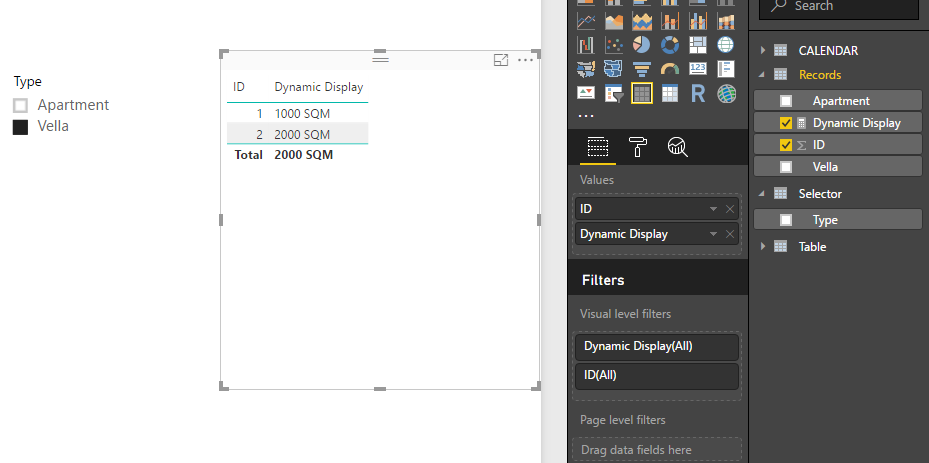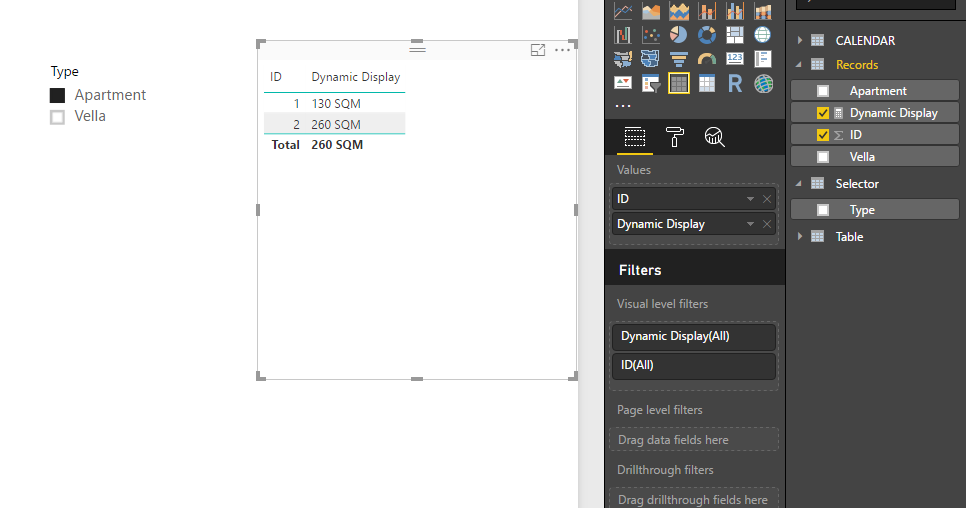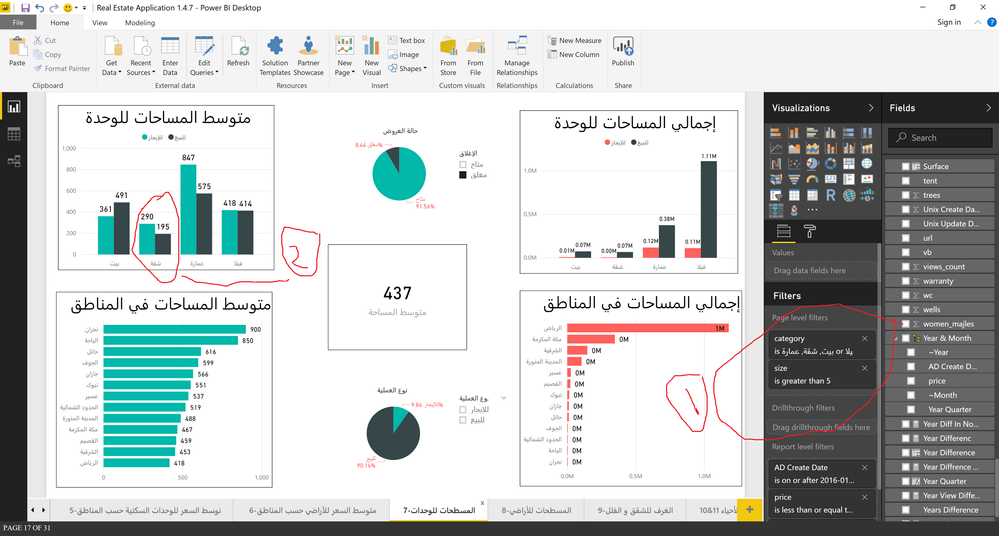- Power BI forums
- Updates
- News & Announcements
- Get Help with Power BI
- Desktop
- Service
- Report Server
- Power Query
- Mobile Apps
- Developer
- DAX Commands and Tips
- Custom Visuals Development Discussion
- Health and Life Sciences
- Power BI Spanish forums
- Translated Spanish Desktop
- Power Platform Integration - Better Together!
- Power Platform Integrations (Read-only)
- Power Platform and Dynamics 365 Integrations (Read-only)
- Training and Consulting
- Instructor Led Training
- Dashboard in a Day for Women, by Women
- Galleries
- Community Connections & How-To Videos
- COVID-19 Data Stories Gallery
- Themes Gallery
- Data Stories Gallery
- R Script Showcase
- Webinars and Video Gallery
- Quick Measures Gallery
- 2021 MSBizAppsSummit Gallery
- 2020 MSBizAppsSummit Gallery
- 2019 MSBizAppsSummit Gallery
- Events
- Ideas
- Custom Visuals Ideas
- Issues
- Issues
- Events
- Upcoming Events
- Community Blog
- Power BI Community Blog
- Custom Visuals Community Blog
- Community Support
- Community Accounts & Registration
- Using the Community
- Community Feedback
Register now to learn Fabric in free live sessions led by the best Microsoft experts. From Apr 16 to May 9, in English and Spanish.
- Power BI forums
- Forums
- Get Help with Power BI
- Desktop
- Creating Measure based on the value of a type
- Subscribe to RSS Feed
- Mark Topic as New
- Mark Topic as Read
- Float this Topic for Current User
- Bookmark
- Subscribe
- Printer Friendly Page
- Mark as New
- Bookmark
- Subscribe
- Mute
- Subscribe to RSS Feed
- Permalink
- Report Inappropriate Content
Creating Measure based on the value of a type
Dear All ,
I have 2 table fields (columns) as the following:
1- Real Estate Type (RE) = (Vella,Apartment,Building and Land)
2-Area Size (AS) = numeric (square meter (SQM)).
I need to create a measure the I can put in the Report (page) date filtering with the following conditions:
If RE='Vella' , Maximum area size = 1000 SQM
RE='Apartment' , Maximum Area Size = 130 SQM ,................etc
How can I create this measure and filtering it in any level (Report or page or visual)?
- Mark as New
- Bookmark
- Subscribe
- Mute
- Subscribe to RSS Feed
- Permalink
- Report Inappropriate Content
Hi @MAAbdullah47,
I'd like to suggest you create a selector table with "Vella" and "Apartment". Then use it as the source of slicer.
After these steps, write a measure to dynamic change displayed value based on slicer.
Below are some sample formulas.
Table formula:
Selector = DATATABLE("Type",STRING,{{"Vella"},{"Apartment"}})
Measure:
Dynamic Display =
var selectItem=SELECTEDVALUE(Selector[Type])
return
SWITCH(selectItem,"Vella",MAX('Records'[Vella]),"Apartment",MAX('Records'[Apartment]))
Result:
Regards,
Xiaoxin Sheng
If this post helps, please consider accept as solution to help other members find it more quickly.
- Mark as New
- Bookmark
- Subscribe
- Mute
- Subscribe to RSS Feed
- Permalink
- Report Inappropriate Content
Thank you v-shex-msft for the answer
I might say the question wrong (my mistake) the Idea is each type has a dynamic value as the following data:
ID Location Category Size
1 North Villa 6000
2 South Villa 850
3 East Apartment 1500
4 East Apartment 120
My Target is avoiding(withdrawing) the outliers for each category (cuz there is mistakes in entering the data), for example, I can make the maximum distance (2000 SQM), but this will make problem to the (apartment) category. Each category has its own type of outlier number range and I need to show statistics for both types on the same page as shown below:
Note The data in the picture written in Arabic but I translated it in the next lines.
In (1) I need to set some filter using IF statement to maximize the size field e.g.:
If Category = 'Villa' , Max Size = 1000 else size
If Category = 'Apartment', Max Size = 130 else size
For (2) the results show an unreasonable average size for apartments (in all areas of the country the maximum area size of apartments is (130-150).
I hope the clarification above is clear and if you need further details let me know.
Thank You
m,.m,m
- Mark as New
- Bookmark
- Subscribe
- Mute
- Subscribe to RSS Feed
- Permalink
- Report Inappropriate Content
To make it more clear, please look at the data below:
ID Location Category Size
1 North Villa 6000
2 South Villa 850
3 East Apartment 1500
4 East Apartment 120
(1,3) should be filtered from the original data.
Thank You
- Mark as New
- Bookmark
- Subscribe
- Mute
- Subscribe to RSS Feed
- Permalink
- Report Inappropriate Content
In (1) I need to set some filter using IF statement to maximize the size field e.g.:
If Category = 'Villa', The Max Size should not exceed 1000.
If Category = 'Apartment', The Max Size should not exceed 130.
- Mark as New
- Bookmark
- Subscribe
- Mute
- Subscribe to RSS Feed
- Permalink
- Report Inappropriate Content
HI @MAAbdullah47,
So, after you select the type, you want to find out the relative max value from table, right?
Sample:
Dynamic Display =
VAR selectItem =
SELECTEDVALUE ( Selector[Type] )
RETURN
SWITCH (
selectItem,
"Vella", MAXX ( FILTER ( ALLSELECTED ( 'Records' ), [Category] = Vella ), [Size] ),
"Apartment", MAXX ( FILTER ( ALLSELECTED ( 'Records' ), [Category] = Apartment ), [Size] )
)
Then add a measure to check current value and add a tag and drag this tag measure to filter to apply the filter effect.
Regards,
Xiaoxin Sheng
If this post helps, please consider accept as solution to help other members find it more quickly.
- Mark as New
- Bookmark
- Subscribe
- Mute
- Subscribe to RSS Feed
- Permalink
- Report Inappropriate Content
Now everything is clear but still one point, you said: "Then add a measure to check current value and add a tag and drag this tag measure to filter to apply the filter effect." , how this work? ( I didn't get your point)
- Mark as New
- Bookmark
- Subscribe
- Mute
- Subscribe to RSS Feed
- Permalink
- Report Inappropriate Content
Hi @MAAbdullah47,
According to above formula, we can get the maximum value of specific category based on slicer, right?
Since the slicer works on new table who not contains the relationship to original tables. If you need to filter not matched records, you can add a measure to compare the above value and current row value.(for e.g. return 1 if current value larger or equal to maximum value, other wise 0)
Then drag this tag measure to filter to apply the filter effect.
Regards,
Xiaoxin Sheng
If this post helps, please consider accept as solution to help other members find it more quickly.
Helpful resources

Microsoft Fabric Learn Together
Covering the world! 9:00-10:30 AM Sydney, 4:00-5:30 PM CET (Paris/Berlin), 7:00-8:30 PM Mexico City

Power BI Monthly Update - April 2024
Check out the April 2024 Power BI update to learn about new features.

| User | Count |
|---|---|
| 109 | |
| 98 | |
| 77 | |
| 66 | |
| 54 |
| User | Count |
|---|---|
| 144 | |
| 104 | |
| 100 | |
| 86 | |
| 64 |