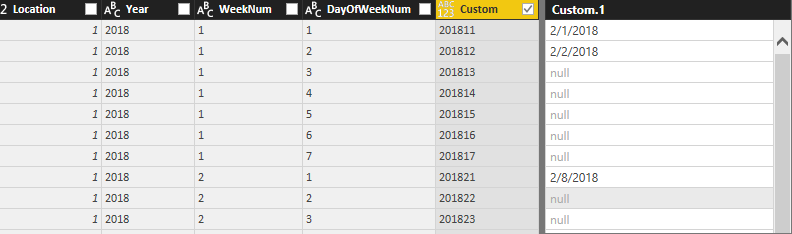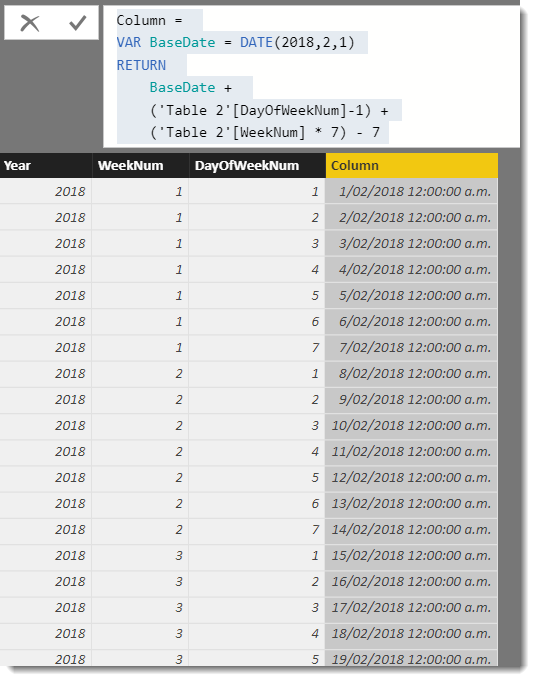- Power BI forums
- Updates
- News & Announcements
- Get Help with Power BI
- Desktop
- Service
- Report Server
- Power Query
- Mobile Apps
- Developer
- DAX Commands and Tips
- Custom Visuals Development Discussion
- Health and Life Sciences
- Power BI Spanish forums
- Translated Spanish Desktop
- Power Platform Integration - Better Together!
- Power Platform Integrations (Read-only)
- Power Platform and Dynamics 365 Integrations (Read-only)
- Training and Consulting
- Instructor Led Training
- Dashboard in a Day for Women, by Women
- Galleries
- Community Connections & How-To Videos
- COVID-19 Data Stories Gallery
- Themes Gallery
- Data Stories Gallery
- R Script Showcase
- Webinars and Video Gallery
- Quick Measures Gallery
- 2021 MSBizAppsSummit Gallery
- 2020 MSBizAppsSummit Gallery
- 2019 MSBizAppsSummit Gallery
- Events
- Ideas
- Custom Visuals Ideas
- Issues
- Issues
- Events
- Upcoming Events
- Community Blog
- Power BI Community Blog
- Custom Visuals Community Blog
- Community Support
- Community Accounts & Registration
- Using the Community
- Community Feedback
Register now to learn Fabric in free live sessions led by the best Microsoft experts. From Apr 16 to May 9, in English and Spanish.
- Power BI forums
- Forums
- Get Help with Power BI
- Desktop
- Re: Create date columm from odd text format
- Subscribe to RSS Feed
- Mark Topic as New
- Mark Topic as Read
- Float this Topic for Current User
- Bookmark
- Subscribe
- Printer Friendly Page
- Mark as New
- Bookmark
- Subscribe
- Mute
- Subscribe to RSS Feed
- Permalink
- Report Inappropriate Content
Create date columm from odd text format
Hi all,
I'm running into an issue trying to create a date from an odd format.
From the below table, we have Year, Week Num of Year, and Day of Week Num. I need to turn the first row into February 1, 2018 and increment from there.
I've created a custom column of Year&Week&Day in an attempt to make a Column From Example, but I can't get it to switch to 2/8/2018 once we increment to week 2.
Any assistance?
Solved! Go to Solution.
- Mark as New
- Bookmark
- Subscribe
- Mute
- Subscribe to RSS Feed
- Permalink
- Report Inappropriate Content
HI @RMDNA
Please give this calculated column a try
Column =
VAR BaseDate = DATE(2018,2,1)
RETURN
BaseDate +
('Table 2'[DayOfWeekNum]-1) +
('Table 2'[WeekNum] * 7) - 7
- Mark as New
- Bookmark
- Subscribe
- Mute
- Subscribe to RSS Feed
- Permalink
- Report Inappropriate Content
- Mark as New
- Bookmark
- Subscribe
- Mute
- Subscribe to RSS Feed
- Permalink
- Report Inappropriate Content
February 1 2018 was a Thursday.
- Mark as New
- Bookmark
- Subscribe
- Mute
- Subscribe to RSS Feed
- Permalink
- Report Inappropriate Content
Cool, how would I know that normally? Can I hardcode that into the logic, or does the DAX need to work out other years too.
How come you need to start from 1st Feb (and not 1st Jan?)... just curious
- Mark as New
- Bookmark
- Subscribe
- Mute
- Subscribe to RSS Feed
- Permalink
- Report Inappropriate Content
The end goal of creating this date key to connect this table into my report's existing calendar table. I'm using 2018 as an example, but the data for this particular table begins 2/1/2017.
The client's fiscal year begins on February 1st, for whatever odd reason. It's definitely caused some reporting issues...
- Mark as New
- Bookmark
- Subscribe
- Mute
- Subscribe to RSS Feed
- Permalink
- Report Inappropriate Content
It should be easy enough to generate dates from those columns for 2018, I'm just worried about 2019. Can I assume that it will start on the 1st of Feb and in that case - and I note that the 1st of Feb will be a Friday in 2019, will that sill be WeekDayNumber = 1?
- Mark as New
- Bookmark
- Subscribe
- Mute
- Subscribe to RSS Feed
- Permalink
- Report Inappropriate Content
At least for the purposes of this example and getting a starting point, we can limit it to 2018 for now. Sounds like you might have an idea for that?
- Mark as New
- Bookmark
- Subscribe
- Mute
- Subscribe to RSS Feed
- Permalink
- Report Inappropriate Content
HI @RMDNA
Please give this calculated column a try
Column =
VAR BaseDate = DATE(2018,2,1)
RETURN
BaseDate +
('Table 2'[DayOfWeekNum]-1) +
('Table 2'[WeekNum] * 7) - 7
- Mark as New
- Bookmark
- Subscribe
- Mute
- Subscribe to RSS Feed
- Permalink
- Report Inappropriate Content
That seems to have worked. Scaling it out to additional years will be a future issue, but this should do for now. Thanks for the support.
- Mark as New
- Bookmark
- Subscribe
- Mute
- Subscribe to RSS Feed
- Permalink
- Report Inappropriate Content
Hi @RMDNA
If I understand your data correctly, scaling it out to other years could be as easy as the following tweak
Column =
VAR BaseDate = DATE('Table 2'[Year],2,1)
RETURN
BaseDate +
('Table 2'[DayOfWeekNum]-1) +
('Table 2'[WeekNum] * 7) - 7
Helpful resources

Microsoft Fabric Learn Together
Covering the world! 9:00-10:30 AM Sydney, 4:00-5:30 PM CET (Paris/Berlin), 7:00-8:30 PM Mexico City

Power BI Monthly Update - April 2024
Check out the April 2024 Power BI update to learn about new features.

| User | Count |
|---|---|
| 114 | |
| 100 | |
| 78 | |
| 75 | |
| 50 |
| User | Count |
|---|---|
| 144 | |
| 109 | |
| 108 | |
| 88 | |
| 61 |