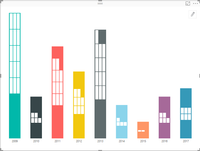- Power BI forums
- Updates
- News & Announcements
- Get Help with Power BI
- Desktop
- Service
- Report Server
- Power Query
- Mobile Apps
- Developer
- DAX Commands and Tips
- Custom Visuals Development Discussion
- Health and Life Sciences
- Power BI Spanish forums
- Translated Spanish Desktop
- Power Platform Integration - Better Together!
- Power Platform Integrations (Read-only)
- Power Platform and Dynamics 365 Integrations (Read-only)
- Training and Consulting
- Instructor Led Training
- Dashboard in a Day for Women, by Women
- Galleries
- Community Connections & How-To Videos
- COVID-19 Data Stories Gallery
- Themes Gallery
- Data Stories Gallery
- R Script Showcase
- Webinars and Video Gallery
- Quick Measures Gallery
- 2021 MSBizAppsSummit Gallery
- 2020 MSBizAppsSummit Gallery
- 2019 MSBizAppsSummit Gallery
- Events
- Ideas
- Custom Visuals Ideas
- Issues
- Issues
- Events
- Upcoming Events
- Community Blog
- Power BI Community Blog
- Custom Visuals Community Blog
- Community Support
- Community Accounts & Registration
- Using the Community
- Community Feedback
Register now to learn Fabric in free live sessions led by the best Microsoft experts. From Apr 16 to May 9, in English and Spanish.
- Power BI forums
- Forums
- Get Help with Power BI
- Desktop
- Create a building infographic as shown in thumbnai...
- Subscribe to RSS Feed
- Mark Topic as New
- Mark Topic as Read
- Float this Topic for Current User
- Bookmark
- Subscribe
- Printer Friendly Page
- Mark as New
- Bookmark
- Subscribe
- Mute
- Subscribe to RSS Feed
- Permalink
- Report Inappropriate Content
Create a building infographic as shown in thumbnail on Power BI visuals page
Hello,
I am trying to create an infographic chart with the image of a building and this is what I have so far:
This however, does not look attractive. I want the building to not be stretched but have multiple "floors" or black squares if there are more openings in that year. Basically, I want something like this:
This is a thumbnail from the Power BI custom visuals page. It does not stretch the building with same number of dots but adds multiple rows of dots.
How to get this image into an infographic chart?
Any help would be greatly appreciated, thank you!
Solved! Go to Solution.
- Mark as New
- Bookmark
- Subscribe
- Mute
- Subscribe to RSS Feed
- Permalink
- Report Inappropriate Content
HI @dc189,
Sure it's possible, not easy but if you follow the video on this link: https://www.youtube.com/watch?v=H8sRlqEYf7c
Starting from minute 1:00 it gives you directions on how to achieve this I just followed it and got this resut I don't have the door because I didnt add a SVG file with the layout of the building and only used a normal square as background image but got more or less what you need, Just have to mess around with the setup.
Different size buildings:
Same Size buildings:
Regards
MFelix
Regards
Miguel Félix
Did I answer your question? Mark my post as a solution!
Proud to be a Super User!
Check out my blog: Power BI em Português- Mark as New
- Bookmark
- Subscribe
- Mute
- Subscribe to RSS Feed
- Permalink
- Report Inappropriate Content
HI @dc189,
Sure it's possible, not easy but if you follow the video on this link: https://www.youtube.com/watch?v=H8sRlqEYf7c
Starting from minute 1:00 it gives you directions on how to achieve this I just followed it and got this resut I don't have the door because I didnt add a SVG file with the layout of the building and only used a normal square as background image but got more or less what you need, Just have to mess around with the setup.
Different size buildings:
Same Size buildings:
Regards
MFelix
Regards
Miguel Félix
Did I answer your question? Mark my post as a solution!
Proud to be a Super User!
Check out my blog: Power BI em Português- Mark as New
- Bookmark
- Subscribe
- Mute
- Subscribe to RSS Feed
- Permalink
- Report Inappropriate Content
Hi @dc189,
I have tested this custom visual on my local environment, I got the same result as yours. And based on my research, there is no such an option to format the visual as you like. Since it's a custom visual, you can contact author by using the email address below.
infonice@microsoft.com
Regards,
Charlie Liao
Helpful resources

Microsoft Fabric Learn Together
Covering the world! 9:00-10:30 AM Sydney, 4:00-5:30 PM CET (Paris/Berlin), 7:00-8:30 PM Mexico City

Power BI Monthly Update - April 2024
Check out the April 2024 Power BI update to learn about new features.

| User | Count |
|---|---|
| 109 | |
| 96 | |
| 77 | |
| 66 | |
| 54 |
| User | Count |
|---|---|
| 144 | |
| 104 | |
| 102 | |
| 88 | |
| 63 |