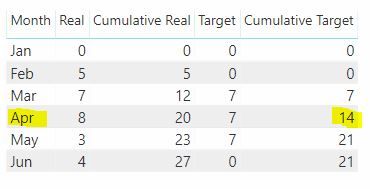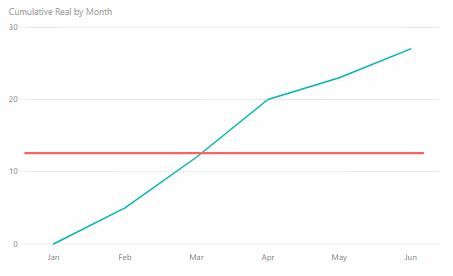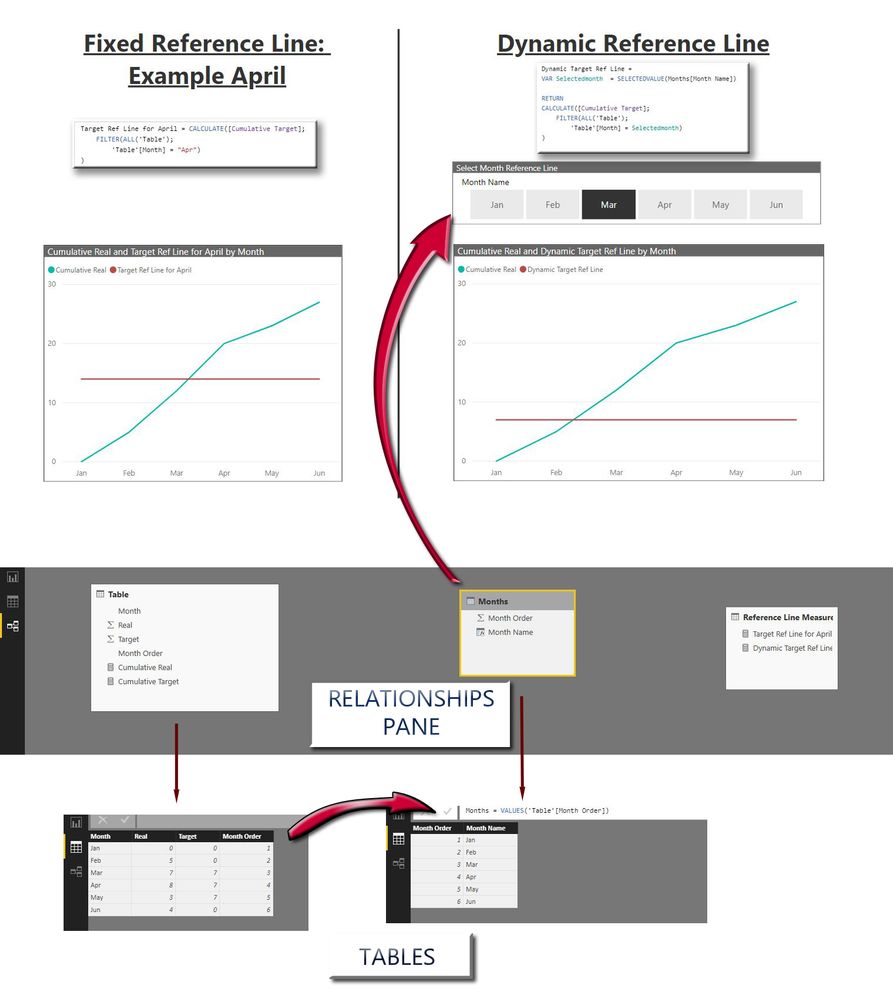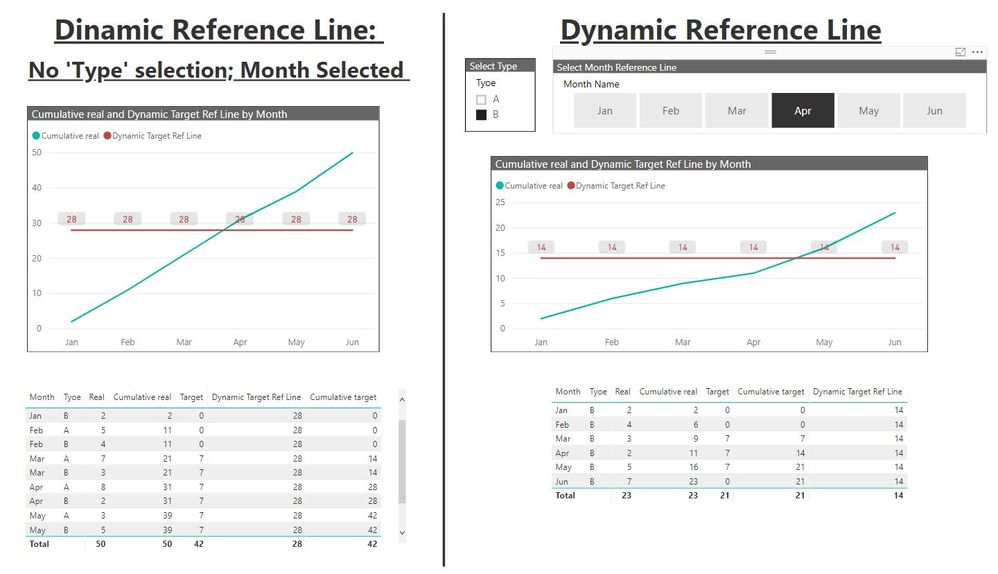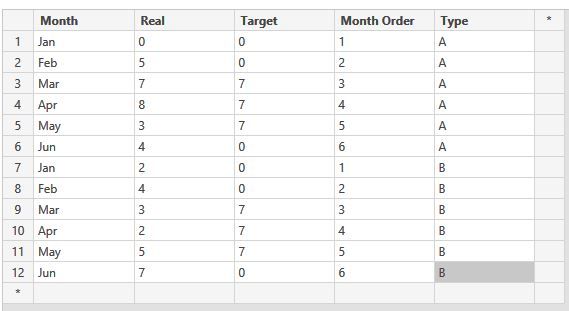- Power BI forums
- Updates
- News & Announcements
- Get Help with Power BI
- Desktop
- Service
- Report Server
- Power Query
- Mobile Apps
- Developer
- DAX Commands and Tips
- Custom Visuals Development Discussion
- Health and Life Sciences
- Power BI Spanish forums
- Translated Spanish Desktop
- Power Platform Integration - Better Together!
- Power Platform Integrations (Read-only)
- Power Platform and Dynamics 365 Integrations (Read-only)
- Training and Consulting
- Instructor Led Training
- Dashboard in a Day for Women, by Women
- Galleries
- Community Connections & How-To Videos
- COVID-19 Data Stories Gallery
- Themes Gallery
- Data Stories Gallery
- R Script Showcase
- Webinars and Video Gallery
- Quick Measures Gallery
- 2021 MSBizAppsSummit Gallery
- 2020 MSBizAppsSummit Gallery
- 2019 MSBizAppsSummit Gallery
- Events
- Ideas
- Custom Visuals Ideas
- Issues
- Issues
- Events
- Upcoming Events
- Community Blog
- Power BI Community Blog
- Custom Visuals Community Blog
- Community Support
- Community Accounts & Registration
- Using the Community
- Community Feedback
Register now to learn Fabric in free live sessions led by the best Microsoft experts. From Apr 16 to May 9, in English and Spanish.
- Power BI forums
- Forums
- Get Help with Power BI
- Desktop
- Re: Create a Dynamic Reference Line Based on A Cum...
- Subscribe to RSS Feed
- Mark Topic as New
- Mark Topic as Read
- Float this Topic for Current User
- Bookmark
- Subscribe
- Printer Friendly Page
- Mark as New
- Bookmark
- Subscribe
- Mute
- Subscribe to RSS Feed
- Permalink
- Report Inappropriate Content
Create a Dynamic Reference Line Based on A Cumulative Measure
Hi!
I need to create a calculated measure which will serve as a reference line in my line chart. This reference line should be based on another calculated measure (Cumulative Target) which is a cumulative sum of my Target column. Here's my formula for the cumulative target:
Cumulative Target =
CALCULATE( SUM( 'Table'[Target] ),
FILTER( ALLSELECTED( 'Table' ),
'Table'[Month Order] <= MAX( 'Table'[Month Order] )
))I want my reference line measure to be a constant which is the cumulative sum at a specific month. For example, if I want a reference line for April then my line should be y=14 or 14 all throughout the months. Is there a way to create this measure?
Thank you!
Sample of Desired Chart
Here's the link to the pbix file Dynamic Reference Measure
Solved! Go to Solution.
- Mark as New
- Bookmark
- Subscribe
- Mute
- Subscribe to RSS Feed
- Permalink
- Report Inappropriate Content
Hi,
Here is your PBIX file with the relevant corrections and additions to make the dynamic reference line. A couple of notes:
1. to calculate the cumulative values you need to wrap the 'Table" in ALL instead of ALLSELECTED.
2. I've created two examples:
- one with a fixed reference line (April Example)
- A dynamic Reference Line example
3. To be able to let the user select the reference month, you need to create a disconnected table to use as the slicer. You will see this in the relationships pane.
Hope this helps!
Regards,
Paul.
PS: Link to the file
Did I answer your question? Mark my post as a solution!
In doing so, you are also helping me. Thank you!
Proud to be a Super User!
Paul on Linkedin.
- Mark as New
- Bookmark
- Subscribe
- Mute
- Subscribe to RSS Feed
- Permalink
- Report Inappropriate Content
Interesting, because that adds a new context, and that entails re-doing the measures.
This seems to work:
For the cumulative 'real' and 'target' measures, you need to wrap the table ref. with the ALLSELECTED (as per your orignal measure).
Cumulative real = CALCULATE(SUM('Table'[Real]);
FILTER(ALLSELECTED('Table');
'Table'[Month Order]<= MAX('Table'[Month Order])
)
)Cumulative target = CALCULATE(SUM('Table'[Target]);
FILTER(ALLSELECTED('Table');
'Table'[Month Order]<= MAX('Table'[Month Order])
)
)
And for the dynamic cumulative target line, you need:
Dynamic Target Ref Line =
VAR Selectedmonth = SELECTEDVALUE(Months[Month Order])
RETURN
CALCULATE([Cumulative Target];
FILTER(ALLSELECTED('Table');
'Table'[Month Order] <= Selectedmonth)
)
Here is the PBIX file
Try it and see if it works.
Regards,
Paul.
Did I answer your question? Mark my post as a solution!
In doing so, you are also helping me. Thank you!
Proud to be a Super User!
Paul on Linkedin.
- Mark as New
- Bookmark
- Subscribe
- Mute
- Subscribe to RSS Feed
- Permalink
- Report Inappropriate Content
Hi,
Here is your PBIX file with the relevant corrections and additions to make the dynamic reference line. A couple of notes:
1. to calculate the cumulative values you need to wrap the 'Table" in ALL instead of ALLSELECTED.
2. I've created two examples:
- one with a fixed reference line (April Example)
- A dynamic Reference Line example
3. To be able to let the user select the reference month, you need to create a disconnected table to use as the slicer. You will see this in the relationships pane.
Hope this helps!
Regards,
Paul.
PS: Link to the file
Did I answer your question? Mark my post as a solution!
In doing so, you are also helping me. Thank you!
Proud to be a Super User!
Paul on Linkedin.
- Mark as New
- Bookmark
- Subscribe
- Mute
- Subscribe to RSS Feed
- Permalink
- Report Inappropriate Content
Thanks Paul! But is this going to work if I have a more complicated table, for example, I have another column specifying a type like this?
- Mark as New
- Bookmark
- Subscribe
- Mute
- Subscribe to RSS Feed
- Permalink
- Report Inappropriate Content
There is another way of doing this (which is what I normally do, and actually got me confused when tackling your table!), which involves creating another Month table, but this as a lookup table for your main table. (as well as the disconnected table used for the constant dynamic target line).
This other month table has a one-to-many relatonship with your main table and is what is used for cumulative measures and as the axis for graphs etc.. Similarly I would also create lookup tables for your "Type" columns, and establish a relationship with the main table. All lookup tables are then used in the measures and as slicers etc (see how in the relationships pane.)....IMO it makes the model much easier to understand and to manage.
The measures change in this model (you can see how they are written since I've added 'ALL' at the end of these).
Here is the file, if you're interested.
Regards,
Paul.
Did I answer your question? Mark my post as a solution!
In doing so, you are also helping me. Thank you!
Proud to be a Super User!
Paul on Linkedin.
- Mark as New
- Bookmark
- Subscribe
- Mute
- Subscribe to RSS Feed
- Permalink
- Report Inappropriate Content
Well, I didn't get to consider this as I'm just still learning what could be the best practices in Power BI and DAX. (Not an Excel power user also ![]() ) I'll use lookup tables from now on. Can you recommend good materials for learning Power BI + DAX?
) I'll use lookup tables from now on. Can you recommend good materials for learning Power BI + DAX?
Anyway, this is really a big help to me. Thanks a lot Paul! ![]()
- Mark as New
- Bookmark
- Subscribe
- Mute
- Subscribe to RSS Feed
- Permalink
- Report Inappropriate Content
I'm happy to be of some help (limited to my knowledge). I'm still learning too!
There are many excellent resources to help you along with DAX and Power BI. I personally have invested in some books:

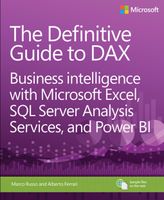

and have a couple more which I might check out (This one by Phil Seamark).
And also watch a LOT of videos, tutorials and blogs such as:
and many others...
I have found that it is really important to dig into a "real" project.
Hope you enjoy the journey!
Regards,
Paul.
Did I answer your question? Mark my post as a solution!
In doing so, you are also helping me. Thank you!
Proud to be a Super User!
Paul on Linkedin.
- Mark as New
- Bookmark
- Subscribe
- Mute
- Subscribe to RSS Feed
- Permalink
- Report Inappropriate Content
Interesting, because that adds a new context, and that entails re-doing the measures.
This seems to work:
For the cumulative 'real' and 'target' measures, you need to wrap the table ref. with the ALLSELECTED (as per your orignal measure).
Cumulative real = CALCULATE(SUM('Table'[Real]);
FILTER(ALLSELECTED('Table');
'Table'[Month Order]<= MAX('Table'[Month Order])
)
)Cumulative target = CALCULATE(SUM('Table'[Target]);
FILTER(ALLSELECTED('Table');
'Table'[Month Order]<= MAX('Table'[Month Order])
)
)
And for the dynamic cumulative target line, you need:
Dynamic Target Ref Line =
VAR Selectedmonth = SELECTEDVALUE(Months[Month Order])
RETURN
CALCULATE([Cumulative Target];
FILTER(ALLSELECTED('Table');
'Table'[Month Order] <= Selectedmonth)
)
Here is the PBIX file
Try it and see if it works.
Regards,
Paul.
Did I answer your question? Mark my post as a solution!
In doing so, you are also helping me. Thank you!
Proud to be a Super User!
Paul on Linkedin.
- Mark as New
- Bookmark
- Subscribe
- Mute
- Subscribe to RSS Feed
- Permalink
- Report Inappropriate Content
Helpful resources

Microsoft Fabric Learn Together
Covering the world! 9:00-10:30 AM Sydney, 4:00-5:30 PM CET (Paris/Berlin), 7:00-8:30 PM Mexico City

Power BI Monthly Update - April 2024
Check out the April 2024 Power BI update to learn about new features.

| User | Count |
|---|---|
| 111 | |
| 100 | |
| 80 | |
| 64 | |
| 57 |
| User | Count |
|---|---|
| 146 | |
| 110 | |
| 93 | |
| 84 | |
| 67 |