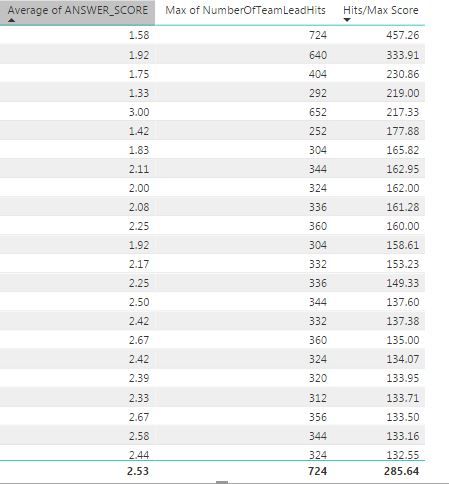- Power BI forums
- Updates
- News & Announcements
- Get Help with Power BI
- Desktop
- Service
- Report Server
- Power Query
- Mobile Apps
- Developer
- DAX Commands and Tips
- Custom Visuals Development Discussion
- Health and Life Sciences
- Power BI Spanish forums
- Translated Spanish Desktop
- Power Platform Integration - Better Together!
- Power Platform Integrations (Read-only)
- Power Platform and Dynamics 365 Integrations (Read-only)
- Training and Consulting
- Instructor Led Training
- Dashboard in a Day for Women, by Women
- Galleries
- Community Connections & How-To Videos
- COVID-19 Data Stories Gallery
- Themes Gallery
- Data Stories Gallery
- R Script Showcase
- Webinars and Video Gallery
- Quick Measures Gallery
- 2021 MSBizAppsSummit Gallery
- 2020 MSBizAppsSummit Gallery
- 2019 MSBizAppsSummit Gallery
- Events
- Ideas
- Custom Visuals Ideas
- Issues
- Issues
- Events
- Upcoming Events
- Community Blog
- Power BI Community Blog
- Custom Visuals Community Blog
- Community Support
- Community Accounts & Registration
- Using the Community
- Community Feedback
Register now to learn Fabric in free live sessions led by the best Microsoft experts. From Apr 16 to May 9, in English and Spanish.
- Power BI forums
- Forums
- Get Help with Power BI
- Desktop
- Re: Create Index Score - divide row score by total...
- Subscribe to RSS Feed
- Mark Topic as New
- Mark Topic as Read
- Float this Topic for Current User
- Bookmark
- Subscribe
- Printer Friendly Page
- Mark as New
- Bookmark
- Subscribe
- Mute
- Subscribe to RSS Feed
- Permalink
- Report Inappropriate Content
Create Index Score - divide row score by total of column
Hello,
I am trying to create a measure that will give me an index score on each row.
In the attached picture, I have average score and max hits. I have created each row's "score" by dividing the max hits by avg score. I would like to then create a sort of index by dividing THAT score by the column total value (285.64 in this example). So the first row would essentially have an index score of 1.6 (457.26/285.64), the second row would have an index score of 1.2 (333.91/285.64).
Wondering if there is a formula that I can use to do this?
Thanks for your help!
Solved! Go to Solution.
- Mark as New
- Bookmark
- Subscribe
- Mute
- Subscribe to RSS Feed
- Permalink
- Report Inappropriate Content
Hi,
I created your table ( named it Score) and created 2 measures ( Moy and Final ( for your index) ( sorry for the measure visual), let us know if it helps:
Moy = DIVIDE(CALCULATE(SUM(Score[Average]),FILTER(ALLSELECTED(Score),[Average])),COUNTROWS(ALLSELECTED(Score)))
The measure for index
Final = DIVIDE(SUMX(Score,DIVIDE(Score[Maxnumber],Score[Average])),DIVIDE(MAXX(ALL(Score),[Maxnumber]),[Moy]))

- Mark as New
- Bookmark
- Subscribe
- Mute
- Subscribe to RSS Feed
- Permalink
- Report Inappropriate Content
just bumping this to the top to see if anyone has any thoughts on how to do this.
Thanks!
- Mark as New
- Bookmark
- Subscribe
- Mute
- Subscribe to RSS Feed
- Permalink
- Report Inappropriate Content
I think I am very close to figuring this out.
Here's what I have done so far, but I have one final question:
1. I created a seperate, rolled up data source that has my score and hits already calculated, as well as a "ScoreForIndex" column which divides the number of hits by the score for each row. This data is at the level of Person and Week of Year.
2. I have a calculation in PowerBI for the overall Index as ScoreForIndex/Average(ScoreForIndex)
It's working... sort of.
It's dividing by the overall average score ignoring any filters that are applied. I am wondering if there is a way to modify the calculation to account for attribute filters, such as week of year.
- Mark as New
- Bookmark
- Subscribe
- Mute
- Subscribe to RSS Feed
- Permalink
- Report Inappropriate Content
Hi,
I created your table ( named it Score) and created 2 measures ( Moy and Final ( for your index) ( sorry for the measure visual), let us know if it helps:
Moy = DIVIDE(CALCULATE(SUM(Score[Average]),FILTER(ALLSELECTED(Score),[Average])),COUNTROWS(ALLSELECTED(Score)))
The measure for index
Final = DIVIDE(SUMX(Score,DIVIDE(Score[Maxnumber],Score[Average])),DIVIDE(MAXX(ALL(Score),[Maxnumber]),[Moy]))

- Mark as New
- Bookmark
- Subscribe
- Mute
- Subscribe to RSS Feed
- Permalink
- Report Inappropriate Content
Hi,
I am new on the forum and I will try to help if I really get your point.
I created your table ( I named it Score) with the same data with colum names Average, Maxnumber, HitMax and I created 2 measures ( sorry for the expression visual) and I put them in my power Bi desktop :
Moy = DIVIDE(CALCULATE(SUM(Score[Average]),FILTER(ALLSELECTED(Score),[Average])),COUNTROWS(ALLSELECTED(Score)))
Below the index measure you are looking for:
Final = DIVIDE(SUMX(Score,DIVIDE(Score[Maxnumber],Score[Average])),DIVIDE(MAXX(ALL(Score),[Maxnumber]),[Moy]))
Let us know if you have any observations.
Helpful resources

Microsoft Fabric Learn Together
Covering the world! 9:00-10:30 AM Sydney, 4:00-5:30 PM CET (Paris/Berlin), 7:00-8:30 PM Mexico City

Power BI Monthly Update - April 2024
Check out the April 2024 Power BI update to learn about new features.

| User | Count |
|---|---|
| 114 | |
| 99 | |
| 82 | |
| 70 | |
| 61 |
| User | Count |
|---|---|
| 149 | |
| 114 | |
| 107 | |
| 89 | |
| 67 |