- Power BI forums
- Updates
- News & Announcements
- Get Help with Power BI
- Desktop
- Service
- Report Server
- Power Query
- Mobile Apps
- Developer
- DAX Commands and Tips
- Custom Visuals Development Discussion
- Health and Life Sciences
- Power BI Spanish forums
- Translated Spanish Desktop
- Power Platform Integration - Better Together!
- Power Platform Integrations (Read-only)
- Power Platform and Dynamics 365 Integrations (Read-only)
- Training and Consulting
- Instructor Led Training
- Dashboard in a Day for Women, by Women
- Galleries
- Community Connections & How-To Videos
- COVID-19 Data Stories Gallery
- Themes Gallery
- Data Stories Gallery
- R Script Showcase
- Webinars and Video Gallery
- Quick Measures Gallery
- 2021 MSBizAppsSummit Gallery
- 2020 MSBizAppsSummit Gallery
- 2019 MSBizAppsSummit Gallery
- Events
- Ideas
- Custom Visuals Ideas
- Issues
- Issues
- Events
- Upcoming Events
- Community Blog
- Power BI Community Blog
- Custom Visuals Community Blog
- Community Support
- Community Accounts & Registration
- Using the Community
- Community Feedback
Register now to learn Fabric in free live sessions led by the best Microsoft experts. From Apr 16 to May 9, in English and Spanish.
- Power BI forums
- Forums
- Get Help with Power BI
- Desktop
- Create Custom Column According last day of the mon...
- Subscribe to RSS Feed
- Mark Topic as New
- Mark Topic as Read
- Float this Topic for Current User
- Bookmark
- Subscribe
- Printer Friendly Page
- Mark as New
- Bookmark
- Subscribe
- Mute
- Subscribe to RSS Feed
- Permalink
- Report Inappropriate Content
Create Custom Column According last day of the month
Good Morning,
I need some help trying to create a custom column that allows me to copy the values of one column when it is the last day of the month.
Here you can see how I have my data:
Date Value
01/01/2017 4
02/01/2017 1
02/01/2017 3
...
31/01/2017 4
31/01/2017 5
31/01/2017 6
01/02/2017 0
...
28/02/2017 5
...
And I want a custom column (it is mandatory to be a custom column, not a measure or a calculated one) to be able to give me this:
Date Value CustomColumn
01/01/2017 4 null
02/01/2017 1 null
02/01/2017 3 ...
...
31/01/2017 4 4
31/01/2017 5 5
31/01/2017 6 6
01/02/2017 0 null
...
28/02/2017 5 5
...
The only extra consideration to take into account is that if all the lasts days of a month (for example I have 5 records of 28/02) are 0 (in this case 5 rows that are 28/02 whose value is 0), then my last day will be the previous day that has values different to 0.
Thanks for you helps!!
Solved! Go to Solution.
- Mark as New
- Bookmark
- Subscribe
- Mute
- Subscribe to RSS Feed
- Permalink
- Report Inappropriate Content
It's rather confusing what you mean by "custom column"; I interpreted it as a solution in Power Query (M).
So I created a query with a group by date for all records with Values <> 0, and I adjusted the code to group on mont-end dates.
Then I merged the result with the original source and the rest is pretty straightforward.
let
Source = Table1,
FilteredNotZero = Table.SelectRows(Source, each ([Value] <> 0)),
MaxDates = Table.Group(FilteredNotZero, {"Date"}, {{"MaxDate", each List.Max([Date]), type date}}, null,
(x,y) => Value.Compare(Date.EndOfMonth(x[Date]),Date.EndOfMonth(y[Date]))),
Merged = Table.NestedJoin(Source,{"Date"},MaxDates,{"MaxDate"},"MaxDate",JoinKind.LeftOuter),
Expanded = Table.ExpandTableColumn(Merged, "MaxDate", {"MaxDate"}),
AddedCustom = Table.AddColumn(Expanded, "CustomColumn", each if [MaxDate] = null then null else [Value]),
RemovedColumns = Table.RemoveColumns(AddedCustom,{"MaxDate"})
in
RemovedColumns
Alternatively I could have added a custom column with month-end dates and group on that column, but the solution above is much more fun. ![]()
- Mark as New
- Bookmark
- Subscribe
- Mute
- Subscribe to RSS Feed
- Permalink
- Report Inappropriate Content
Hi @SSS,
I test the Query statement @MarcelBeug posted using the following sample table, and get the expected result.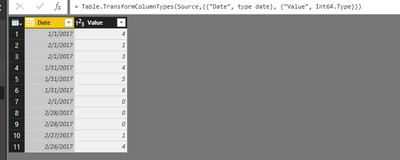
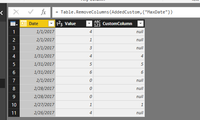
Please mark the right replay as answer, so more members will find workaround easily.
Best Regards,
Angelia
- Mark as New
- Bookmark
- Subscribe
- Mute
- Subscribe to RSS Feed
- Permalink
- Report Inappropriate Content
CustomColumn= IF(Table2[Date ]=ENDOFMONTH(Table2[Date]),Table2[Value],BLANK())
- Mark as New
- Bookmark
- Subscribe
- Mute
- Subscribe to RSS Feed
- Permalink
- Report Inappropriate Content
It's rather confusing what you mean by "custom column"; I interpreted it as a solution in Power Query (M).
So I created a query with a group by date for all records with Values <> 0, and I adjusted the code to group on mont-end dates.
Then I merged the result with the original source and the rest is pretty straightforward.
let
Source = Table1,
FilteredNotZero = Table.SelectRows(Source, each ([Value] <> 0)),
MaxDates = Table.Group(FilteredNotZero, {"Date"}, {{"MaxDate", each List.Max([Date]), type date}}, null,
(x,y) => Value.Compare(Date.EndOfMonth(x[Date]),Date.EndOfMonth(y[Date]))),
Merged = Table.NestedJoin(Source,{"Date"},MaxDates,{"MaxDate"},"MaxDate",JoinKind.LeftOuter),
Expanded = Table.ExpandTableColumn(Merged, "MaxDate", {"MaxDate"}),
AddedCustom = Table.AddColumn(Expanded, "CustomColumn", each if [MaxDate] = null then null else [Value]),
RemovedColumns = Table.RemoveColumns(AddedCustom,{"MaxDate"})
in
RemovedColumns
Alternatively I could have added a custom column with month-end dates and group on that column, but the solution above is much more fun. ![]()
- Mark as New
- Bookmark
- Subscribe
- Mute
- Subscribe to RSS Feed
- Permalink
- Report Inappropriate Content
Thanks Guys!!
Helpful resources

Microsoft Fabric Learn Together
Covering the world! 9:00-10:30 AM Sydney, 4:00-5:30 PM CET (Paris/Berlin), 7:00-8:30 PM Mexico City

Power BI Monthly Update - April 2024
Check out the April 2024 Power BI update to learn about new features.

| User | Count |
|---|---|
| 111 | |
| 94 | |
| 82 | |
| 66 | |
| 59 |
| User | Count |
|---|---|
| 151 | |
| 121 | |
| 104 | |
| 87 | |
| 67 |
