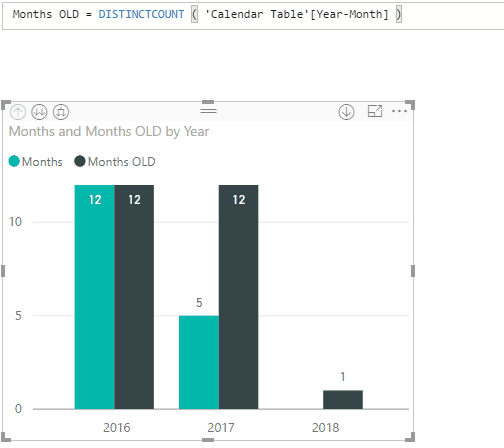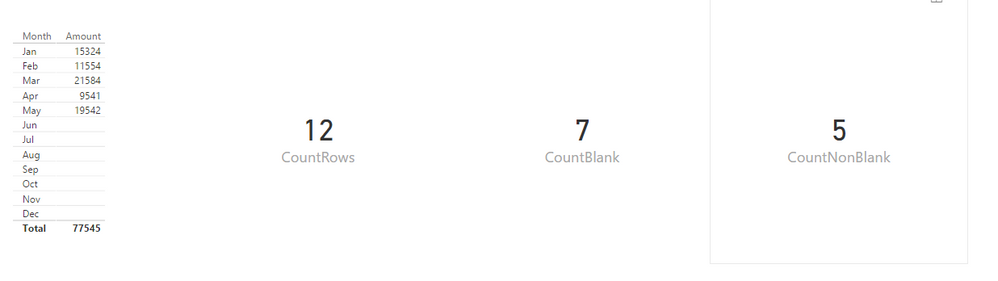- Power BI forums
- Updates
- News & Announcements
- Get Help with Power BI
- Desktop
- Service
- Report Server
- Power Query
- Mobile Apps
- Developer
- DAX Commands and Tips
- Custom Visuals Development Discussion
- Health and Life Sciences
- Power BI Spanish forums
- Translated Spanish Desktop
- Power Platform Integration - Better Together!
- Power Platform Integrations (Read-only)
- Power Platform and Dynamics 365 Integrations (Read-only)
- Training and Consulting
- Instructor Led Training
- Dashboard in a Day for Women, by Women
- Galleries
- Community Connections & How-To Videos
- COVID-19 Data Stories Gallery
- Themes Gallery
- Data Stories Gallery
- R Script Showcase
- Webinars and Video Gallery
- Quick Measures Gallery
- 2021 MSBizAppsSummit Gallery
- 2020 MSBizAppsSummit Gallery
- 2019 MSBizAppsSummit Gallery
- Events
- Ideas
- Custom Visuals Ideas
- Issues
- Issues
- Events
- Upcoming Events
- Community Blog
- Power BI Community Blog
- Custom Visuals Community Blog
- Community Support
- Community Accounts & Registration
- Using the Community
- Community Feedback
Register now to learn Fabric in free live sessions led by the best Microsoft experts. From Apr 16 to May 9, in English and Spanish.
- Power BI forums
- Forums
- Get Help with Power BI
- Desktop
- Re: Count months with non-blank data
- Subscribe to RSS Feed
- Mark Topic as New
- Mark Topic as Read
- Float this Topic for Current User
- Bookmark
- Subscribe
- Printer Friendly Page
- Mark as New
- Bookmark
- Subscribe
- Mute
- Subscribe to RSS Feed
- Permalink
- Report Inappropriate Content
Count months with non-blank data
Hello friends,
I have created a dynamic "Headcount" measure, that shows the number of men-Months/Quaters/Years dynamically depending on what the user chooses. For example if an employee works full-time for a full year, then if a user chooses March, he/she would see 1 men-month; if the selection is Q2, then the value will be also 1, but in terms of men-quarter, etc.
My calculation is: [YearlyHeadcount]*12/DISTINCTCOUNT(CalendarTable[Year-Month])
The challenge is that distinctcount also counts month from the calendar table that do not yet contain any data.
If now, in May, a user chooses Q2, I would like to count two months (months with data - April, May) and not 3 months.
How do I accomplish this?
Thank you
Michael
- Mark as New
- Bookmark
- Subscribe
- Mute
- Subscribe to RSS Feed
- Permalink
- Report Inappropriate Content
Adjust your formula to something like this...
Months =
CALCULATE (
DISTINCTCOUNT ( 'Calendar Table'[Year-Month] ),
'Calendar Table'[Date] <= TODAY ()
)Hope this helps! ![]()
- Mark as New
- Bookmark
- Subscribe
- Mute
- Subscribe to RSS Feed
- Permalink
- Report Inappropriate Content
What kind of relation do Yuo have beetwen date_table and facts . I am asking beacause have some isue with this formula. Looks tha same but in every period (Year, quater mounth ) i have total result .
- Mark as New
- Bookmark
- Subscribe
- Mute
- Subscribe to RSS Feed
- Permalink
- Report Inappropriate Content
Thanks @Sean but I "less than today()" is not good for me, since the data might take a while to update
I need to actually check how many months are there WITH DATA.
Please help
Thanks
Michael
- Mark as New
- Bookmark
- Subscribe
- Mute
- Subscribe to RSS Feed
- Permalink
- Report Inappropriate Content
@Anonymous,
You can count your table rows and then except blank row, so that you can get non blank row.
CountRows = COUNT(Table2[Month])
CountBlank = COUNTBLANK(Table2[Amount])
CountNonBlank = Table2[CountRows]-Table2[CountBlank]
Regards,
Charlie Liao
- Mark as New
- Bookmark
- Subscribe
- Mute
- Subscribe to RSS Feed
- Permalink
- Report Inappropriate Content
Thanks @v-caliao-msft,
My challenge is not to count months without any data,
COUNTBLANK() as I understand, counts the number of ROWS with blank values in a column in the source table.
I need to count how many months (not rows) are there (a month can have many rows)
I have overcame this by calculating in PowerQuery but it would be nice to know how to do this in DAX
Thanks
Michael
Helpful resources

Microsoft Fabric Learn Together
Covering the world! 9:00-10:30 AM Sydney, 4:00-5:30 PM CET (Paris/Berlin), 7:00-8:30 PM Mexico City

Power BI Monthly Update - April 2024
Check out the April 2024 Power BI update to learn about new features.

| User | Count |
|---|---|
| 112 | |
| 100 | |
| 80 | |
| 64 | |
| 57 |
| User | Count |
|---|---|
| 146 | |
| 110 | |
| 93 | |
| 84 | |
| 67 |