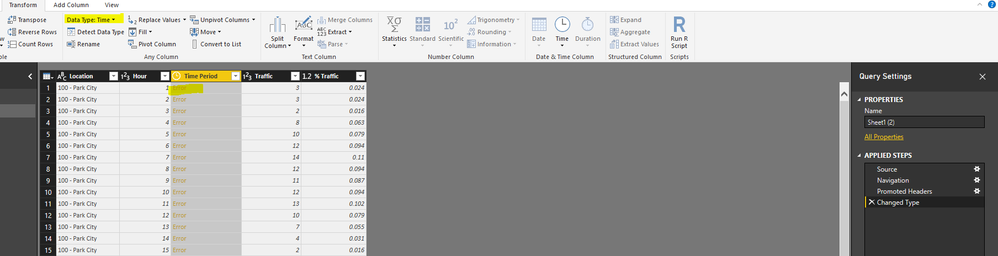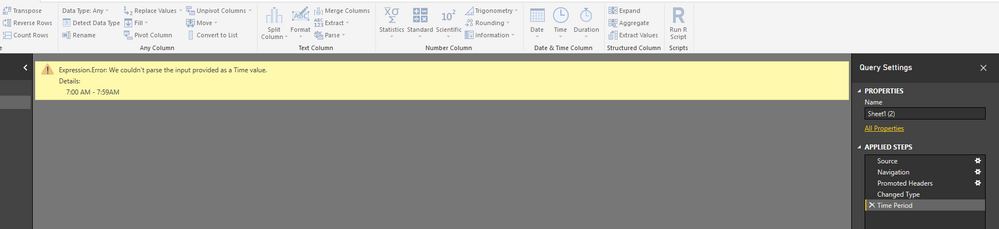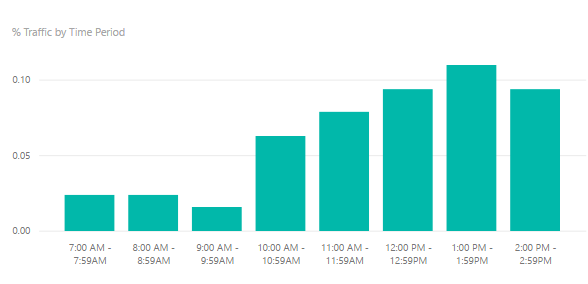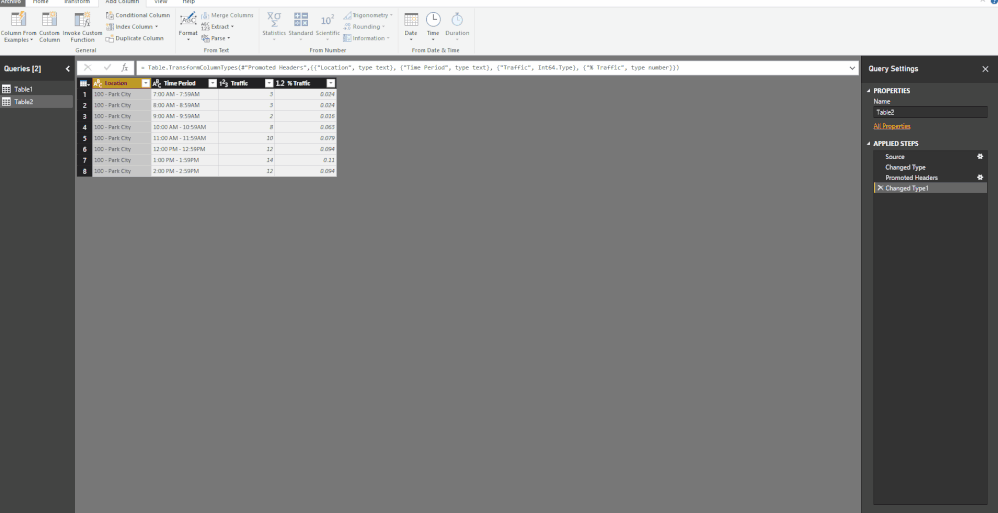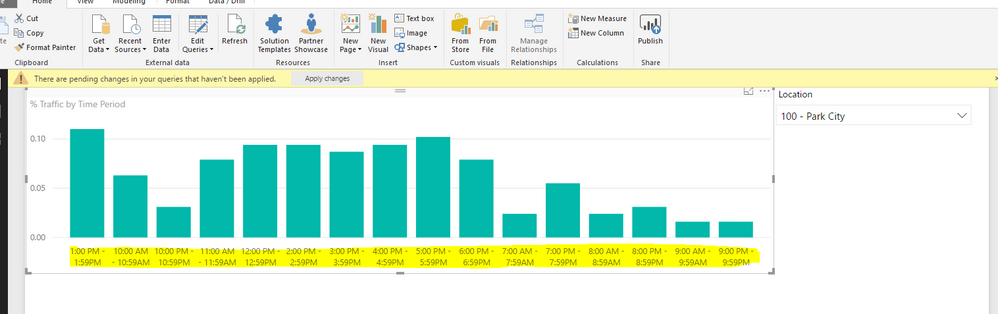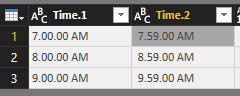- Power BI forums
- Updates
- News & Announcements
- Get Help with Power BI
- Desktop
- Service
- Report Server
- Power Query
- Mobile Apps
- Developer
- DAX Commands and Tips
- Custom Visuals Development Discussion
- Health and Life Sciences
- Power BI Spanish forums
- Translated Spanish Desktop
- Power Platform Integration - Better Together!
- Power Platform Integrations (Read-only)
- Power Platform and Dynamics 365 Integrations (Read-only)
- Training and Consulting
- Instructor Led Training
- Dashboard in a Day for Women, by Women
- Galleries
- Community Connections & How-To Videos
- COVID-19 Data Stories Gallery
- Themes Gallery
- Data Stories Gallery
- R Script Showcase
- Webinars and Video Gallery
- Quick Measures Gallery
- 2021 MSBizAppsSummit Gallery
- 2020 MSBizAppsSummit Gallery
- 2019 MSBizAppsSummit Gallery
- Events
- Ideas
- Custom Visuals Ideas
- Issues
- Issues
- Events
- Upcoming Events
- Community Blog
- Power BI Community Blog
- Custom Visuals Community Blog
- Community Support
- Community Accounts & Registration
- Using the Community
- Community Feedback
Register now to learn Fabric in free live sessions led by the best Microsoft experts. From Apr 16 to May 9, in English and Spanish.
- Power BI forums
- Forums
- Get Help with Power BI
- Desktop
- Convert Data Type to time or Duration
- Subscribe to RSS Feed
- Mark Topic as New
- Mark Topic as Read
- Float this Topic for Current User
- Bookmark
- Subscribe
- Printer Friendly Page
- Mark as New
- Bookmark
- Subscribe
- Mute
- Subscribe to RSS Feed
- Permalink
- Report Inappropriate Content
Convert Data Type to time or Duration
Hello ,
I have a time period that I need to covernt in to a time period on PowerBI, but it gives me a error, I tried sever ways did not work. I am kinda stumped. I would really appreciate if anybody tell me what wrong.
Data
| Location | Time Period | Traffic | % Traffic |
| 100 - Park City | 7:00 AM - 7:59AM | 3 | 0.024 |
| 100 - Park City | 8:00 AM - 8:59AM | 3 | 0.024 |
| 100 - Park City | 9:00 AM - 9:59AM | 2 | 0.016 |
| 100 - Park City | 10:00 AM - 10:59AM | 8 | 0.063 |
| 100 - Park City | 11:00 AM - 11:59AM | 10 | 0.079 |
| 100 - Park City | 12:00 PM - 12:59PM | 12 | 0.094 |
| 100 - Park City | 1:00 PM - 1:59PM | 14 | 0.11 |
| 100 - Park City | 2:00 PM - 2:59PM | 12 | 0.094 |
When I convert it, gives me below error
Thank you So mcuh
DHana
Solved! Go to Solution.
- Mark as New
- Bookmark
- Subscribe
- Mute
- Subscribe to RSS Feed
- Permalink
- Report Inappropriate Content
DHana, please understand that a time value is 1 timestamp; if converted to a number then it will be between 0 and 1.
A Time Period like yours is just text.
Having said that, in the Query Editor: Add Column - Extract - Text Before Delimiter: delimiter <space>, advanced, skip 1.
Rename the column to Start Time and adjust the data type to Time.
Close & Load. In the Data view, tab Modeling, select Time Period and sort by Column Start Time.
Generated query code (the first 2 steps just create the table):
let
Source = Table.FromRows(Json.Document(Binary.Decompress(Binary.FromText("jc+9CsMwDATgVzGe06JzfmxlC5kD3kOGjKVb6dK3r2on9hJBB4E4+DhpXS2IzM3E/fU08+P9sY31o0TTIqkfe54WiVoZupPr7NZckVBI+JdwIXwSlwkGhYCKkfVAIaOh1RAqwolAWXnWlPupmJQTFZM6DmTtJ1RUTJcMoJDac1mzfQE=", BinaryEncoding.Base64), Compression.Deflate)), let _t = ((type text) meta [Serialized.Text = true]) in type table [Location = _t, #"Time Period" = _t, Traffic = _t, #"% Traffic" = _t]),
#"Changed Type" = Table.TransformColumnTypes(Source,{{"Location", type text}, {"Time Period", type text}, {"Traffic", Int64.Type}, {"% Traffic", type number}}),
#"Inserted Text Before Delimiter" = Table.AddColumn(#"Changed Type", "Start Time", each Text.BeforeDelimiter([Time Period], " ", 1), type text),
#"Changed Type1" = Table.TransformColumnTypes(#"Inserted Text Before Delimiter",{{"Start Time", type time}})
in
#"Changed Type1"
- Mark as New
- Bookmark
- Subscribe
- Mute
- Subscribe to RSS Feed
- Permalink
- Report Inappropriate Content
- Mark as New
- Bookmark
- Subscribe
- Mute
- Subscribe to RSS Feed
- Permalink
- Report Inappropriate Content
Hey Victor,
Thank you so much for clear instructions. I learn new thing too, but I think I counfused you a bit. please see below image. My time period does not recognize as time.
You can see this picture, my time period take it as a General Number. Its should be sort as 7. AM to PM, but it is not. I try to convert the colounm as time. Doest not work.
I would really appreciate your time.
Thank you
Dhana
- Mark as New
- Bookmark
- Subscribe
- Mute
- Subscribe to RSS Feed
- Permalink
- Report Inappropriate Content
You need to specify the sort of the interval times.
You can find a sample in this thread:
https://community.powerbi.com/t5/Desktop/Sorting-by-Month-as-Text-Jan-Feb-Mar-etc/td-p/9237
Regards
Victor
Lima - Peru
Lima - Peru
- Mark as New
- Bookmark
- Subscribe
- Mute
- Subscribe to RSS Feed
- Permalink
- Report Inappropriate Content
Hey Vector,
Now I got a new problem. Do you know by any chance. how to concatenate two time? I used two column, it gives me a error. I want something like this 7.00.00 AM - 7.59.00 AM. ( Sorry, I could not figure it out the time intervel)
Thank you so much
Dhana
- Mark as New
- Bookmark
- Subscribe
- Mute
- Subscribe to RSS Feed
- Permalink
- Report Inappropriate Content
DHana, please understand that a time value is 1 timestamp; if converted to a number then it will be between 0 and 1.
A Time Period like yours is just text.
Having said that, in the Query Editor: Add Column - Extract - Text Before Delimiter: delimiter <space>, advanced, skip 1.
Rename the column to Start Time and adjust the data type to Time.
Close & Load. In the Data view, tab Modeling, select Time Period and sort by Column Start Time.
Generated query code (the first 2 steps just create the table):
let
Source = Table.FromRows(Json.Document(Binary.Decompress(Binary.FromText("jc+9CsMwDATgVzGe06JzfmxlC5kD3kOGjKVb6dK3r2on9hJBB4E4+DhpXS2IzM3E/fU08+P9sY31o0TTIqkfe54WiVoZupPr7NZckVBI+JdwIXwSlwkGhYCKkfVAIaOh1RAqwolAWXnWlPupmJQTFZM6DmTtJ1RUTJcMoJDac1mzfQE=", BinaryEncoding.Base64), Compression.Deflate)), let _t = ((type text) meta [Serialized.Text = true]) in type table [Location = _t, #"Time Period" = _t, Traffic = _t, #"% Traffic" = _t]),
#"Changed Type" = Table.TransformColumnTypes(Source,{{"Location", type text}, {"Time Period", type text}, {"Traffic", Int64.Type}, {"% Traffic", type number}}),
#"Inserted Text Before Delimiter" = Table.AddColumn(#"Changed Type", "Start Time", each Text.BeforeDelimiter([Time Period], " ", 1), type text),
#"Changed Type1" = Table.TransformColumnTypes(#"Inserted Text Before Delimiter",{{"Start Time", type time}})
in
#"Changed Type1"
- Mark as New
- Bookmark
- Subscribe
- Mute
- Subscribe to RSS Feed
- Permalink
- Report Inappropriate Content
Thank you So much. This works. I appreciate your time and help.
Helpful resources

Microsoft Fabric Learn Together
Covering the world! 9:00-10:30 AM Sydney, 4:00-5:30 PM CET (Paris/Berlin), 7:00-8:30 PM Mexico City

Power BI Monthly Update - April 2024
Check out the April 2024 Power BI update to learn about new features.

| User | Count |
|---|---|
| 107 | |
| 93 | |
| 77 | |
| 65 | |
| 53 |
| User | Count |
|---|---|
| 147 | |
| 106 | |
| 104 | |
| 87 | |
| 61 |