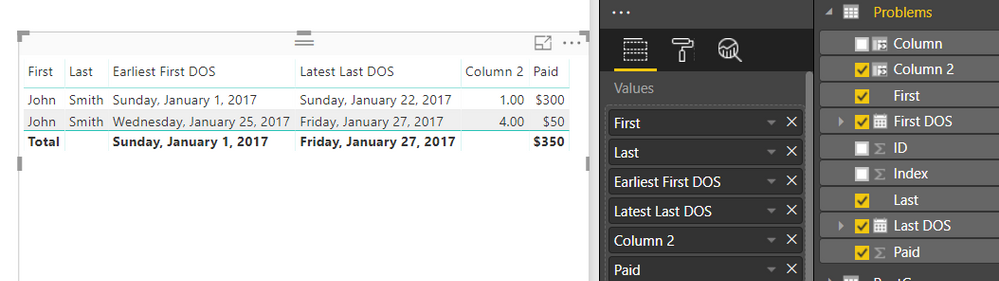- Power BI forums
- Updates
- News & Announcements
- Get Help with Power BI
- Desktop
- Service
- Report Server
- Power Query
- Mobile Apps
- Developer
- DAX Commands and Tips
- Custom Visuals Development Discussion
- Health and Life Sciences
- Power BI Spanish forums
- Translated Spanish Desktop
- Power Platform Integration - Better Together!
- Power Platform Integrations (Read-only)
- Power Platform and Dynamics 365 Integrations (Read-only)
- Training and Consulting
- Instructor Led Training
- Dashboard in a Day for Women, by Women
- Galleries
- Community Connections & How-To Videos
- COVID-19 Data Stories Gallery
- Themes Gallery
- Data Stories Gallery
- R Script Showcase
- Webinars and Video Gallery
- Quick Measures Gallery
- 2021 MSBizAppsSummit Gallery
- 2020 MSBizAppsSummit Gallery
- 2019 MSBizAppsSummit Gallery
- Events
- Ideas
- Custom Visuals Ideas
- Issues
- Issues
- Events
- Upcoming Events
- Community Blog
- Power BI Community Blog
- Custom Visuals Community Blog
- Community Support
- Community Accounts & Registration
- Using the Community
- Community Feedback
Register now to learn Fabric in free live sessions led by the best Microsoft experts. From Apr 16 to May 9, in English and Spanish.
- Power BI forums
- Forums
- Get Help with Power BI
- Desktop
- Re: Consolidate Continuous Date Ranges into one re...
- Subscribe to RSS Feed
- Mark Topic as New
- Mark Topic as Read
- Float this Topic for Current User
- Bookmark
- Subscribe
- Printer Friendly Page
- Mark as New
- Bookmark
- Subscribe
- Mute
- Subscribe to RSS Feed
- Permalink
- Report Inappropriate Content
Consolidate Continuous Date Ranges into one record
See example below. I am trying to consolidate the date ranges depending if they are continuous or not and then aggregate it. Any help is appreciated!
| Problem | ID | First | Last | First DOS | Last DOS | Paid |
| 1 | John | Smith | 1/1/2017 | 1/15/2017 | $100.00 | |
| 2 | John | Smith | 1/16/2017 | 1/20/2017 | $100.00 | |
| 3 | John | Smith | 1/21/2017 | 1/22/2017 | $100.00 | |
| 4 | John | Smith | 1/25/2017 | 1/27/2017 | $50.00 | |
| Desired Result | First | Last | First DOS | Last DOS | Paid | |
| John | Smith | 1/1/2017 | 1/22/2017 | $300.00 | ||
| John | Smith | 1/25/2017 | 1/27/2017 | $50.00 |
- Mark as New
- Bookmark
- Subscribe
- Mute
- Subscribe to RSS Feed
- Permalink
- Report Inappropriate Content
First, very nicely done with presenting the full picture of your data in a form that can be easily copy and pasted as well as the desired result. Seems like you could potentially use the technique described here...
See my article on Mean Time Before Failure (MTBF) which uses EARLIER: http://community.powerbi.com/t5/Community-Blog/Mean-Time-Between-Failure-MTBF-and-Power-BI/ba-p/3395...
...to retun the MAX date of "First DOS" that is less than the "First DOS" of the current row (EARLIER) and then check if the difference between "Last DOS" of the current row minus that is 1. That would indicate that it is part of a continuous series. Obviously you would also have constraints for First and Last. Once you had that, you could potentially create a measure that did want you wanted but I haven't thought it that far through. If I have some time tonight I will look into this a little more.
@ me in replies or I'll lose your thread!!!
Instead of a Kudo, please vote for this idea
Become an expert!: Enterprise DNA
External Tools: MSHGQM
YouTube Channel!: Microsoft Hates Greg
Latest book!: The Definitive Guide to Power Query (M)
DAX is easy, CALCULATE makes DAX hard...
- Mark as New
- Bookmark
- Subscribe
- Mute
- Subscribe to RSS Feed
- Permalink
- Report Inappropriate Content
OK, I think I have this. First, in your query add an Index that starts at 1. This is my query (Enter Data).
let
Source = Table.FromRows(Json.Document(Binary.Decompress(Binary.FromText("i45WMlTSUfLKz8gDUsG5mSUZQNpQ31DfyMDQHMI0hbFVDA0M9AwMFJRidaKVjLBqM0PoMzLAqs8Ymz4jJPuMjLDqM8GqzxRJnzlcnylUWywA", BinaryEncoding.Base64), Compression.Deflate)), let _t = ((type text) meta [Serialized.Text = true]) in type table [ID = _t, First = _t, Last = _t, #"First DOS" = _t, #"Last DOS" = _t, Paid = _t]),
#"Changed Type" = Table.TransformColumnTypes(Source,{{"ID", Int64.Type}, {"First", type text}, {"Last", type text}, {"First DOS", type date}, {"Last DOS", type date}, {"Paid", Currency.Type}}),
#"Added Index" = Table.AddIndexColumn(#"Changed Type", "Index", 1, 1),
#"Reordered Columns" = Table.ReorderColumns(#"Added Index",{"Index", "ID", "First", "Last", "First DOS", "Last DOS", "Paid"})
in
#"Reordered Columns"
My table created by this query is called "Problems". OK, now create the column as above, here is the code again:
Column = VAR mydate = MAXX(FILTER(ALL(Problems),Problems[First DOS]<EARLIER(Problems[First DOS]) && Problems[First]=EARLIER(Problems[First]) && Problems[Last]=EARLIER(Problems[Last])),Problems[Last DOS]) RETURN IF(Problems[First DOS]-mydate = 1,1,0)
Now create this second column like this:
Column 2 = IF([Column]=0,[Index], VAR myindex = MAXX(FILTER(ALL(Problems),Problems[Last DOS]<EARLIER(Problems[First DOS]) && Problems[First]=EARLIER(Problems[First]) && Problems[Last]=EARLIER(Problems[Last]) && [Column]=0),Problems[Index]) RETURN myindex)
You should end up with a table like this:
| ID | First | Last | First DOS | Last DOS | Paid | Column | Index | Column 2 |
| 1 | John | Smith | Sunday, January 1, 2017 | Sunday, January 15, 2017 | $100 | 0 | 1 | 1 |
| 2 | John | Smith | Monday, January 16, 2017 | Friday, January 20, 2017 | $100 | 1 | 2 | 1 |
| 3 | John | Smith | Saturday, January 21, 2017 | Sunday, January 22, 2017 | $100 | 1 | 3 | 1 |
| 4 | John | Smith | Wednesday, January 25, 2017 | Friday, January 27, 2017 | $50 | 0 | 4 | 4 |
Now create a Table visualization in the Report pane and place First, Last, Earliest First DOS, Latest Last DOS, Column 2 and Paid and you should get this:
Probably a more elegant way but this is the first thing I thought of. I was trying to account for the possibility that the Index may not be contiguous between rows in a sequence but I may not have thought of every possible boundary case.
@ me in replies or I'll lose your thread!!!
Instead of a Kudo, please vote for this idea
Become an expert!: Enterprise DNA
External Tools: MSHGQM
YouTube Channel!: Microsoft Hates Greg
Latest book!: The Definitive Guide to Power Query (M)
DAX is easy, CALCULATE makes DAX hard...
- Mark as New
- Bookmark
- Subscribe
- Mute
- Subscribe to RSS Feed
- Permalink
- Report Inappropriate Content
- Mark as New
- Bookmark
- Subscribe
- Mute
- Subscribe to RSS Feed
- Permalink
- Report Inappropriate Content
Here is the formula which I was speaking about:
Column = VAR mydate = MAXX(FILTER(ALL(Problems),Problems[First DOS]<EARLIER(Problems[First DOS]) && Problems[First]=EARLIER(Problems[First]) && Problems[Last]=EARLIER(Problems[Last])),Problems[Last DOS]) RETURN IF(Problems[First DOS]-mydate = 1,1,0)
@ me in replies or I'll lose your thread!!!
Instead of a Kudo, please vote for this idea
Become an expert!: Enterprise DNA
External Tools: MSHGQM
YouTube Channel!: Microsoft Hates Greg
Latest book!: The Definitive Guide to Power Query (M)
DAX is easy, CALCULATE makes DAX hard...
Helpful resources

Microsoft Fabric Learn Together
Covering the world! 9:00-10:30 AM Sydney, 4:00-5:30 PM CET (Paris/Berlin), 7:00-8:30 PM Mexico City

Power BI Monthly Update - April 2024
Check out the April 2024 Power BI update to learn about new features.

| User | Count |
|---|---|
| 110 | |
| 94 | |
| 82 | |
| 66 | |
| 58 |
| User | Count |
|---|---|
| 151 | |
| 121 | |
| 104 | |
| 87 | |
| 67 |