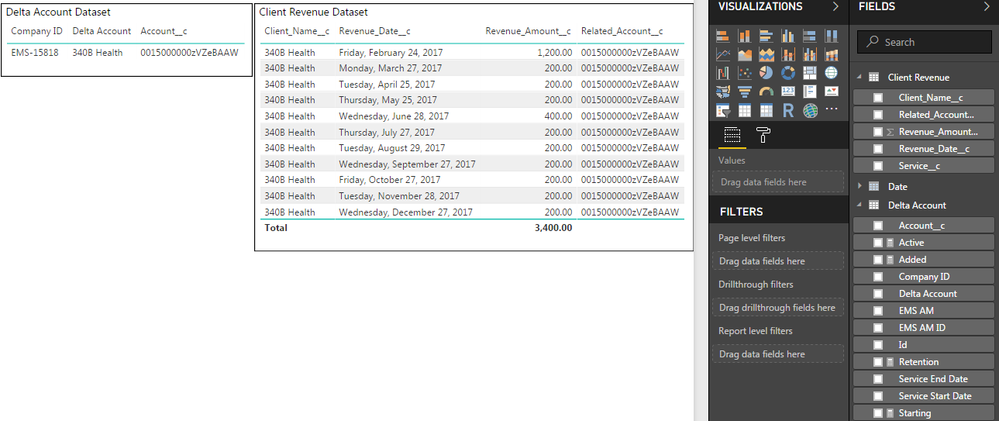- Power BI forums
- Updates
- News & Announcements
- Get Help with Power BI
- Desktop
- Service
- Report Server
- Power Query
- Mobile Apps
- Developer
- DAX Commands and Tips
- Custom Visuals Development Discussion
- Health and Life Sciences
- Power BI Spanish forums
- Translated Spanish Desktop
- Power Platform Integration - Better Together!
- Power Platform Integrations (Read-only)
- Power Platform and Dynamics 365 Integrations (Read-only)
- Training and Consulting
- Instructor Led Training
- Dashboard in a Day for Women, by Women
- Galleries
- Community Connections & How-To Videos
- COVID-19 Data Stories Gallery
- Themes Gallery
- Data Stories Gallery
- R Script Showcase
- Webinars and Video Gallery
- Quick Measures Gallery
- 2021 MSBizAppsSummit Gallery
- 2020 MSBizAppsSummit Gallery
- 2019 MSBizAppsSummit Gallery
- Events
- Ideas
- Custom Visuals Ideas
- Issues
- Issues
- Events
- Upcoming Events
- Community Blog
- Power BI Community Blog
- Custom Visuals Community Blog
- Community Support
- Community Accounts & Registration
- Using the Community
- Community Feedback
Register now to learn Fabric in free live sessions led by the best Microsoft experts. From Apr 16 to May 9, in English and Spanish.
- Power BI forums
- Forums
- Get Help with Power BI
- Desktop
- Connecting Datasets?
- Subscribe to RSS Feed
- Mark Topic as New
- Mark Topic as Read
- Float this Topic for Current User
- Bookmark
- Subscribe
- Printer Friendly Page
- Mark as New
- Bookmark
- Subscribe
- Mute
- Subscribe to RSS Feed
- Permalink
- Report Inappropriate Content
Connecting Datasets?
I have two datasets that have a unique ID in common. Account_c from my Delta Account Dataset and Related_Account_c from my Client Revenue dataset. I was originally asked to simply link the two, so on the Client Revenue dataset, I grouped everything by the Related_Account_c field and summed the Revenue_Amount_c field. This then allowed me to create a connection between the two datasets without the "One of the tables must have unique values" error. I was then informed that I needed to keep the Revenue_Date_c column which brings me back to square one. Supervisors want to be able to look at the revenue by revenue date while simultaneously having these datasets connected so they can look at related information one dataset will have and not the other and vice versa. So now I'm back to not being able to establish a connection between the two since the Client Revenue Dataset will have the unique ID multiple times depending on the revenue date. Is there anyway around this? Here is a screenshot:
- Mark as New
- Bookmark
- Subscribe
- Mute
- Subscribe to RSS Feed
- Permalink
- Report Inappropriate Content
Hi @Anonymous,
=> This then allowed me to create a connection between the two datasets without the "One of the tables must have unique values" error.
In your sceanrio, you want to create a relationship between Delta Account Dataset and Client Revenue Dataset. Right? The error means that there doesn't exist any unique values in each Dataset. Since you want to display the detailed Revenue and Date information in Client Revenue Dataset. You need to group on Delta Account Dataset and make a unique value. Then you can create a one-to-many relationship between the two Datasets.
Thanks,
Xi Jin.
- Mark as New
- Bookmark
- Subscribe
- Mute
- Subscribe to RSS Feed
- Permalink
- Report Inappropriate Content
- Mark as New
- Bookmark
- Subscribe
- Mute
- Subscribe to RSS Feed
- Permalink
- Report Inappropriate Content
Hi @Anonymous,
I can't see your actual data. If it is possible, please share us your pbix file with OneDrive or Google Drive. So that I can dig deeper and provide a proper suggestion.
Thanks,
Xi Jin.
- Mark as New
- Bookmark
- Subscribe
- Mute
- Subscribe to RSS Feed
- Permalink
- Report Inappropriate Content
@v-xjiin-msft I've actually been able to figure it out since then. Thank you for your help!
- Mark as New
- Bookmark
- Subscribe
- Mute
- Subscribe to RSS Feed
- Permalink
- Report Inappropriate Content
Hi @Anonymous
You're welcome. ![]()
Thanks,
Xi Jin.
Helpful resources

Microsoft Fabric Learn Together
Covering the world! 9:00-10:30 AM Sydney, 4:00-5:30 PM CET (Paris/Berlin), 7:00-8:30 PM Mexico City

Power BI Monthly Update - April 2024
Check out the April 2024 Power BI update to learn about new features.

| User | Count |
|---|---|
| 109 | |
| 98 | |
| 77 | |
| 66 | |
| 54 |
| User | Count |
|---|---|
| 144 | |
| 104 | |
| 100 | |
| 86 | |
| 64 |