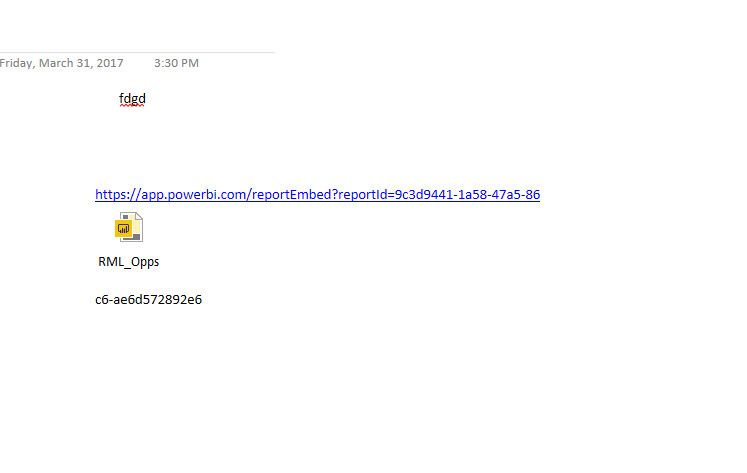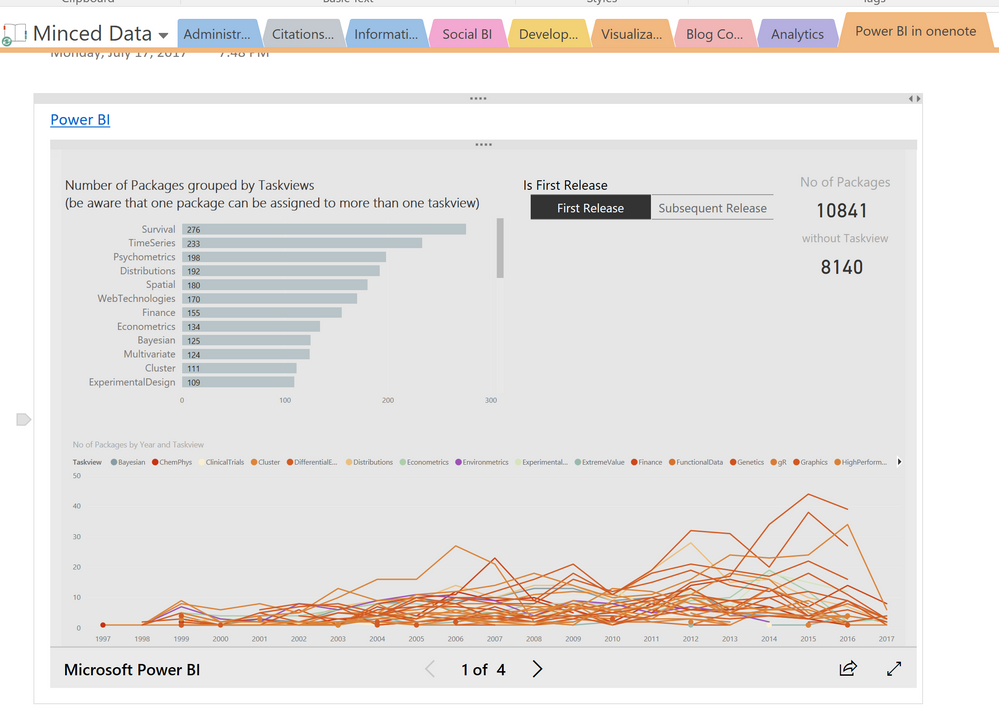- Power BI forums
- Updates
- News & Announcements
- Get Help with Power BI
- Desktop
- Service
- Report Server
- Power Query
- Mobile Apps
- Developer
- DAX Commands and Tips
- Custom Visuals Development Discussion
- Health and Life Sciences
- Power BI Spanish forums
- Translated Spanish Desktop
- Power Platform Integration - Better Together!
- Power Platform Integrations (Read-only)
- Power Platform and Dynamics 365 Integrations (Read-only)
- Training and Consulting
- Instructor Led Training
- Dashboard in a Day for Women, by Women
- Galleries
- Community Connections & How-To Videos
- COVID-19 Data Stories Gallery
- Themes Gallery
- Data Stories Gallery
- R Script Showcase
- Webinars and Video Gallery
- Quick Measures Gallery
- 2021 MSBizAppsSummit Gallery
- 2020 MSBizAppsSummit Gallery
- 2019 MSBizAppsSummit Gallery
- Events
- Ideas
- Custom Visuals Ideas
- Issues
- Issues
- Events
- Upcoming Events
- Community Blog
- Power BI Community Blog
- Custom Visuals Community Blog
- Community Support
- Community Accounts & Registration
- Using the Community
- Community Feedback
Register now to learn Fabric in free live sessions led by the best Microsoft experts. From Apr 16 to May 9, in English and Spanish.
- Power BI forums
- Forums
- Get Help with Power BI
- Desktop
- Re: Connect Power Bi to OneNote
- Subscribe to RSS Feed
- Mark Topic as New
- Mark Topic as Read
- Float this Topic for Current User
- Bookmark
- Subscribe
- Printer Friendly Page
- Mark as New
- Bookmark
- Subscribe
- Mute
- Subscribe to RSS Feed
- Permalink
- Report Inappropriate Content
Connect Power Bi to OneNote
Hello Folk,
I just wonder when Power Bi will have t he option to connect to OneNote.
Thank you in advance,
Clara Gonzalez Ginestet
- Mark as New
- Bookmark
- Subscribe
- Mute
- Subscribe to RSS Feed
- Permalink
- Report Inappropriate Content
Hello,
Thanks for your reply. so if in Onenote is possible to embeb the PowerBi, how can I do it? As i would like to see all the dashboard, without going to the PowerBI online. Because, so far, I was just able to attach my PowerBi model to my OneNote. However, this attachment drives me to PowerBi online. Last but not least, it is possible to play with the filter when the PowerBi is embebed in OneNote.
Thanks in advance 🙂
Clara
- Mark as New
- Bookmark
- Subscribe
- Mute
- Subscribe to RSS Feed
- Permalink
- Report Inappropriate Content
Hi @Anonymous,
Have you resolved your issue? If you have, welcome to share your solution or mark the right reply as answer. More people will find workaround easily.
Best Regards,
Angelia
- Mark as New
- Bookmark
- Subscribe
- Mute
- Subscribe to RSS Feed
- Permalink
- Report Inappropriate Content
Hi,
It is a security issue. So i cannot embeb my dashboard into my OneNote.
Thanks,
- Mark as New
- Bookmark
- Subscribe
- Mute
- Subscribe to RSS Feed
- Permalink
- Report Inappropriate Content
Hi @Anonymous,
Ok, got it, please vote the idea above, maybe the feature will come soon.
Best Regards,
Angelia
- Mark as New
- Bookmark
- Subscribe
- Mute
- Subscribe to RSS Feed
- Permalink
- Report Inappropriate Content
Hi @Anonymous,
Until now, we can display the report which can be published to web in onenote. There are some limitions below when you publish report to web. So reports including items listed below can't be shown in onenote.
-
Reports using row level security.
-
Reports using Analysis Services Tablular hosted on premises.
-
Reports shared to you directly or through an organizational content pack.
-
Reports in a group in which you are not an edit member.
-
"R" Visuals are not currently supported in Publish to web reports.
And we can't see all the dashbord in onenote. From your screenshot, you just copy the .pbix file as attachment, you still use Power BI desktop if you want to open it. From your second screenshot, there is no "Publish to web" option, please double check if the reporting is related to the limitations.
Best Regards,
Angelia
- Mark as New
- Bookmark
- Subscribe
- Mute
- Subscribe to RSS Feed
- Permalink
- Report Inappropriate Content
Hi @Anonymous,
Do you mean in desktop you get data stored in onenote? If it does, please review and vote this feature request. If Power BI add it, the idea status will be changed completed. And please look you eye on the blog.
For displaying Power BI report and dashboard in onenote as @TomMartens posted, please review more details here.
Best Regards,
Angelia
- Mark as New
- Bookmark
- Subscribe
- Mute
- Subscribe to RSS Feed
- Permalink
- Report Inappropriate Content
Hey,
wondering what you mean by, connect Power BI to oneNote.
If you have a report in Power BI service, you can embed this link in oneNote and you have a fully interactive Power BI report oneNote.
Regards
Tom
Did I answer your question? Mark my post as a solution, this will help others!
Proud to be a Super User!
I accept Kudos 😉
Hamburg, Germany
- Mark as New
- Bookmark
- Subscribe
- Mute
- Subscribe to RSS Feed
- Permalink
- Report Inappropriate Content
this isnt working for me? Either the one node desktop client or Onenote online. I'm using the public URL for Power BI
Helpful resources

Microsoft Fabric Learn Together
Covering the world! 9:00-10:30 AM Sydney, 4:00-5:30 PM CET (Paris/Berlin), 7:00-8:30 PM Mexico City

Power BI Monthly Update - April 2024
Check out the April 2024 Power BI update to learn about new features.

| User | Count |
|---|---|
| 118 | |
| 107 | |
| 70 | |
| 70 | |
| 43 |
| User | Count |
|---|---|
| 148 | |
| 104 | |
| 104 | |
| 89 | |
| 66 |