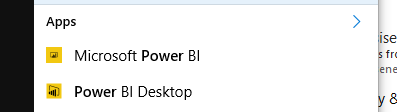- Power BI forums
- Updates
- News & Announcements
- Get Help with Power BI
- Desktop
- Service
- Report Server
- Power Query
- Mobile Apps
- Developer
- DAX Commands and Tips
- Custom Visuals Development Discussion
- Health and Life Sciences
- Power BI Spanish forums
- Translated Spanish Desktop
- Power Platform Integration - Better Together!
- Power Platform Integrations (Read-only)
- Power Platform and Dynamics 365 Integrations (Read-only)
- Training and Consulting
- Instructor Led Training
- Dashboard in a Day for Women, by Women
- Galleries
- Community Connections & How-To Videos
- COVID-19 Data Stories Gallery
- Themes Gallery
- Data Stories Gallery
- R Script Showcase
- Webinars and Video Gallery
- Quick Measures Gallery
- 2021 MSBizAppsSummit Gallery
- 2020 MSBizAppsSummit Gallery
- 2019 MSBizAppsSummit Gallery
- Events
- Ideas
- Custom Visuals Ideas
- Issues
- Issues
- Events
- Upcoming Events
- Community Blog
- Power BI Community Blog
- Custom Visuals Community Blog
- Community Support
- Community Accounts & Registration
- Using the Community
- Community Feedback
Register now to learn Fabric in free live sessions led by the best Microsoft experts. From Apr 16 to May 9, in English and Spanish.
- Power BI forums
- Forums
- Get Help with Power BI
- Desktop
- Comparison of the PowerBI tools/app features
- Subscribe to RSS Feed
- Mark Topic as New
- Mark Topic as Read
- Float this Topic for Current User
- Bookmark
- Subscribe
- Printer Friendly Page
- Mark as New
- Bookmark
- Subscribe
- Mute
- Subscribe to RSS Feed
- Permalink
- Report Inappropriate Content
Comparison of the PowerBI tools/app features
Hi all,
I'm getting increasingly frustrated at the disparity between the different editions of PowerBI.
Even posting this message reveals that there is no consistency in how the platform is being developed - as I am forced to post this question to Desktop, Service, or Mobile forums.
Has anyone got a diagram or table that sets out what you can and can't do in each edition???
For example here are just three mutually exclusive "features":
Mobile edition (iOS) - users can markup/comment on reports and distribute those
Online Service - users can print one page of a report (but it crashed my printer)
Desktop Edtion - users can do much more data manipulation than on the service
I like new stuff, I really do - but someone, please, share the vision and timeline for this Product and the capabilities of the various platforms.
Blog posts are all well and good at telling the community about new things that have been launched, but really, it feels like this product is being stretched in several directions with little consideration of where it is heading.
- Mark as New
- Bookmark
- Subscribe
- Mute
- Subscribe to RSS Feed
- Permalink
- Report Inappropriate Content
Hi @Anonymous
My quick overview is below and I can understand your fustration so hopefully this helps.
The way I see it is that there are 3 distinct area's that Power is moving at the same time.
Power BI Desktop
- This is the area where you connect to your data.
- You shape your data using the Query Editor
- And then in your Power BI Desktop model, you model the data, create calculated measures.
- Then finally create your reports and visualizations.
- I personally see this as the development tool to create your Power BI Model, in order to publish it to the Online Service.
Power BI Service (Online)
- This is where you upload your Power BI Model to.
- In the space is also where you can create and share your dashboards.
- Here is where you get the capability of the SaaS, as well as a whole host of additional features.
- This is where you get the Free and Pro (Paid) versions of the product.
- This is the space where you can print, share and colloborate with other people both within and outside your organization.
Power BI Mobile App
- With the Mobile app, they are developing for iOS, Android and Windows.
- They release features in that order also. So iOS people get the latest and greatest things first.
- In terms of annotating etc, this is done in the mobile app, due to being being on the move and often not having the same capabilities as when working from your desktop.
In my opnion I do see them as working at their own cadence, but at the same time they are all integrated to ensure that you get a consistent experience. For example if they release a new feature (Forecasting) that then has to be available to complete in the Power BI Desktop, then also available when you view it online, as well as from the mobile app.
I hope that this helps somewhat.
- Mark as New
- Bookmark
- Subscribe
- Mute
- Subscribe to RSS Feed
- Permalink
- Report Inappropriate Content
Hi @GilbertQ,
Thanks for that - you have presented a good summary and explanation!
I really think that the responsibility for some sort of 'feature comparison' fits very squarely with ALL of the Microsoft squads to deliver and maintain a decent product overview. Ideally such an overview/comparison would be available within the help section of the different applications.
We have a wide range of new users coming onto the platform everyday, and it is unreasonable to have to explain how the PowerBI ecosystem works to every new user.
The nuggets of information that you have built up about the progression of the iOS apps is great - but with MS squads/tribes working on different things, the end users end up having to pick up the pieces of a poor development process.
As example - typing 'Power' into Windows10 search gives two results:
Imagine writing a user story for your parents to explain the differences between these apps, or even worse - getting help on how to get help on using them? Sure, experienced BI people learn fast, but this platform is being rolled out to a much wider audiece at great speed - many of whom don't know what a 'BI' is.
Google (let along Bing) isn't smart enough to know that you're searching for help for several different products with practically identical names, so will point people in very different forums.
Sorry for ranting... this is intended for feedback to MS - not an established guru like you!
- Mark as New
- Bookmark
- Subscribe
- Mute
- Subscribe to RSS Feed
- Permalink
- Report Inappropriate Content
Hi @Anonymous
I think personally that any feedback is always appreciated. To me it often can explain how people percieve the product and how they can improve.
And also it can be confusing when starting with Power BI, because there are so many working parts.
I would suggest that people complete some online training, or a classroom based training where there are companies charging $100 or so for a full days introduction to Power BI. Which I think will help explain all the different pieces.
Helpful resources

Microsoft Fabric Learn Together
Covering the world! 9:00-10:30 AM Sydney, 4:00-5:30 PM CET (Paris/Berlin), 7:00-8:30 PM Mexico City

Power BI Monthly Update - April 2024
Check out the April 2024 Power BI update to learn about new features.

| User | Count |
|---|---|
| 112 | |
| 100 | |
| 80 | |
| 64 | |
| 57 |
| User | Count |
|---|---|
| 146 | |
| 110 | |
| 93 | |
| 84 | |
| 67 |