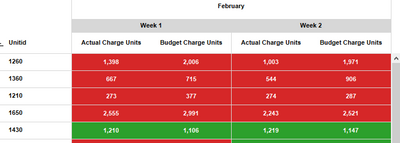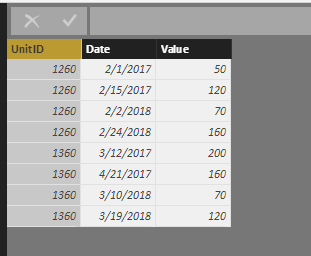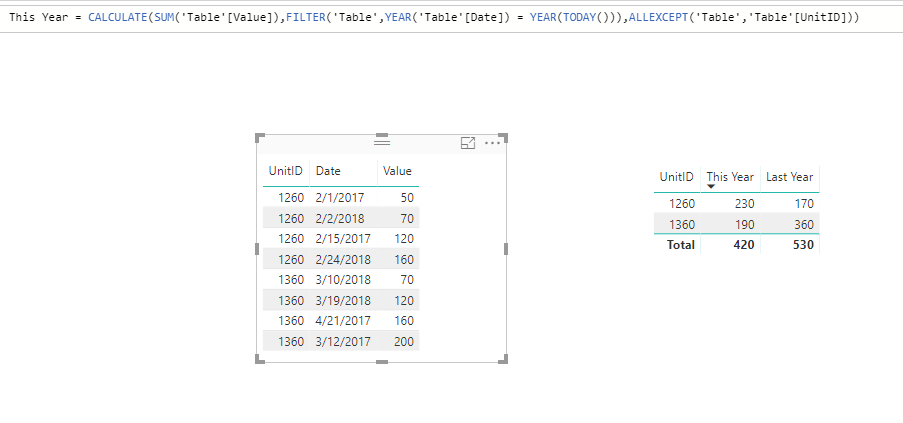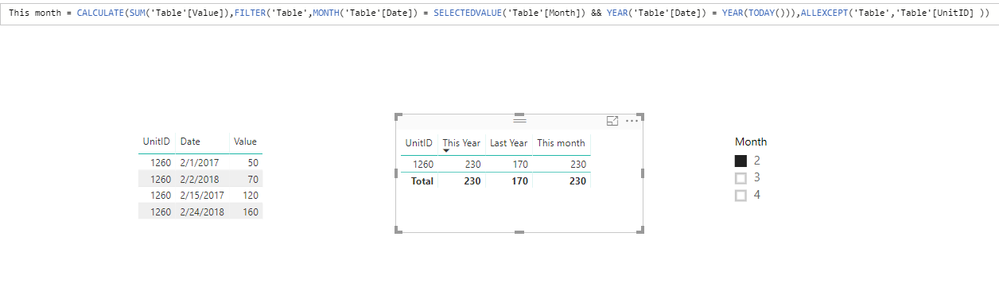- Power BI forums
- Updates
- News & Announcements
- Get Help with Power BI
- Desktop
- Service
- Report Server
- Power Query
- Mobile Apps
- Developer
- DAX Commands and Tips
- Custom Visuals Development Discussion
- Health and Life Sciences
- Power BI Spanish forums
- Translated Spanish Desktop
- Power Platform Integration - Better Together!
- Power Platform Integrations (Read-only)
- Power Platform and Dynamics 365 Integrations (Read-only)
- Training and Consulting
- Instructor Led Training
- Dashboard in a Day for Women, by Women
- Galleries
- Community Connections & How-To Videos
- COVID-19 Data Stories Gallery
- Themes Gallery
- Data Stories Gallery
- R Script Showcase
- Webinars and Video Gallery
- Quick Measures Gallery
- 2021 MSBizAppsSummit Gallery
- 2020 MSBizAppsSummit Gallery
- 2019 MSBizAppsSummit Gallery
- Events
- Ideas
- Custom Visuals Ideas
- Issues
- Issues
- Events
- Upcoming Events
- Community Blog
- Power BI Community Blog
- Custom Visuals Community Blog
- Community Support
- Community Accounts & Registration
- Using the Community
- Community Feedback
Register now to learn Fabric in free live sessions led by the best Microsoft experts. From Apr 16 to May 9, in English and Spanish.
- Power BI forums
- Forums
- Get Help with Power BI
- Desktop
- Re: Compare services of last year/month/week with ...
- Subscribe to RSS Feed
- Mark Topic as New
- Mark Topic as Read
- Float this Topic for Current User
- Bookmark
- Subscribe
- Printer Friendly Page
- Mark as New
- Bookmark
- Subscribe
- Mute
- Subscribe to RSS Feed
- Permalink
- Report Inappropriate Content
Compare services of last year/month/week with current year/month/week
One report/dashboard that I did in Tableau for my company was to compare services this year, month, and week with last year, month, and week. Another words, report has Year, Month, and Week filters and when staff chose let’s say 2018, Feb, Week 1 the report populate data and graphs (HeatMap) of 2018 Feb Week 1 with 2017 Feb Week 1. My question is how can I calculate last year month and week services in Dax/POwer BI? I used Sameperiodlastyear but that only gave me this year as compared to last year and no more. Here is Tableau snapshot. Actual in this report refers to current year/month/week and budget referes to last year. THe KPI indicates that if this year/month/week services are lower than or equal to same period of last year then the color is Red and if is greater tha last year is Green. Thank you
- Mark as New
- Bookmark
- Subscribe
- Mute
- Subscribe to RSS Feed
- Permalink
- Report Inappropriate Content
Hi @helalmob,
Since you didn't share us your source tables structure and some sample data. I assumed they looks like this:
Then to get the total value for this year for each UnitID group. You can try following measure:
This Year =
CALCULATE (
SUM ( 'Table'[Value] ),
FILTER ( 'Table', YEAR ( 'Table'[Date] ) = YEAR ( TODAY () ) ),
ALLEXCEPT ( 'Table', 'Table'[UnitID] )
)
Or:
This Year =
CALCULATE (
SUM ( 'Table'[Value] ),
FILTER ( 'Table', YEAR ( 'Table'[Date] ) = YEAR ( MAX ( 'Table'[Date] ) ) ),
ALLEXCEPT ( 'Table', 'Table'[UnitID] )
)Last Year is like:
Last Year =
CALCULATE (
SUM ( 'Table'[Value] ),
FILTER ( 'Table', YEAR ( 'Table'[Date] ) = YEAR ( MAX ( 'Table'[Date] ) ) - 1 ),
ALLEXCEPT ( 'Table', 'Table'[UnitID] )
)If you have month slicer to filter data based on month. The month measure may be like this:
This month =
CALCULATE (
SUM ( 'Table'[Value] ),
FILTER (
'Table',
MONTH ( 'Table'[Date] ) = SELECTEDVALUE ( 'Table'[Month] )
&& YEAR ( 'Table'[Date] ) = YEAR ( TODAY () )
),
ALLEXCEPT ( 'Table', 'Table'[UnitID] )
)
If above sample doesn't satisfy your requirement, please share us more detailed information like your source table structure and some sample data. Also your desired result based on your sample data will help us get a right direction. Please attach it too.
Thanks,
Xi Jin.
- Mark as New
- Bookmark
- Subscribe
- Mute
- Subscribe to RSS Feed
- Permalink
- Report Inappropriate Content
Hi Xi Jin,
Thank you so much for the help. Althouh your DAX formula helped a lot but you were right, I didn’t provide more detailed info. https://drive.google.com/open?id=1ETKndS-2WeboNzhYgh0m6sGB1FdTuNiY
This is an Excel file that includes the following:
- Sample Data: This tab includes raw data for one Unit (Unit ID=1260) for week1 and week2 of October 2016 and 2017
- Summary & Desired Output: This table includes a simple Pivot of the sample data. It also includes a snapshot of Tableau report (desired outcome) followed by KPI definitions and rules. I tried to explain everything in this tab.
I very much appreciate your help with this and if I can furnish more explanations, please let me know.
Thank You,
Helal
Helpful resources

Microsoft Fabric Learn Together
Covering the world! 9:00-10:30 AM Sydney, 4:00-5:30 PM CET (Paris/Berlin), 7:00-8:30 PM Mexico City

Power BI Monthly Update - April 2024
Check out the April 2024 Power BI update to learn about new features.

| User | Count |
|---|---|
| 110 | |
| 94 | |
| 80 | |
| 67 | |
| 59 |
| User | Count |
|---|---|
| 150 | |
| 119 | |
| 104 | |
| 87 | |
| 67 |