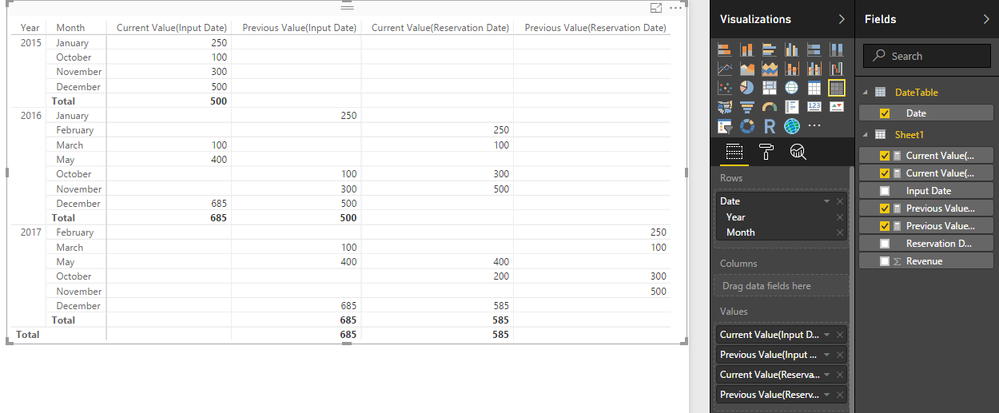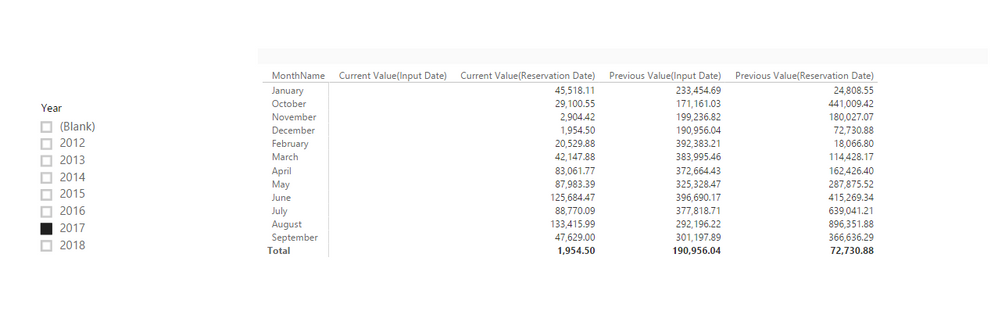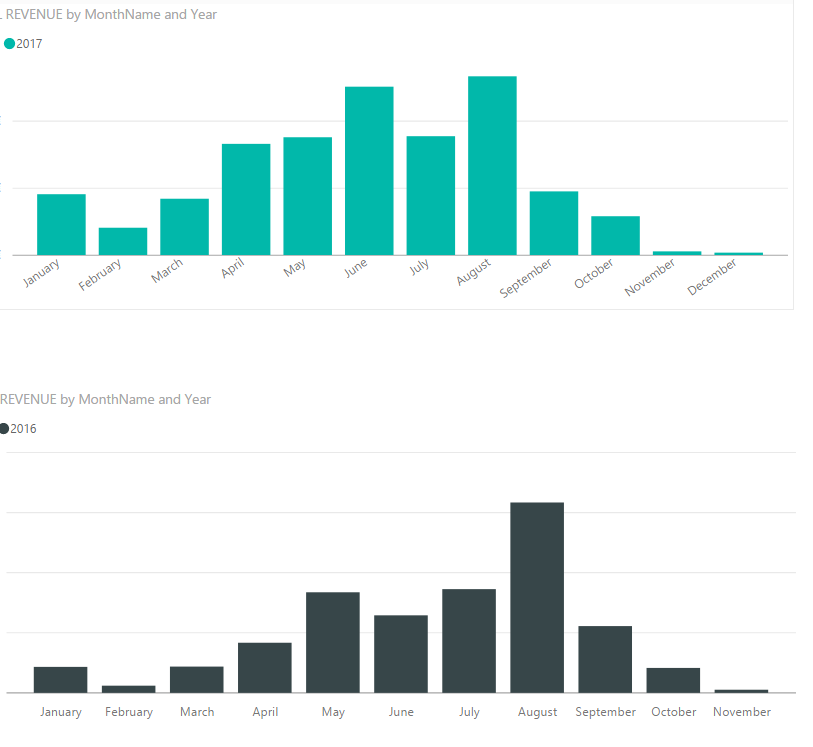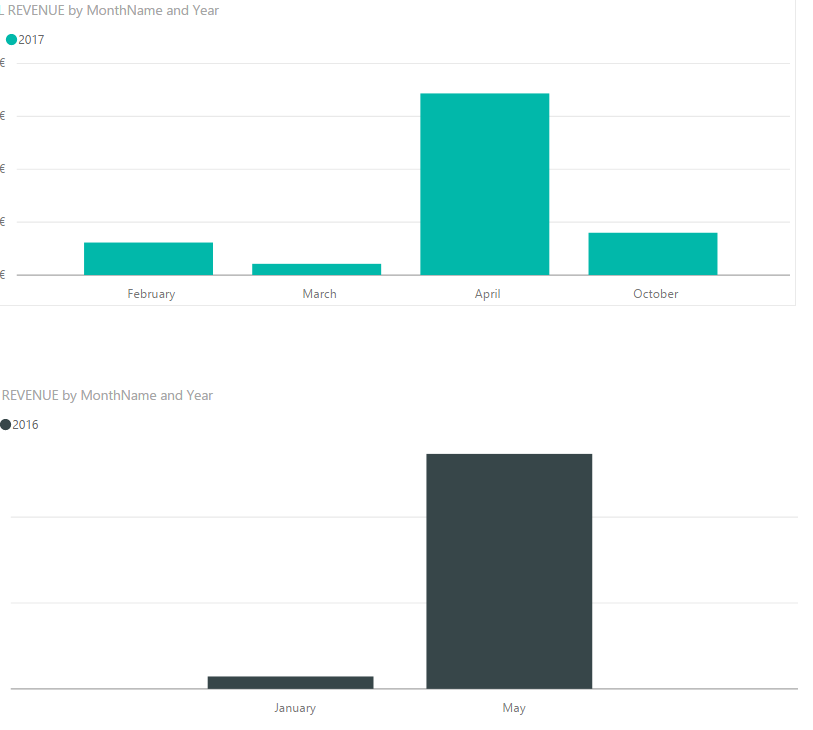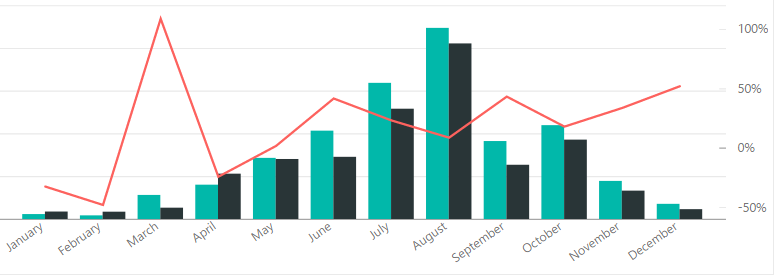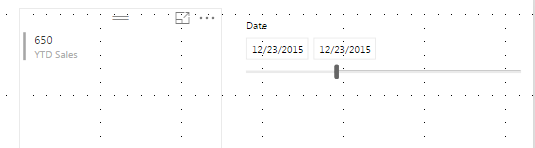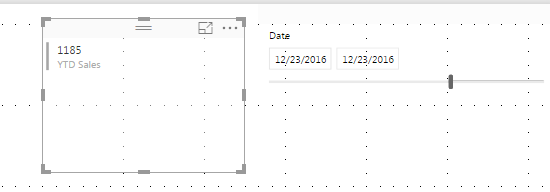- Power BI forums
- Updates
- News & Announcements
- Get Help with Power BI
- Desktop
- Service
- Report Server
- Power Query
- Mobile Apps
- Developer
- DAX Commands and Tips
- Custom Visuals Development Discussion
- Health and Life Sciences
- Power BI Spanish forums
- Translated Spanish Desktop
- Power Platform Integration - Better Together!
- Power Platform Integrations (Read-only)
- Power Platform and Dynamics 365 Integrations (Read-only)
- Training and Consulting
- Instructor Led Training
- Dashboard in a Day for Women, by Women
- Galleries
- Community Connections & How-To Videos
- COVID-19 Data Stories Gallery
- Themes Gallery
- Data Stories Gallery
- R Script Showcase
- Webinars and Video Gallery
- Quick Measures Gallery
- 2021 MSBizAppsSummit Gallery
- 2020 MSBizAppsSummit Gallery
- 2019 MSBizAppsSummit Gallery
- Events
- Ideas
- Custom Visuals Ideas
- Issues
- Issues
- Events
- Upcoming Events
- Community Blog
- Power BI Community Blog
- Custom Visuals Community Blog
- Community Support
- Community Accounts & Registration
- Using the Community
- Community Feedback
Register now to learn Fabric in free live sessions led by the best Microsoft experts. From Apr 16 to May 9, in English and Spanish.
- Power BI forums
- Forums
- Get Help with Power BI
- Desktop
- Re: Compare Feature Sales with Previous Year Featu...
- Subscribe to RSS Feed
- Mark Topic as New
- Mark Topic as Read
- Float this Topic for Current User
- Bookmark
- Subscribe
- Printer Friendly Page
- Mark as New
- Bookmark
- Subscribe
- Mute
- Subscribe to RSS Feed
- Permalink
- Report Inappropriate Content
Compare Feature Sales with Previous Year Feature Sales
Hi,
I would like to compare sales of reserved bookings (Hotel) for 2017 with reserved booking sales for the same period last year?
E.g. Based on Input Date of users 2016 i can see the figures for 2017. But based on input date of 2015 based on current date now i cannot see what was the result, in one graph side-by-side! I only managed to do it with two graphs and using 2 types of Year filters on each graph for 2016 and 2015. (Reserved Date and Input Date).
Can i make a DAX formula or something in order to have the 2 values side-by-side in one graph?
- Mark as New
- Bookmark
- Subscribe
- Mute
- Subscribe to RSS Feed
- Permalink
- Report Inappropriate Content
A little trouble understanding what you're trying to do - here's the basics of calculating This Year vs. Last Year
Bookings (ThisYear) = SUM(Table[Bookings])
Bookings (LastYear) = CALCULATE( [Bookings (ThisYear)], DATEADD(Calendar[Date], -12, MONTH))
Let me know if this helps.
- Mark as New
- Bookmark
- Subscribe
- Mute
- Subscribe to RSS Feed
- Permalink
- Report Inappropriate Content
Let me explain the business case:
For example asOf today, 23/12/16 (Input Date) I have xxxxx Total Revenue for 2017 based on Reservation Date.
For Last Year, asOf 23/12/15 (Input Date) what I had in Total Revenue for 2016 based on Reservation Date?
- Mark as New
- Bookmark
- Subscribe
- Mute
- Subscribe to RSS Feed
- Permalink
- Report Inappropriate Content
A few more questions ...
1. Are the input date and reservation dates two separate fields in the model?
2. Looking into next year, when you choose 23/12/16 which reservation dates in the next year do you expect to see?
3. Same question. Looking into last year, when you choose 23/12/16 which reservation dates in the last year do you expect to see?
- Mark as New
- Bookmark
- Subscribe
- Mute
- Subscribe to RSS Feed
- Permalink
- Report Inappropriate Content
Hi to all and thank you for the thinking process...
I have a Calendar table that is based on the Reservation Date. All the revenue is based on the Reservation Date.
The revenue table has 2 date fields. Reservation and Input dates.
Business wise, looking into the next year asOf today the information is there, as reservations are coming in, I can look into the next year's revenue.
Looking into Last Year i must be able to filter this by Last Year's Input Date asOf 23/12/2015 and see what Revenue I had in 2016.
I can do this by having seperate graphs with seperate filters for Input Year. Graph 1 (Input Year <2017, Reservation Year 2017), Graph 2 (Input Year <2016, Reservation Year 2016).
Thus, I'm asking how I can combine this into one graph?
Thank you for your time.
- Mark as New
- Bookmark
- Subscribe
- Mute
- Subscribe to RSS Feed
- Permalink
- Report Inappropriate Content
Share some sample data , i will help u to achieve your goal
- Mark as New
- Bookmark
- Subscribe
- Mute
- Subscribe to RSS Feed
- Permalink
- Report Inappropriate Content
Hi Baskar,
Thank you for your offer for help 🙂
For example you have the following table. You can construct and a calendar table based on the Reservation Date.
| Input Date | Reservation Date | Revenue |
| 01/01/2015 | 02/02/2016 | 250 |
| 10/05/2015 | 03/04/2016 | 100 |
| 11/11/2015 | 10/12/2016 | 300 |
| 27/12/2015 | 11/11/2016 | 500 |
| 03/04/2016 | 10/10/2017 | 100 |
| 05/10/2016 | 05/05/2017 | 400 |
| 20/12/2016 | 23/12/2017 | 585 |
| 23/12/2016 | 10/10/2017 | 100 |
Thus the goal is to have a graph with 2 bars side-by-side were if you see the data asOf today 23/12/2016 you should see the details by month but total wise will be:
- asOf 23/12/2016 (Input Date) - Result is Reservation dates 2017 with total revenue=1185
- Based on the above asOf date the previous year (thus 23/12/2015) - Result is Reservation Dates 2016 with Revenue = 650
Thank you in advance.
- Mark as New
- Bookmark
- Subscribe
- Mute
- Subscribe to RSS Feed
- Permalink
- Report Inappropriate Content
Hi @asl10,
You can try to use below measures to calculate the previous value.
Current Value(Input Date) = var currDate=MAX(DateTable[Date]) Return SUMX(FILTER(ALL(Sheet1),Sheet1[Input Date]>=DATE(YEAR(currDate),MONTH(currDate),1)&&Sheet1[Input Date]<=currDate),[Revenue]) Current Value(Reservation Date) = var currDate=MAX(DateTable[Date]) Return SUMX(FILTER(ALL(Sheet1),Sheet1[Reservation Date]>=DATE(YEAR(currDate),MONTH(currDate),1)&&Sheet1[Reservation Date]<=currDate),[Revenue]) Previous Value(Input Date) = var currDate=MAX(DateTable[Date]) Return SUMX(FILTER(ALL(Sheet1),Sheet1[Input Date]>=DATE(YEAR(currDate)-1,MONTH(currDate),1)&&Sheet1[Input Date]<=DATE(YEAR(currDate)-1,MONTH(currDate),DAY(currDate))),[Revenue]) Previous Value(Reservation Date) = var currDate=MAX(DateTable[Date]) Return SUMX(FILTER(ALL(Sheet1),Sheet1[Reservation Date]>=DATE(YEAR(currDate)-1,MONTH(currDate),1)&&Sheet1[Reservation Date]<=DATE(YEAR(currDate)-1,MONTH(currDate),DAY(currDate))),[Revenue])
Result:
Regards,
Xiaoxin Sheng
If this post helps, please consider accept as solution to help other members find it more quickly.
- Mark as New
- Bookmark
- Subscribe
- Mute
- Subscribe to RSS Feed
- Permalink
- Report Inappropriate Content
Hi @v-shex-msft,
Thank you for your input. Your almost there...If you see the below pic my values get messed up regarding the totals. If you add them though the Current Value (reservation Date) is correct. The previous Values measures though bring the totals of the previous year and not the asOf Date amounts as per my initial post pictures when you have the data in 2 seperatetables or graphs.
- Mark as New
- Bookmark
- Subscribe
- Mute
- Subscribe to RSS Feed
- Permalink
- Report Inappropriate Content
Hi @asl10,
According to your screenshot, I modified my formula.(current, it calculate the value based on year and month)
Current Value(Input Date) = var currDate=MAX(DateTable[Date]) Return SUMX(FILTER(ALL(Sheet1),Sheet1[Input Date].[Year]=YEAR(currDate)&&Sheet1[Input Date].[MonthNo]=MONTH(currDate)),[Revenue]) Current Value(Reservation Date) = var currDate=MAX(DateTable[Date]) Return SUMX(FILTER(ALL(Sheet1),Sheet1[Reservation Date].[Year]=YEAR(currDate)&&Sheet1[Reservation Date].[MonthNo]=MONTH(currDate)),[Revenue]) Previous Value(Input Date) = var currDate=MAX(DateTable[Date]) Return SUMX(FILTER(ALL(Sheet1),Sheet1[Input Date].[Year]=YEAR(currDate)-1&&Sheet1[Input Date].[MonthNo]=MONTH(currDate)),[Revenue]) Previous Value(Reservation Date) = var currDate=MAX(DateTable[Date]) Return SUMX(FILTER(ALL(Sheet1),Sheet1[Reservation Date].[Year]=YEAR(currDate)-1&&Sheet1[Reservation Date].[MonthNo]=MONTH(currDate)),[Revenue])
Regards,
Xiaoxin Sheng
If this post helps, please consider accept as solution to help other members find it more quickly.
- Mark as New
- Bookmark
- Subscribe
- Mute
- Subscribe to RSS Feed
- Permalink
- Report Inappropriate Content
Hi @v-shex-msft,
Its wrong again. Below you will find a picture of a sample that i have done based on my data and show where i want to go:
The correct result is the 2 tables side by side.
How can i merge these 2 tables with a formula so as to not get the wrong result shown in the graph?
- Mark as New
- Bookmark
- Subscribe
- Mute
- Subscribe to RSS Feed
- Permalink
- Report Inappropriate Content
Hi @asl10
I forgot to mention that the SlicerTable should not be linked to anyother table it should be a stand alone one.
Cheers
CheenuSing
Proud to be a Datanaut!
- Mark as New
- Bookmark
- Subscribe
- Mute
- Subscribe to RSS Feed
- Permalink
- Report Inappropriate Content
Hi @CheenuSing,
Thank you for your input. Very innovative solution and almost there as with my real data the past value was showing all the total and not the specific total between the specific dates. Furthermore, this solution is limited for comparissons and decision making as i do not have the months and cannot filter accordingly to any other data. Currently i have this solution (see below pics) which the years are manually entered as a filter in the 2 graphs. I'm after the same thing but in the same graph, like when we have YTD and Last Year YTD side by side.
I after somethin like this:
- Mark as New
- Bookmark
- Subscribe
- Mute
- Subscribe to RSS Feed
- Permalink
- Report Inappropriate Content
Hi @asl10
Please provide sample of actual data and the final output you desire. I am sure we can find the solution.
The data you can share using one drive.
Cheers
CheenuSing
Proud to be a Datanaut!
- Mark as New
- Bookmark
- Subscribe
- Mute
- Subscribe to RSS Feed
- Permalink
- Report Inappropriate Content
Dear @CheenuSing,
The actual data are the same principal as my sample data. Its the same with just more dates and revenue.
The final output im trying to achieve is like the last picture. To have the revenue side-by-side on a single graph based on the input date asOf today and input date asOf today Last Year.
- Mark as New
- Bookmark
- Subscribe
- Mute
- Subscribe to RSS Feed
- Permalink
- Report Inappropriate Content
Hi @asl10
I think I have found a solution for your problem.
The solution is creating a slicer table of Input Dates and do the computation and display.
The steps I did.
1. Created a calendar table as
Calendar = Calendar(Min(Reservations[Reservation Date]),max(Reservations[Reservation Date]))
2. Created a year column in this table as Year = YEAR('Calendar'[Date])
3. Created relationship between Calendar Date and Reservations Date.
4. Created a Summarized Table as
SlicerTable = Summarize(Reservations,Reservations[Input Date])
5. Renamed the Input Date as SlicerInput
6. Created a slicer using SlicerInput.
7. Created a measure SumRevenue = sum([Revenue])
8. Created a measure
FutureValue(Input Date) =
var FutureYear = Year(Values(SlicerTable[SliceInput]) )+1
Return
CALCULATE([SumRevenue],FILTER(Calendar,Calendar[Year]=FutureYear))
9. Created a measure
PastDate = Date( Year (Values(SlicerTable[SliceInput])) - 1, Month(Values(SlicerTable[SliceInput]))
,Day(Values(SlicerTable[SliceInput])))
somehow Dateadd was not giving me the results so had to use the base coding
10. Created a measure
PastValue(Input Date) =
CALCULATE([SumRevenue],
Filter (Reservations,[Input Date] <=[PastDate] )
)
11. That is it.
12. Created a bar graph
It gives the result expected by you.
Couple of doubts I still have is will Reservation Date always point one year ahead of the Input Date ? If not then I need to burn some more calories to derive a wholesome solution.
If this works for you please accept it as a solution and also give KUDOS. I am requesting other members also for the same.
Cheers
CheenuSing
Proud to be a Datanaut!
- Mark as New
- Bookmark
- Subscribe
- Mute
- Subscribe to RSS Feed
- Permalink
- Report Inappropriate Content
Hi there,
From your table looks like you just need to calcualte YTD Revenue and here is what you can use for that:
YTD Sales = TOTALYTD(SUM(Sales[Revenue]),'Calendar-1'[Date])
I assumed you already have calendar table and linked to Sales Table on Input Date, make sure relationship is single as shown below.
Results for two different dates
Hope it is helpful, let me know if need further assistance.
Subscribe to the @PowerBIHowTo YT channel for an upcoming video on List and Record functions in Power Query!!
Learn Power BI and Fabric - subscribe to our YT channel - Click here: @PowerBIHowTo
If my solution proved useful, I'd be delighted to receive Kudos. When you put effort into asking a question, it's equally thoughtful to acknowledge and give Kudos to the individual who helped you solve the problem. It's a small gesture that shows appreciation and encouragement! ❤
Did I answer your question? Mark my post as a solution. Proud to be a Super User! Appreciate your Kudos 🙂
Feel free to email me with any of your BI needs.
- Mark as New
- Bookmark
- Subscribe
- Mute
- Subscribe to RSS Feed
- Permalink
- Report Inappropriate Content
If you see my initial post there is a picture where im able to do that with 2 seperate graphs as well.
My question was how to combine them into one! Maybe wth the help of some DAX formula or some other magic trick...
- Mark as New
- Bookmark
- Subscribe
- Mute
- Subscribe to RSS Feed
- Permalink
- Report Inappropriate Content
This will be your formula for previous year YTD
mYTD Previous Year = TOTALYTD(SUM(Sales[Revenue]),DATEADD('Calendar-1'[Date],-1, YEAR))
Subscribe to the @PowerBIHowTo YT channel for an upcoming video on List and Record functions in Power Query!!
Learn Power BI and Fabric - subscribe to our YT channel - Click here: @PowerBIHowTo
If my solution proved useful, I'd be delighted to receive Kudos. When you put effort into asking a question, it's equally thoughtful to acknowledge and give Kudos to the individual who helped you solve the problem. It's a small gesture that shows appreciation and encouragement! ❤
Did I answer your question? Mark my post as a solution. Proud to be a Super User! Appreciate your Kudos 🙂
Feel free to email me with any of your BI needs.
- Mark as New
- Bookmark
- Subscribe
- Mute
- Subscribe to RSS Feed
- Permalink
- Report Inappropriate Content
1. Bookings (ThisYear) = SUM(Table[Bookings])
2. Bookings (LastYear) = Calculate ( SUM(Table[Bookings]), SAMEPERIODLASTYEAR(Calendar[Date]))
let me know if it is not helping u
Helpful resources

Microsoft Fabric Learn Together
Covering the world! 9:00-10:30 AM Sydney, 4:00-5:30 PM CET (Paris/Berlin), 7:00-8:30 PM Mexico City

Power BI Monthly Update - April 2024
Check out the April 2024 Power BI update to learn about new features.

| User | Count |
|---|---|
| 112 | |
| 97 | |
| 78 | |
| 68 | |
| 55 |
| User | Count |
|---|---|
| 145 | |
| 105 | |
| 104 | |
| 90 | |
| 63 |