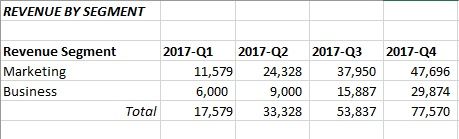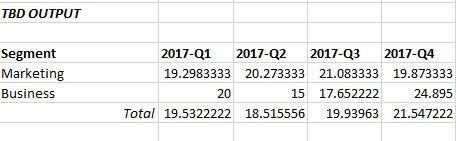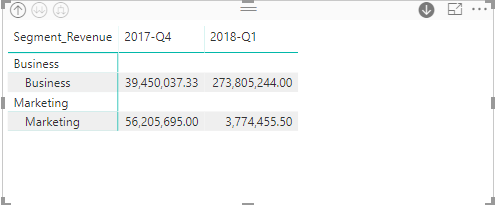- Power BI forums
- Updates
- News & Announcements
- Get Help with Power BI
- Desktop
- Service
- Report Server
- Power Query
- Mobile Apps
- Developer
- DAX Commands and Tips
- Custom Visuals Development Discussion
- Health and Life Sciences
- Power BI Spanish forums
- Translated Spanish Desktop
- Power Platform Integration - Better Together!
- Power Platform Integrations (Read-only)
- Power Platform and Dynamics 365 Integrations (Read-only)
- Training and Consulting
- Instructor Led Training
- Dashboard in a Day for Women, by Women
- Galleries
- Community Connections & How-To Videos
- COVID-19 Data Stories Gallery
- Themes Gallery
- Data Stories Gallery
- R Script Showcase
- Webinars and Video Gallery
- Quick Measures Gallery
- 2021 MSBizAppsSummit Gallery
- 2020 MSBizAppsSummit Gallery
- 2019 MSBizAppsSummit Gallery
- Events
- Ideas
- Custom Visuals Ideas
- Issues
- Issues
- Events
- Upcoming Events
- Community Blog
- Power BI Community Blog
- Custom Visuals Community Blog
- Community Support
- Community Accounts & Registration
- Using the Community
- Community Feedback
Register now to learn Fabric in free live sessions led by the best Microsoft experts. From Apr 16 to May 9, in English and Spanish.
- Power BI forums
- Forums
- Get Help with Power BI
- Desktop
- Re: Column with different logic/conditions in two ...
- Subscribe to RSS Feed
- Mark Topic as New
- Mark Topic as Read
- Float this Topic for Current User
- Bookmark
- Subscribe
- Printer Friendly Page
- Mark as New
- Bookmark
- Subscribe
- Mute
- Subscribe to RSS Feed
- Permalink
- Report Inappropriate Content
Column with different logic/conditions in two measures
REVENUE BY SEGMENT
RevenueSegment = IF(Table[FINANCIAL_SEGMENT] IN {"Market","Channel"}, "Marketing",
IF(Table[FINANCIAL_SEGMENT] IN {"Business","Other","Self-Service","MB", "SOHO"},"Business", Table[FINANCIAL_SEGMENT])))
Total Revenue = SUM(Table[Revenue])
CUSTOMER COUNT
CustomerCount Segment =
IF(Table[FINANCIAL_SEGMENT] IN {"Market","Channel"}
&& Table[HYPERION_DEPARTMENT] IN {"Field Consulting","Sales General - Other","Sales General","Sales General - Top Accounts","Department"}, "Marketing",
IF(Table[FINANCIAL_SEGMENT] IN {"Business","MB","Self-Service","Unassigned"} && Table[HYPERION_DEPARTMENT] IN {"Field Consulting","Sales General - Other","Sales General","Sales General - Top Accounts","Department"}, "Business")))
CustomerCount LastMonth Qtr =
CALCULATE ( DISTINCTCOUNT(Table[PARENT_ID]),DATESINPERIOD ( Table[Month], ENDOFQUARTER( Table[Month] ), -1, Month))
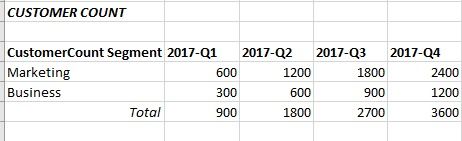
TBD OUTPUT
Formula = (REVENUE BY SEGMENT/ CUSTOMER COUNT)
The segment definitions are different for both the measures and I am also trying to show both the measures in a single matrix by segment.
Can anyone assist me? Many thanks in advance!
Solved! Go to Solution.
- Mark as New
- Bookmark
- Subscribe
- Mute
- Subscribe to RSS Feed
- Permalink
- Report Inappropriate Content
Hi
After struggling with this problem, I find we should concern about the context row when using a measure.
In the third matrix, it will aggregate the measure based on the columns added to columns and rows fields.
I could only figure out a similar result as you wanted, by drilling at the lowest level of data on matrix and put some filters to the matrix.
here is pbix
Best Regards
Maggie
- Mark as New
- Bookmark
- Subscribe
- Mute
- Subscribe to RSS Feed
- Permalink
- Report Inappropriate Content
- Mark as New
- Bookmark
- Subscribe
- Mute
- Subscribe to RSS Feed
- Permalink
- Report Inappropriate Content
Hi @v-juanli-msft
“Since the segment definitions are different for both the measures, are the values (which is Total Revenue/ CustomerCount LastMonth Qtr) for the Value Field in the third matrix TBD OUTPUT affected by different the segment definitions?”
- Yes. That is correct.
“I am also trying to show both the measures in a single matrix by segment.” Does this mean to show RevenueSegment and CustomerCount Segment separately in a single matrix?
- No. I'm trying to show single/common segment in a matrix (not Revenue Segment and CustomerCount segment seperately)
Please let me know if you have any other questions.
- Mark as New
- Bookmark
- Subscribe
- Mute
- Subscribe to RSS Feed
- Permalink
- Report Inappropriate Content
- Mark as New
- Bookmark
- Subscribe
- Mute
- Subscribe to RSS Feed
- Permalink
- Report Inappropriate Content
Hi
After struggling with this problem, I find we should concern about the context row when using a measure.
In the third matrix, it will aggregate the measure based on the columns added to columns and rows fields.
I could only figure out a similar result as you wanted, by drilling at the lowest level of data on matrix and put some filters to the matrix.
here is pbix
Best Regards
Maggie
- Mark as New
- Bookmark
- Subscribe
- Mute
- Subscribe to RSS Feed
- Permalink
- Report Inappropriate Content
Thanks Maggie. That solution worked for my requirement.
I do have a follow up requirement on this. I did post the question in the community. Can you please take a look into it and let me know if there is any solution to achieve it.
http://community.powerbi.com/t5/Desktop/Dynamic-Rolling-Sum-4-Quarters-Trailing/m-p/416479#M191264
Thanks & Regards,
Sai
- Mark as New
- Bookmark
- Subscribe
- Mute
- Subscribe to RSS Feed
- Permalink
- Report Inappropriate Content
Any update on the http://community.powerbi.com/t5/Desktop/Dynamic-Rolling-Sum-4-Quarters-Trailing/m-p/416479#M191264
Thanks & Regards,
Sai
Helpful resources

Microsoft Fabric Learn Together
Covering the world! 9:00-10:30 AM Sydney, 4:00-5:30 PM CET (Paris/Berlin), 7:00-8:30 PM Mexico City

Power BI Monthly Update - April 2024
Check out the April 2024 Power BI update to learn about new features.

| User | Count |
|---|---|
| 114 | |
| 100 | |
| 81 | |
| 70 | |
| 62 |
| User | Count |
|---|---|
| 148 | |
| 116 | |
| 104 | |
| 90 | |
| 65 |