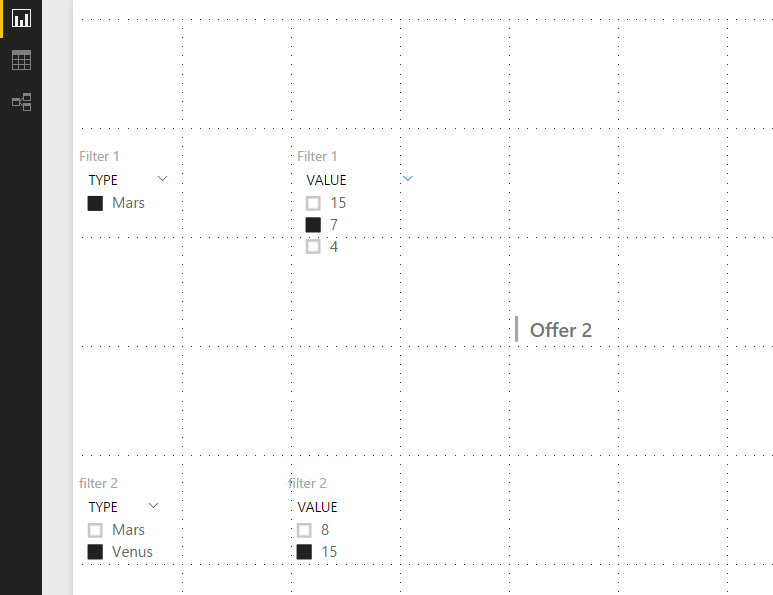- Power BI forums
- Updates
- News & Announcements
- Get Help with Power BI
- Desktop
- Service
- Report Server
- Power Query
- Mobile Apps
- Developer
- DAX Commands and Tips
- Custom Visuals Development Discussion
- Health and Life Sciences
- Power BI Spanish forums
- Translated Spanish Desktop
- Power Platform Integration - Better Together!
- Power Platform Integrations (Read-only)
- Power Platform and Dynamics 365 Integrations (Read-only)
- Training and Consulting
- Instructor Led Training
- Dashboard in a Day for Women, by Women
- Galleries
- Community Connections & How-To Videos
- COVID-19 Data Stories Gallery
- Themes Gallery
- Data Stories Gallery
- R Script Showcase
- Webinars and Video Gallery
- Quick Measures Gallery
- 2021 MSBizAppsSummit Gallery
- 2020 MSBizAppsSummit Gallery
- 2019 MSBizAppsSummit Gallery
- Events
- Ideas
- Custom Visuals Ideas
- Issues
- Issues
- Events
- Upcoming Events
- Community Blog
- Power BI Community Blog
- Custom Visuals Community Blog
- Community Support
- Community Accounts & Registration
- Using the Community
- Community Feedback
Register now to learn Fabric in free live sessions led by the best Microsoft experts. From Apr 16 to May 9, in English and Spanish.
- Power BI forums
- Forums
- Get Help with Power BI
- Desktop
- Cannot do "AND" conditions with Selectors in Power...
- Subscribe to RSS Feed
- Mark Topic as New
- Mark Topic as Read
- Float this Topic for Current User
- Bookmark
- Subscribe
- Printer Friendly Page
- Mark as New
- Bookmark
- Subscribe
- Mute
- Subscribe to RSS Feed
- Permalink
- Report Inappropriate Content
Cannot do "AND" conditions with Selectors in Power BI
Given a table with the following structure:
Table 1
Rule ID | TYPE | VALUE |
1 | Mars | 4 |
2 | Venus | 15 |
3 | Mars | 15 |
4 | Mars | 7 |
5 | Venus | 8 |
And a second table with a 1 to Many relationship to Table 1 (with Rule ID being the foreign key)
Table 2
RULEID | OFFERID |
1 | Offer 1 |
4 | Offer 1 |
2 | Offer 2 |
4 | Offer 2 |
2 | Offer 3 |
2 | Offer 4 |
We would like to put multiple selectors on a report so a user can choose to view all "OFFERIDs that have a TYPE ‘Mars’ with a VALUE ‘7’ AND have a TYPE ‘Venus’ with a VALUE ‘15’"
The result of this Query will be ‘Offer 2’, as it is the only OFFERID which has a RULEID of both 4 AND 2.
We have tried the following solution:
Step 1: Create two datasets, (1) all rules of type Mars, (2) all rules of type Venus;
Step 2: put selectors on the two datasets.
Step 3: Create a third dataset which is a union of the two datasets
Issue: Power BI does not support union of filtered datasets
The temporary solution that we put in is to use OR functionality (using a hierarchy slicer), which would return all rows that have RULEIDs of 4 OR 2. Or in this case, it would return Offer 1, Offer 2, Offer 3, and Offer 4. The user than needs to interpret the data themselves to determine which offers have been RULEID 4 and 2.
Is there any other way to satisfy this requirement?
Solved! Go to Solution.
- Mark as New
- Bookmark
- Subscribe
- Mute
- Subscribe to RSS Feed
- Permalink
- Report Inappropriate Content
Hi @alex_bdo,
You can create a new table (named Table1 copy) with the same columns of Table1. Then create a measure below:
Measure =
VAR id_list =
CALCULATETABLE ( VALUES ( Table1[Rule ID] ), ALLSELECTED ( Table1 ) )
VAR id_list2 =
CALCULATETABLE ( VALUES ( 'value'[Rule ID] ), ALLSELECTED ( 'value' ) )
RETURN
CONCATENATEX (
INTERSECT (
CALCULATETABLE (
VALUES ( Table2[OFFERID] ),
FILTER ( ALL ( Table2 ), [RULEID] IN id_list )
),
CALCULATETABLE (
VALUES ( Table2[OFFERID] ),
FILTER ( ALL ( Table2 ), [RULEID] IN id_list2 )
)
),
[OFFERID],
","
)
Best Regards,
Qiuyun Yu
If this post helps, then please consider Accept it as the solution to help the other members find it more quickly.
- Mark as New
- Bookmark
- Subscribe
- Mute
- Subscribe to RSS Feed
- Permalink
- Report Inappropriate Content
Hi @alex_bdo,
You can create a new table (named Table1 copy) with the same columns of Table1. Then create a measure below:
Measure =
VAR id_list =
CALCULATETABLE ( VALUES ( Table1[Rule ID] ), ALLSELECTED ( Table1 ) )
VAR id_list2 =
CALCULATETABLE ( VALUES ( 'value'[Rule ID] ), ALLSELECTED ( 'value' ) )
RETURN
CONCATENATEX (
INTERSECT (
CALCULATETABLE (
VALUES ( Table2[OFFERID] ),
FILTER ( ALL ( Table2 ), [RULEID] IN id_list )
),
CALCULATETABLE (
VALUES ( Table2[OFFERID] ),
FILTER ( ALL ( Table2 ), [RULEID] IN id_list2 )
)
),
[OFFERID],
","
)
Best Regards,
Qiuyun Yu
If this post helps, then please consider Accept it as the solution to help the other members find it more quickly.
- Mark as New
- Bookmark
- Subscribe
- Mute
- Subscribe to RSS Feed
- Permalink
- Report Inappropriate Content
Thanks, this solved the problem that we were having. We will need to modify it slightly to output a table instead of a comma-delimited string.
Helpful resources

Microsoft Fabric Learn Together
Covering the world! 9:00-10:30 AM Sydney, 4:00-5:30 PM CET (Paris/Berlin), 7:00-8:30 PM Mexico City

Power BI Monthly Update - April 2024
Check out the April 2024 Power BI update to learn about new features.

| User | Count |
|---|---|
| 112 | |
| 97 | |
| 83 | |
| 67 | |
| 61 |
| User | Count |
|---|---|
| 150 | |
| 120 | |
| 99 | |
| 87 | |
| 68 |