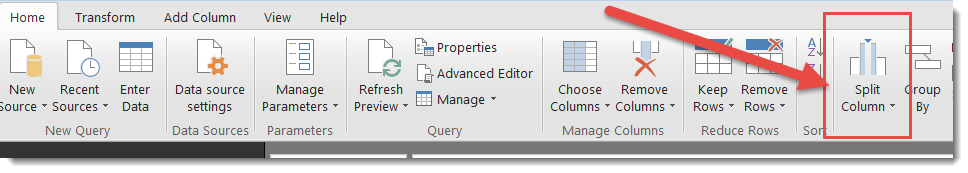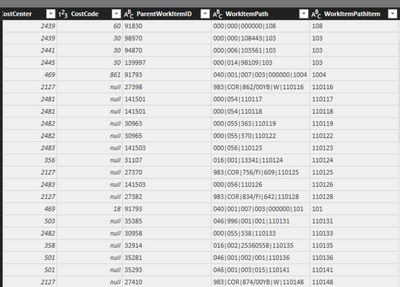- Power BI forums
- Updates
- News & Announcements
- Get Help with Power BI
- Desktop
- Service
- Report Server
- Power Query
- Mobile Apps
- Developer
- DAX Commands and Tips
- Custom Visuals Development Discussion
- Health and Life Sciences
- Power BI Spanish forums
- Translated Spanish Desktop
- Power Platform Integration - Better Together!
- Power Platform Integrations (Read-only)
- Power Platform and Dynamics 365 Integrations (Read-only)
- Training and Consulting
- Instructor Led Training
- Dashboard in a Day for Women, by Women
- Galleries
- Community Connections & How-To Videos
- COVID-19 Data Stories Gallery
- Themes Gallery
- Data Stories Gallery
- R Script Showcase
- Webinars and Video Gallery
- Quick Measures Gallery
- 2021 MSBizAppsSummit Gallery
- 2020 MSBizAppsSummit Gallery
- 2019 MSBizAppsSummit Gallery
- Events
- Ideas
- Custom Visuals Ideas
- Issues
- Issues
- Events
- Upcoming Events
- Community Blog
- Power BI Community Blog
- Custom Visuals Community Blog
- Community Support
- Community Accounts & Registration
- Using the Community
- Community Feedback
Register now to learn Fabric in free live sessions led by the best Microsoft experts. From Apr 16 to May 9, in English and Spanish.
- Power BI forums
- Forums
- Get Help with Power BI
- Desktop
- Re: Can't separate a field by delimiter while usin...
- Subscribe to RSS Feed
- Mark Topic as New
- Mark Topic as Read
- Float this Topic for Current User
- Bookmark
- Subscribe
- Printer Friendly Page
- Mark as New
- Bookmark
- Subscribe
- Mute
- Subscribe to RSS Feed
- Permalink
- Report Inappropriate Content
Can't separate a field by delimiter while using direct query
Hi Everyone,
Hoping for a solution to this one. I have a field coming from a sql server using direct query that looks like this: 001|568|222|448|78456|1145
I need to find a way to seperate each grouping between the "|" delimiter into columns. I have already tried Pathitem, which normally would work if it wasnt direct query and i have checked the box to unrestrict dax measures while using direct query. It didnt seem to fix the fact that i still cant use that particular function.
I have also used the "split column" button in query editor which lets me seperate the field by delimiter however i cannot save it because "it is not compatible with direct query"
Any advice for a work around would be much appreciated! Perhaps a mlanguage script would work??
Cheers,
Ben
Solved! Go to Solution.
- Mark as New
- Bookmark
- Subscribe
- Mute
- Subscribe to RSS Feed
- Permalink
- Report Inappropriate Content
The sql function you refer too would create many new rows of data, I am looking to split the Path into columns. Do you have any other recommendations?
- Mark as New
- Bookmark
- Subscribe
- Mute
- Subscribe to RSS Feed
- Permalink
- Report Inappropriate Content
Just so I'm clear on the direction i took. I did not find a solution to perform this task with direct query. I ended up changing connection type to Import in order to gain full dax andpowerquery functionality.
- Mark as New
- Bookmark
- Subscribe
- Mute
- Subscribe to RSS Feed
- Permalink
- Report Inappropriate Content
If you import the data into Power BI, the best place to split the data into multi columns is using the query editor.
- Mark as New
- Bookmark
- Subscribe
- Mute
- Subscribe to RSS Feed
- Permalink
- Report Inappropriate Content
Can you adjust the SQL you use to query the table to pivot the data into rows? Using CROSS APPLY or similar?
- Mark as New
- Bookmark
- Subscribe
- Mute
- Subscribe to RSS Feed
- Permalink
- Report Inappropriate Content
Im not sure what you mean by this, The current SQL looks like
"let
Source = Sql.Databases("efsdb.database.windows.net"),
efsdb = Source{[Name="efsdb"]}[Data],
dbo_WorkItem = efsdb{[Schema="dbo",Item="WorkItem"]}[Data],
#"Duplicated Column" = Table.DuplicateColumn(dbo_WorkItem, "WorkItemPath", "WorkItemPath - Copy")
in
#"Duplicated Column"
Ignore the duplicated column query
- Mark as New
- Bookmark
- Subscribe
- Mute
- Subscribe to RSS Feed
- Permalink
- Report Inappropriate Content
@Anonymous,
You may specify SQL statement in the Advanced options.
https://docs.microsoft.com/en-us/sql/t-sql/functions/string-split-transact-sql#examples
If this post helps, then please consider Accept it as the solution to help the other members find it more quickly.
- Mark as New
- Bookmark
- Subscribe
- Mute
- Subscribe to RSS Feed
- Permalink
- Report Inappropriate Content
The sql function you refer too would create many new rows of data, I am looking to split the Path into columns. Do you have any other recommendations?
- Mark as New
- Bookmark
- Subscribe
- Mute
- Subscribe to RSS Feed
- Permalink
- Report Inappropriate Content
The sql function you refer too would create many new rows of data, I am looking to split the Path into columns. Do you have any other recommendations?
Helpful resources

Microsoft Fabric Learn Together
Covering the world! 9:00-10:30 AM Sydney, 4:00-5:30 PM CET (Paris/Berlin), 7:00-8:30 PM Mexico City

Power BI Monthly Update - April 2024
Check out the April 2024 Power BI update to learn about new features.

| User | Count |
|---|---|
| 112 | |
| 100 | |
| 77 | |
| 74 | |
| 49 |
| User | Count |
|---|---|
| 146 | |
| 108 | |
| 106 | |
| 90 | |
| 62 |