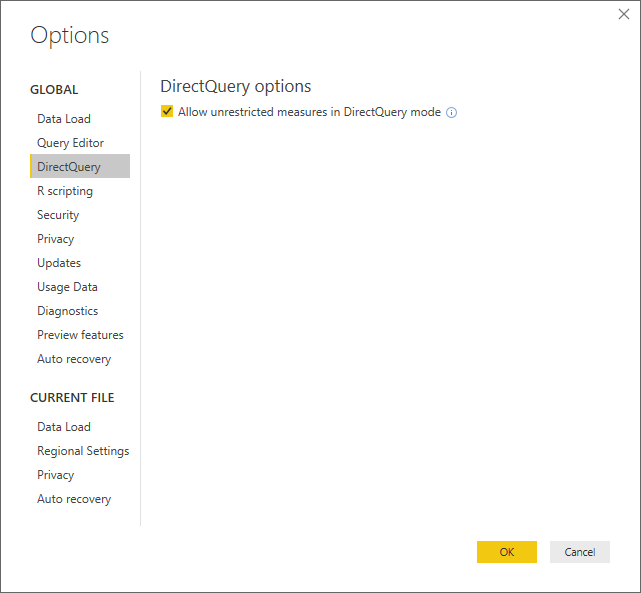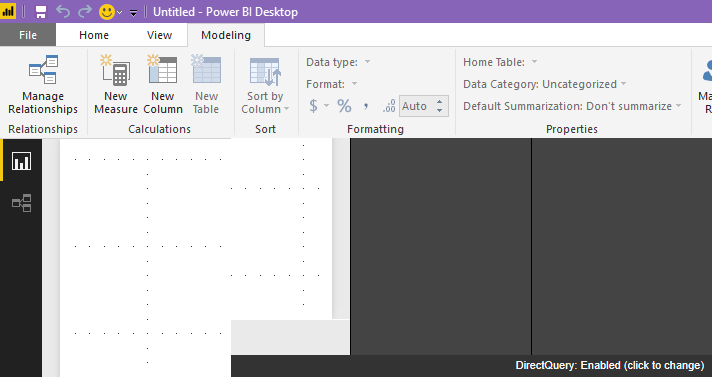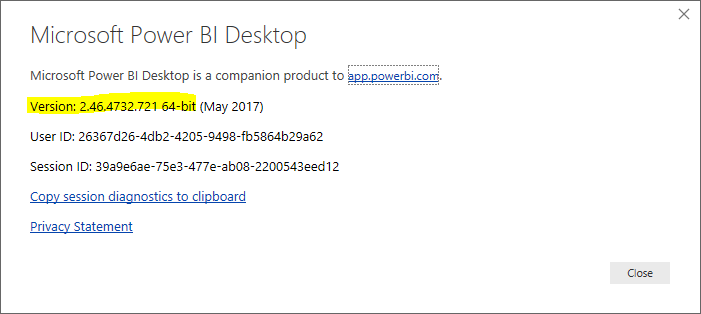- Power BI forums
- Updates
- News & Announcements
- Get Help with Power BI
- Desktop
- Service
- Report Server
- Power Query
- Mobile Apps
- Developer
- DAX Commands and Tips
- Custom Visuals Development Discussion
- Health and Life Sciences
- Power BI Spanish forums
- Translated Spanish Desktop
- Power Platform Integration - Better Together!
- Power Platform Integrations (Read-only)
- Power Platform and Dynamics 365 Integrations (Read-only)
- Training and Consulting
- Instructor Led Training
- Dashboard in a Day for Women, by Women
- Galleries
- Community Connections & How-To Videos
- COVID-19 Data Stories Gallery
- Themes Gallery
- Data Stories Gallery
- R Script Showcase
- Webinars and Video Gallery
- Quick Measures Gallery
- 2021 MSBizAppsSummit Gallery
- 2020 MSBizAppsSummit Gallery
- 2019 MSBizAppsSummit Gallery
- Events
- Ideas
- Custom Visuals Ideas
- Issues
- Issues
- Events
- Upcoming Events
- Community Blog
- Power BI Community Blog
- Custom Visuals Community Blog
- Community Support
- Community Accounts & Registration
- Using the Community
- Community Feedback
Register now to learn Fabric in free live sessions led by the best Microsoft experts. From Apr 16 to May 9, in English and Spanish.
- Power BI forums
- Forums
- Get Help with Power BI
- Desktop
- Re: Can not New Table or use DAX function in Direc...
- Subscribe to RSS Feed
- Mark Topic as New
- Mark Topic as Read
- Float this Topic for Current User
- Bookmark
- Subscribe
- Printer Friendly Page
- Mark as New
- Bookmark
- Subscribe
- Mute
- Subscribe to RSS Feed
- Permalink
- Report Inappropriate Content
Can not New Table or use DAX function in DirectQuery mode
Dear all,
I have a problem when use DirectQuery mode to get SQL Server Database. I turned on "Allow unrestricted measures in DirectQuery mode" but it can use another features such as, New Table or DAX function.
How can I fix this problem?
Thanks,
Phuong
Solved! Go to Solution.
- Mark as New
- Bookmark
- Subscribe
- Mute
- Subscribe to RSS Feed
- Permalink
- Report Inappropriate Content
Hi @phuongui,
Creating a new table is not allowed in Direct Query even if you Allow Restricted stuff.
I faced the same problem at my end but since i had to create a small table of 7 rows and 2 columns, i did the following:
1. In Query Editor Section, right click on your any of the existing table and click on duplicate.
2. Rename it, Now in PowerQuery section, remove the steps, if any, after Source.
3. Edit source and wriite a custom SQL query to create your own table.
Note: By creating table i mean, use SELECT and UNION ALL to create your table.
Eg:
SELECT 1 AS [StudentID] ,'Ryan' AS [StudentName] UNION ALL SELECT 2 AS [StudentID] ,'David' AS [StudentName]
This approach can be useful if you have to create small table and when you can't afford to switch from DirectQuery mode to other.
Thanks !!
- Mark as New
- Bookmark
- Subscribe
- Mute
- Subscribe to RSS Feed
- Permalink
- Report Inappropriate Content
Hi @phuongui,
As far as i know, FORMAT is not allowed while creating a 'Column' in DAX. It can be used while creating a 'Measure'
Nevertheless, if you just want to take month from Date colulm, use below DAX, it will work for sure:
MonthColumn = MONTH([Date])
Thanks !!
- Mark as New
- Bookmark
- Subscribe
- Mute
- Subscribe to RSS Feed
- Permalink
- Report Inappropriate Content
Hi @phuongui,
Creating a new table is not allowed in Direct Query even if you Allow Restricted stuff.
I faced the same problem at my end but since i had to create a small table of 7 rows and 2 columns, i did the following:
1. In Query Editor Section, right click on your any of the existing table and click on duplicate.
2. Rename it, Now in PowerQuery section, remove the steps, if any, after Source.
3. Edit source and wriite a custom SQL query to create your own table.
Note: By creating table i mean, use SELECT and UNION ALL to create your table.
Eg:
SELECT 1 AS [StudentID] ,'Ryan' AS [StudentName] UNION ALL SELECT 2 AS [StudentID] ,'David' AS [StudentName]
This approach can be useful if you have to create small table and when you can't afford to switch from DirectQuery mode to other.
Thanks !!
- Mark as New
- Bookmark
- Subscribe
- Mute
- Subscribe to RSS Feed
- Permalink
- Report Inappropriate Content
But why I can not type DAX function in DirectQuery mode? I choose New Colume, just get month from date column with FORMAT keyword, it doesn't work. Maybe create new table is not necessary, even when DAX function is unavailable too... 😞
- Mark as New
- Bookmark
- Subscribe
- Mute
- Subscribe to RSS Feed
- Permalink
- Report Inappropriate Content
Hi @phuongui,
As far as i know, FORMAT is not allowed while creating a 'Column' in DAX. It can be used while creating a 'Measure'
Nevertheless, if you just want to take month from Date colulm, use below DAX, it will work for sure:
MonthColumn = MONTH([Date])
Thanks !!
- Mark as New
- Bookmark
- Subscribe
- Mute
- Subscribe to RSS Feed
- Permalink
- Report Inappropriate Content
Ohh :D, thank you so much
- Mark as New
- Bookmark
- Subscribe
- Mute
- Subscribe to RSS Feed
- Permalink
- Report Inappropriate Content
Most Welcome 🙂
If you think i have solved your issue, kindly accept it as a solution.
Thanks !!
- Mark as New
- Bookmark
- Subscribe
- Mute
- Subscribe to RSS Feed
- Permalink
- Report Inappropriate Content
- Mark as New
- Bookmark
- Subscribe
- Mute
- Subscribe to RSS Feed
- Permalink
- Report Inappropriate Content
Hi @phuongui,
Sorry!! no clue about that, even i searched for this solution as i wanted to sort my month names based on month numbers but due to this October being "10" always used to come after January being "1" :D.
But then i used MonthYear for sorting. Are you facing the same issue for sorting or you want to do something else?
- Mark as New
- Bookmark
- Subscribe
- Mute
- Subscribe to RSS Feed
- Permalink
- Report Inappropriate Content
I'm facing with YearMonth I converted in SQL Server, it's formatted as "YYYYmm" (201705). But using Month([Date]) in Power BI just convert to 5 😄 and my result when concate with year is 20175, different from data in Database (201705)....
- Mark as New
- Bookmark
- Subscribe
- Mute
- Subscribe to RSS Feed
- Permalink
- Report Inappropriate Content
Try this in SQL to align with Power BI:
SELECT CONCAT(DATEPART(YEAR,[TimeStamp]) , DATEPART(MONTH,[TimeStamp])) AS [YearMonth] FROM [dbo].[Table]
It will give results like below:
201610 201611 201612 20171 20172 20173 20174 20175
- Mark as New
- Bookmark
- Subscribe
- Mute
- Subscribe to RSS Feed
- Permalink
- Report Inappropriate Content
Yeah, thank you very much 😄
- Mark as New
- Bookmark
- Subscribe
- Mute
- Subscribe to RSS Feed
- Permalink
- Report Inappropriate Content
convert to them to text first, then concatenate, then change to integer, if you have an integer it will drop the preceding 0's
If I took the time to answer your question and I came up with a solution, please mark my post as a solution and /or give kudos freely for the effort 🙂 Thank you!
Proud to be a Super User!
- Mark as New
- Bookmark
- Subscribe
- Mute
- Subscribe to RSS Feed
- Permalink
- Report Inappropriate Content
as far as i know this is not a bug but the nature of using direct query, if you want to create tables etc you need to use imported mode.
If I took the time to answer your question and I came up with a solution, please mark my post as a solution and /or give kudos freely for the effort 🙂 Thank you!
Proud to be a Super User!
- Mark as New
- Bookmark
- Subscribe
- Mute
- Subscribe to RSS Feed
- Permalink
- Report Inappropriate Content
Yes, in Imported mode everything is ok. But when I use DirectQuery mode and Allow unrestricted measures but it's not work...
- Mark as New
- Bookmark
- Subscribe
- Mute
- Subscribe to RSS Feed
- Permalink
- Report Inappropriate Content
correct, i think direct query mode expect you to have done most of the modelling in your source - so you will either need to push back the requirement to your source or swap to imported mode.
If I took the time to answer your question and I came up with a solution, please mark my post as a solution and /or give kudos freely for the effort 🙂 Thank you!
Proud to be a Super User!
Helpful resources

Microsoft Fabric Learn Together
Covering the world! 9:00-10:30 AM Sydney, 4:00-5:30 PM CET (Paris/Berlin), 7:00-8:30 PM Mexico City

Power BI Monthly Update - April 2024
Check out the April 2024 Power BI update to learn about new features.

| User | Count |
|---|---|
| 118 | |
| 107 | |
| 70 | |
| 70 | |
| 43 |
| User | Count |
|---|---|
| 148 | |
| 105 | |
| 104 | |
| 89 | |
| 65 |