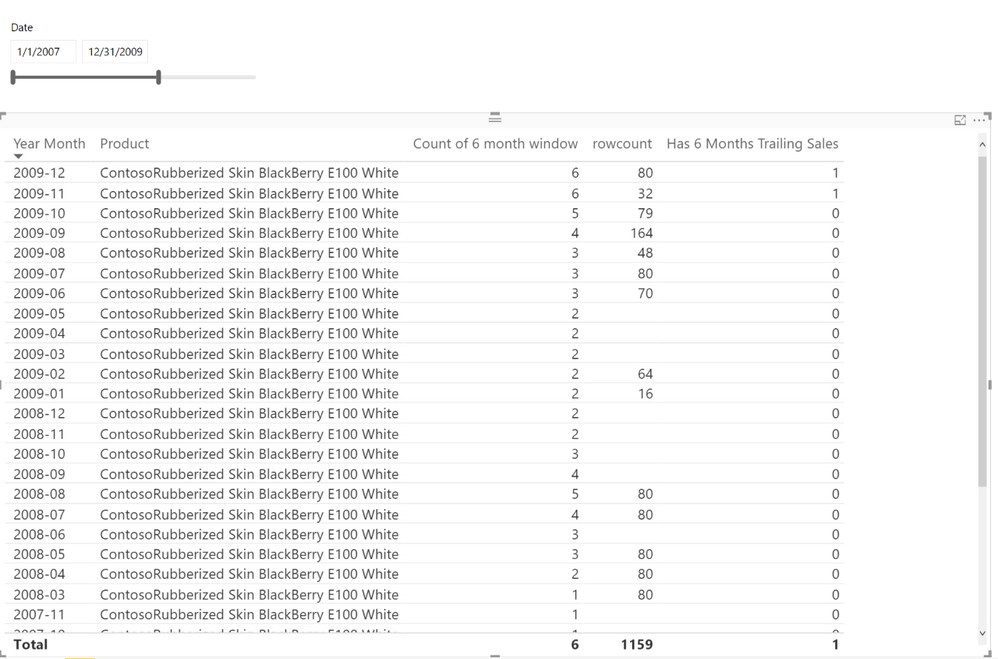- Power BI forums
- Updates
- News & Announcements
- Get Help with Power BI
- Desktop
- Service
- Report Server
- Power Query
- Mobile Apps
- Developer
- DAX Commands and Tips
- Custom Visuals Development Discussion
- Health and Life Sciences
- Power BI Spanish forums
- Translated Spanish Desktop
- Power Platform Integration - Better Together!
- Power Platform Integrations (Read-only)
- Power Platform and Dynamics 365 Integrations (Read-only)
- Training and Consulting
- Instructor Led Training
- Dashboard in a Day for Women, by Women
- Galleries
- Community Connections & How-To Videos
- COVID-19 Data Stories Gallery
- Themes Gallery
- Data Stories Gallery
- R Script Showcase
- Webinars and Video Gallery
- Quick Measures Gallery
- 2021 MSBizAppsSummit Gallery
- 2020 MSBizAppsSummit Gallery
- 2019 MSBizAppsSummit Gallery
- Events
- Ideas
- Custom Visuals Ideas
- Issues
- Issues
- Events
- Upcoming Events
- Community Blog
- Power BI Community Blog
- Custom Visuals Community Blog
- Community Support
- Community Accounts & Registration
- Using the Community
- Community Feedback
Register now to learn Fabric in free live sessions led by the best Microsoft experts. From Apr 16 to May 9, in English and Spanish.
- Power BI forums
- Forums
- Get Help with Power BI
- Desktop
- Calculating the number of products types that are ...
- Subscribe to RSS Feed
- Mark Topic as New
- Mark Topic as Read
- Float this Topic for Current User
- Bookmark
- Subscribe
- Printer Friendly Page
- Mark as New
- Bookmark
- Subscribe
- Mute
- Subscribe to RSS Feed
- Permalink
- Report Inappropriate Content
Calculating the number of products types that are sold in all month during a period (e.g. 6 month)
Best Community: I have a newbe problem. I hope the solution would help me understand the DAX Iteration and Filter concept better
The goal is to calculate how many products types that has been sold. I have a 'TransactionTable' with [Dates] and [SoldProducts]Quite easy, I only need to do a DistinctCount on [SoldProducts].
But I shall only calculate the products that has been sold in every month, if the product was not sold in Mars-2016, the product shall not be listed at all (within the period specified below...)
To make it a bit harder, the calculation shall be done during an observation window of e.g. 6 months back in time. For this I have been figuring out I will use DATESINPERIOD to limit the transaction table: DATESINPERIOD('TransactionTable'[Date];LASTDATE('TransactionTable'[Date]);-6;MONTH)
The outcome shall be able to be sliced in date periods to be able to show in a pivot table of bar graph over time
Any suggestions how to put things togheter
- Mark as New
- Bookmark
- Subscribe
- Mute
- Subscribe to RSS Feed
- Permalink
- Report Inappropriate Content
Hi @pade,
Could you please mark the proper answer if it's convenient for you? That will be a help to others.
Best Regards!
Dale
If this post helps, then please consider Accept it as the solution to help the other members find it more quickly.
- Mark as New
- Bookmark
- Subscribe
- Mute
- Subscribe to RSS Feed
- Permalink
- Report Inappropriate Content
Hi @pade
We could create a “Date” Table first. It’s a good practice to use date intelligence functions with a “Date” table. Then, there are two measure can give us the result.
Measure = DISTINCTCOUNT(TransactionTable[Product])
Measure 2 = CALCULATE ( DISTINCTCOUNT ( TransactionTable[Product] ), DATESINPERIOD ( 'Date'[Date], LASTDATE ( 'Date'[Date] ), -6, MONTH ) )
You can try it with this PBIX file : https://1drv.ms/u/s!ArTqPk2pu-Bkbo6_-RUlMADiu4E
Best Regards!
Dale
If this post helps, then please consider Accept it as the solution to help the other members find it more quickly.
- Mark as New
- Bookmark
- Subscribe
- Mute
- Subscribe to RSS Feed
- Permalink
- Report Inappropriate Content
Thanks @v-jiascu-msft.
But this formula only gives me the number of distinct ProductTypes during a period of 6 month. What I need is a count of all ProductTypes that has been sold within every 6 month in the period. I.E. It must have been sold in both Sep-16, Oct-16, Nov-16, Dec-16, Jan-17, Feb-17 to be able to show up in the Feb-17 statistics
I understand my description might have been a bit unclear on that
And also thanks for creating a very suitable example-file
- Mark as New
- Bookmark
- Subscribe
- Mute
- Subscribe to RSS Feed
- Permalink
- Report Inappropriate Content
Hi @pade,
Sounds to me like you would need to count the number of rows in a "product-Month" table and if = 6, then you would count the product as sold. Are you able to share your PBIX file as it is always easier for me if I can create the calcs with the correct data set.
Thanks,
I hope this helps,
Richard
Did I answer your question? Mark my post as a solution! Kudos Appreciated!
Proud to be a Super User!
- Mark as New
- Bookmark
- Subscribe
- Mute
- Subscribe to RSS Feed
- Permalink
- Report Inappropriate Content
Dales file https://1drv.ms/u/s!ArTqPk2pu-Bkbo6_-RUlMADiu4E works perfectly as a base for this @richbenmintz. But since I have more than one ProductType, I can't just calculate the months, not just like that.
The calculations of the number of months must then be per product type, and this is where I'm lost.
BR //Pär
- Mark as New
- Bookmark
- Subscribe
- Mute
- Subscribe to RSS Feed
- Permalink
- Report Inappropriate Content
Hi @pade
You will find an updated pbix file in the following location with what i believe provides a solution to your issue:
https://1drv.ms/u/s!AhCeuF2piSWMgcAPqQ78uoQFqBKGkw
solution highlights:
- create a simple row count measure
- create a measure that counts the rows of a grouped table including Month and Product (would be product type in your case) where the date range includes the trailing 6 months
- create a measure that tests for the presence of 6 in the previous measure and set the value to 1 where true
/*Simple row count measure*/
rowcount = countrows('TransactionTable')
/*Count the number of rows in the summarized table only including trailing size months by product*/
Count of 6 month window = CALCULATE(COUNTROWS(CALCULATETABLE(SUMMARIZE('TransactionTable', TransactionTable[Product], 'Date'[Date].[MonthNo], "count", [rowcount])) ), DATESINPERIOD('Date'[Date],LASTDATE('Date'[Date]),-6,MONTH))
/*check for existence of 6 rows*/
Has 6 Months Trailing Sales = if(isblank([Count of 6 month window]) = false, if([Count of 6 month window] = 6, 1, 0), BLANK())screen shot of results
I hope this helps,
Richard
Did I answer your question? Mark my post as a solution! Kudos Appreciated!
Proud to be a Super User!
- Mark as New
- Bookmark
- Subscribe
- Mute
- Subscribe to RSS Feed
- Permalink
- Report Inappropriate Content
Hi @pade,
I will have a look at your file later today, work getting in the way
I hope this helps,
Richard
Did I answer your question? Mark my post as a solution! Kudos Appreciated!
Proud to be a Super User!
Helpful resources

Microsoft Fabric Learn Together
Covering the world! 9:00-10:30 AM Sydney, 4:00-5:30 PM CET (Paris/Berlin), 7:00-8:30 PM Mexico City

Power BI Monthly Update - April 2024
Check out the April 2024 Power BI update to learn about new features.

| User | Count |
|---|---|
| 111 | |
| 97 | |
| 80 | |
| 69 | |
| 59 |
| User | Count |
|---|---|
| 150 | |
| 119 | |
| 104 | |
| 87 | |
| 67 |