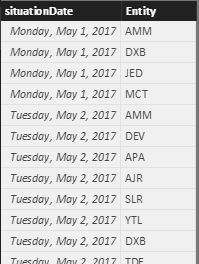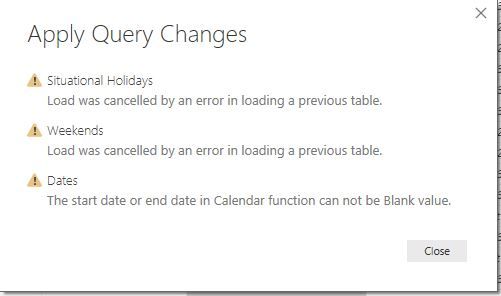- Power BI forums
- Updates
- News & Announcements
- Get Help with Power BI
- Desktop
- Service
- Report Server
- Power Query
- Mobile Apps
- Developer
- DAX Commands and Tips
- Custom Visuals Development Discussion
- Health and Life Sciences
- Power BI Spanish forums
- Translated Spanish Desktop
- Power Platform Integration - Better Together!
- Power Platform Integrations (Read-only)
- Power Platform and Dynamics 365 Integrations (Read-only)
- Training and Consulting
- Instructor Led Training
- Dashboard in a Day for Women, by Women
- Galleries
- Community Connections & How-To Videos
- COVID-19 Data Stories Gallery
- Themes Gallery
- Data Stories Gallery
- R Script Showcase
- Webinars and Video Gallery
- Quick Measures Gallery
- 2021 MSBizAppsSummit Gallery
- 2020 MSBizAppsSummit Gallery
- 2019 MSBizAppsSummit Gallery
- Events
- Ideas
- Custom Visuals Ideas
- Issues
- Issues
- Events
- Upcoming Events
- Community Blog
- Power BI Community Blog
- Custom Visuals Community Blog
- Community Support
- Community Accounts & Registration
- Using the Community
- Community Feedback
Register now to learn Fabric in free live sessions led by the best Microsoft experts. From Apr 16 to May 9, in English and Spanish.
- Power BI forums
- Forums
- Get Help with Power BI
- Desktop
- Re: Calculating the Transit time between two dates...
- Subscribe to RSS Feed
- Mark Topic as New
- Mark Topic as Read
- Float this Topic for Current User
- Bookmark
- Subscribe
- Printer Friendly Page
- Mark as New
- Bookmark
- Subscribe
- Mute
- Subscribe to RSS Feed
- Permalink
- Report Inappropriate Content
Calculating the Transit time between two dates excluding holidays and situational dates
Hello,
I have a set of data, and i want to calculate the transit time excluding the situational dates and holidays for the origin. I have made three tables one for the situational dates, one for the holidays and a calendar table as below:
Situational Dates:
Weekends:
Calendar:
I have this code, but it doesnt take into consideration what days for each origin are the weekends:
Detail = var calendarTable= CALENDAR([Start Date],[End Date]) var exceptDate=CALCULATETABLE(VALUES(Sheet3[situation Date]),FILTER(ALL(Sheet3),[Entity]=EARLIER(Sheet2[Origin Entity])||[Entity]=EARLIER(Sheet2[Destination Entity]))) var filtered=ADDCOLUMNS(EXCEPT(calendarTable,exceptDate),"Day Of Week",WEEKDAY([Date],1)) return CONCATENATEX(FILTER(filtered,[Day Of Week]<>1&&[Day Of Week]<>7),[Date],",") Count = var calendarTable= CALENDAR([Start Date],[End Date]) var exceptDate=CALCULATETABLE(VALUES(Sheet3[situation Date]),FILTER(ALL(Sheet3),[Entity]=EARLIER(Sheet2[Origin Entity])||[Entity]=EARLIER(Sheet2[Destination Entity]))) var filtered=ADDCOLUMNS(EXCEPT(calendarTable,exceptDate),"Day Of Week",WEEKDAY([Date],1)) return COUNTROWS(FILTER(filtered,[Day Of Week]<>1&&[Day Of Week]<>7))
My data looks like the below:
| AWB | Origin Entity | Destination Entity | Start Date | End Date |
| IMAE10002 | RUH | DXB | 9/17/2017 | 9/17/2017 |
| IMAE10006 | LON | DXB | 7/3/2017 | 7/3/2017 |
| IMAE10018 | MIL | DXB | 7/3/2017 | 7/4/2017 |
| IMAE10027 | LON | DXB | 9/18/2017 | 9/19/2017 |
| IMAE10028 | HAX | DXB | 9/18/2017 | 9/19/2017 |
Thank you
Solved! Go to Solution.
- Mark as New
- Bookmark
- Subscribe
- Mute
- Subscribe to RSS Feed
- Permalink
- Report Inappropriate Content
Hello @v-yuezhe-msft
I have made some changes on the code now and its working well. but I am facing a problem now when one of the dates is blank or the start date is after the end date.
Can this problem be fixed?
Thank you
The new code is as below:
T1 = var calendarTable= CALENDAR([CreatedOn],[CollectionInProgressDate_UTC])
var exceptDate=CALCULATETABLE(VALUES('Situational Holidays'[situationDate]),FILTER(ALL('Situational Holidays'),[Entity]=EARLIER('Dates'[ShipperEntity])))
var filtered=ADDCOLUMNS(EXCEPT(calendarTable,exceptDate),"Day Of Week",WEEKDAY([Date],1))
return
COUNTROWS(FILTER(filtered,[Day Of Week]<> 'Dates'[First weekend] && [Day Of Week]<>'Dates'[secound weekend]))-1
- Mark as New
- Bookmark
- Subscribe
- Mute
- Subscribe to RSS Feed
- Permalink
- Report Inappropriate Content
@zaidmasad,
In your Weekends table, do you mean that for entity ACC, the weekends are Sunday and Monday? If so, what are the weekends for the Origin Entity and Destination Entity(RUH,LON, MIL,LON,HAX,DXB)? And do you want to exclude weekends for Origin Entity or Destination Entity?
We will appreciate that if you can share the complete data of these tables. You can upload the excel file to OneDrive, and post shared link of the excel file here.
Regards,
Lydia
If this post helps, then please consider Accept it as the solution to help the other members find it more quickly.
- Mark as New
- Bookmark
- Subscribe
- Mute
- Subscribe to RSS Feed
- Permalink
- Report Inappropriate Content
hi @v-yuezhe-msft,
Yes, for example in DXB the weekends are friday and saturday, for LON its Saturday and Sunday.
The weekends should be excluded based on the origin entity. it is restricted to open Onedrive in our company so he weekends for the requested entities are as below:
Entity 1st weekend 2nd weekend
| MIL | 6 | 0 |
| LON | 6 | 0 |
| DXB | 5 | 6 |
| RUH | 5 | 6 |
| HAX | 5 | 6 |
The tables I have and their fields are as the following:
- Mark as New
- Bookmark
- Subscribe
- Mute
- Subscribe to RSS Feed
- Permalink
- Report Inappropriate Content
@zaidmasad,
I send you a Private message, please check it.
Regards,
Lydia
If this post helps, then please consider Accept it as the solution to help the other members find it more quickly.
- Mark as New
- Bookmark
- Subscribe
- Mute
- Subscribe to RSS Feed
- Permalink
- Report Inappropriate Content
Hello @v-yuezhe-msft
I have made some changes on the code now and its working well. but I am facing a problem now when one of the dates is blank or the start date is after the end date.
Can this problem be fixed?
Thank you
The new code is as below:
T1 = var calendarTable= CALENDAR([CreatedOn],[CollectionInProgressDate_UTC])
var exceptDate=CALCULATETABLE(VALUES('Situational Holidays'[situationDate]),FILTER(ALL('Situational Holidays'),[Entity]=EARLIER('Dates'[ShipperEntity])))
var filtered=ADDCOLUMNS(EXCEPT(calendarTable,exceptDate),"Day Of Week",WEEKDAY([Date],1))
return
COUNTROWS(FILTER(filtered,[Day Of Week]<> 'Dates'[First weekend] && [Day Of Week]<>'Dates'[secound weekend]))-1
- Mark as New
- Bookmark
- Subscribe
- Mute
- Subscribe to RSS Feed
- Permalink
- Report Inappropriate Content
@zaidmasad,
I note that you create another thread about the new issue, please use ISBLANK() function as suggested by v-chuncz-msft in that thread.
http://community.powerbi.com/t5/Desktop/Date-Difference-with-blank-values/m-p/258452#M115323
Regards,
Lydia
If this post helps, then please consider Accept it as the solution to help the other members find it more quickly.
- Mark as New
- Bookmark
- Subscribe
- Mute
- Subscribe to RSS Feed
- Permalink
- Report Inappropriate Content
@v-yuezhe-msft thanks for the reply, I have made the changes on the function but still not working, when I export the data from excel and refresh the table i get this error:
When I write the code it gives me no error, just when I refresh the data i get the above errer. The new code is as below:
T1 (Response Time) = IF ( ISBLANK ( [Request Date] ) || ISBLANK ( [CollectionInProgressDate_UTC] || Dates[Request Date]> 'Dates'[CollectionInProgressDate_UTC]), BLANK (), var calendarTable= CALENDAR([Request Date],[CollectionInProgressDate_UTC])
var exceptDate=CALCULATETABLE(VALUES('Situational Holidays'[situationDate]),FILTER(ALL('Situational Holidays'),[Entity]=EARLIER('Dates'[OriginEntity])))
var filtered=ADDCOLUMNS(EXCEPT(calendarTable,exceptDate),"Day Of Week",WEEKDAY([Date],1))
return
COUNTROWS(FILTER(filtered,[Day Of Week]<> 'Dates'[First weekend] && [Day Of Week]<>'Dates'[secound weekend]))-1)
- Mark as New
- Bookmark
- Subscribe
- Mute
- Subscribe to RSS Feed
- Permalink
- Report Inappropriate Content
@zaidmasad,
The above error indicates that there is an issue in the Dates table, do you use calendar function to create the Dates table? Have you checked that if the start date or end date in the calendar function has blank value?
Regards,
Lydia
If this post helps, then please consider Accept it as the solution to help the other members find it more quickly.
- Mark as New
- Bookmark
- Subscribe
- Mute
- Subscribe to RSS Feed
- Permalink
- Report Inappropriate Content
@v-yuezhe-msft no the calendar table doest contain any blank values.
The start and end data are being exported from an excel sheet, when I remove the blanks from the excel sheet before exporting it, I dont get any error. This error appears just when the excel sheet have blank fields.
- Mark as New
- Bookmark
- Subscribe
- Mute
- Subscribe to RSS Feed
- Permalink
- Report Inappropriate Content
@zaidmasad ,
It seems that you have solved this issue, right? If so, please mark appropriate reply as answer to close this thread, if not, please share the source file for us to analyze.
Regards,
Lydia
If this post helps, then please consider Accept it as the solution to help the other members find it more quickly.
- Mark as New
- Bookmark
- Subscribe
- Mute
- Subscribe to RSS Feed
- Permalink
- Report Inappropriate Content
@v-huizhn-msft @MattAllington @Datatouille @MarcelBeug Appreciate if you can help me with this please.
- Mark as New
- Bookmark
- Subscribe
- Mute
- Subscribe to RSS Feed
- Permalink
- Report Inappropriate Content
Helpful resources

Microsoft Fabric Learn Together
Covering the world! 9:00-10:30 AM Sydney, 4:00-5:30 PM CET (Paris/Berlin), 7:00-8:30 PM Mexico City

Power BI Monthly Update - April 2024
Check out the April 2024 Power BI update to learn about new features.

| User | Count |
|---|---|
| 111 | |
| 95 | |
| 80 | |
| 68 | |
| 59 |
| User | Count |
|---|---|
| 150 | |
| 119 | |
| 104 | |
| 87 | |
| 67 |