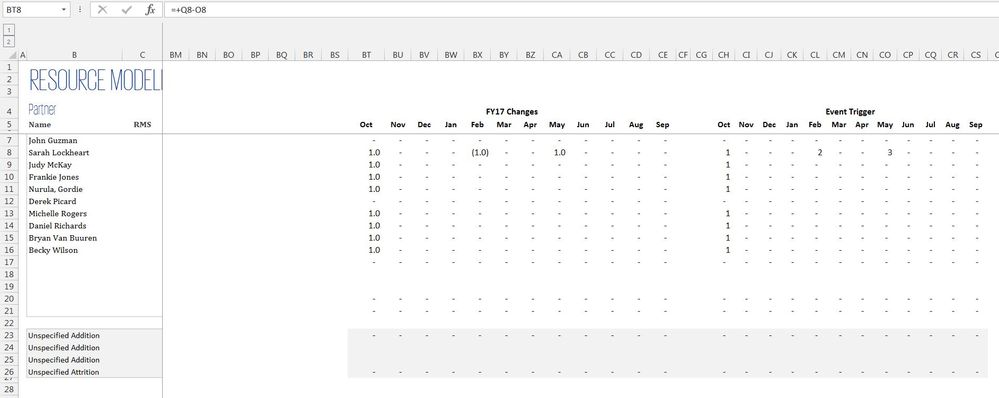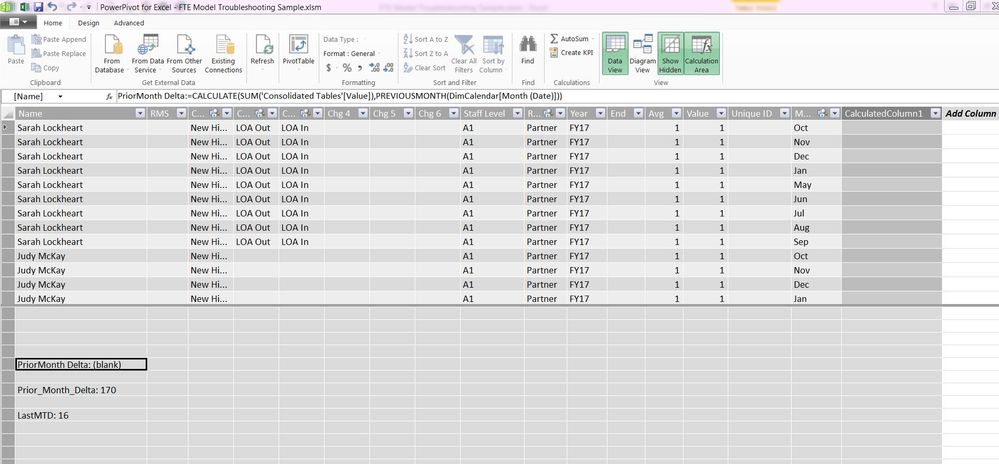- Power BI forums
- Updates
- News & Announcements
- Get Help with Power BI
- Desktop
- Service
- Report Server
- Power Query
- Mobile Apps
- Developer
- DAX Commands and Tips
- Custom Visuals Development Discussion
- Health and Life Sciences
- Power BI Spanish forums
- Translated Spanish Desktop
- Power Platform Integration - Better Together!
- Power Platform Integrations (Read-only)
- Power Platform and Dynamics 365 Integrations (Read-only)
- Training and Consulting
- Instructor Led Training
- Dashboard in a Day for Women, by Women
- Galleries
- Community Connections & How-To Videos
- COVID-19 Data Stories Gallery
- Themes Gallery
- Data Stories Gallery
- R Script Showcase
- Webinars and Video Gallery
- Quick Measures Gallery
- 2021 MSBizAppsSummit Gallery
- 2020 MSBizAppsSummit Gallery
- 2019 MSBizAppsSummit Gallery
- Events
- Ideas
- Custom Visuals Ideas
- Issues
- Issues
- Events
- Upcoming Events
- Community Blog
- Power BI Community Blog
- Custom Visuals Community Blog
- Community Support
- Community Accounts & Registration
- Using the Community
- Community Feedback
Register now to learn Fabric in free live sessions led by the best Microsoft experts. From Apr 16 to May 9, in English and Spanish.
- Power BI forums
- Forums
- Get Help with Power BI
- Desktop
- Re: Calculating Variance: one month vs prior month
- Subscribe to RSS Feed
- Mark Topic as New
- Mark Topic as Read
- Float this Topic for Current User
- Bookmark
- Subscribe
- Printer Friendly Page
- Mark as New
- Bookmark
- Subscribe
- Mute
- Subscribe to RSS Feed
- Permalink
- Report Inappropriate Content
Calculating Variance: one month vs prior month
I am struggling with the formula to calculate the variance between two months. I have a table that has FTE counts by month for the fiscal year. I need to track the variance by month. So each month will subtract the prior month FTE count to see if there was any change. I've tried several Dax formulas but none of them seem to work.
Input Table:
This is where the user inputs their FTE count by month, per person.
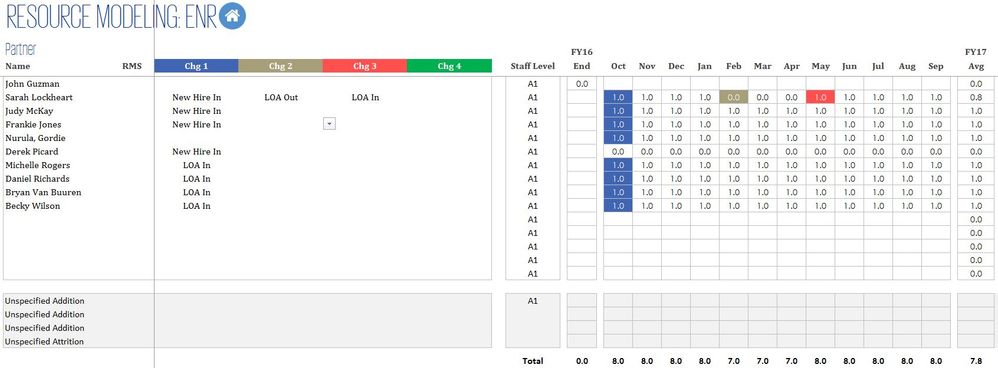
FY17 Changes:
This is what the calculation should do...take the variance compared to the prior month (see formula bar).
Calendar Table:
Here is my calendar table in PowerPivot
Calculated Measures:
Here are the 3 different calculated measures I tried and none replicate the results in the FY17 changes image.
Solved! Go to Solution.
- Mark as New
- Bookmark
- Subscribe
- Mute
- Subscribe to RSS Feed
- Permalink
- Report Inappropriate Content
First off, your Calendar table is not a true calendar table that is required for the Time Intelligence functions to work properly. Calendar table should every day date for full years and "Marked as Date Table". Time Intelligence functions make some assumptions that require the full calendar.
Second, date functions work by shifting the visible dates in filter context which means the date must exist in the calendar to be a filter. No dates are "created".
Third, how are the tables related? Nice to see map + which fields are linked.
What you want to do is pretty easy if the model is setup correctly. From what i can tell of your screenshots you are really close.
- Mark as New
- Bookmark
- Subscribe
- Mute
- Subscribe to RSS Feed
- Permalink
- Report Inappropriate Content
If you have a standard calendar table with all dates, you just need to link it to the "fact" table column that also has dates ( your has FirstDay, LastDay, etc columns.). You don't care if the fact table doesn't have all dates inclusive. And usually visuals don't show dates were measure returns blank.
- Mark as New
- Bookmark
- Subscribe
- Mute
- Subscribe to RSS Feed
- Permalink
- Report Inappropriate Content
First off, your Calendar table is not a true calendar table that is required for the Time Intelligence functions to work properly. Calendar table should every day date for full years and "Marked as Date Table". Time Intelligence functions make some assumptions that require the full calendar.
Second, date functions work by shifting the visible dates in filter context which means the date must exist in the calendar to be a filter. No dates are "created".
Third, how are the tables related? Nice to see map + which fields are linked.
What you want to do is pretty easy if the model is setup correctly. From what i can tell of your screenshots you are really close.
- Mark as New
- Bookmark
- Subscribe
- Mute
- Subscribe to RSS Feed
- Permalink
- Report Inappropriate Content
Thanks, @mattbrice. I got it to work. This was very helpful.
One question...If my data table is only capturing data by month, how would I link it to a calendar table that is at the day level?
- Mark as New
- Bookmark
- Subscribe
- Mute
- Subscribe to RSS Feed
- Permalink
- Report Inappropriate Content
If you have a standard calendar table with all dates, you just need to link it to the "fact" table column that also has dates ( your has FirstDay, LastDay, etc columns.). You don't care if the fact table doesn't have all dates inclusive. And usually visuals don't show dates were measure returns blank.
- Mark as New
- Bookmark
- Subscribe
- Mute
- Subscribe to RSS Feed
- Permalink
- Report Inappropriate Content
anyone?
Helpful resources

Microsoft Fabric Learn Together
Covering the world! 9:00-10:30 AM Sydney, 4:00-5:30 PM CET (Paris/Berlin), 7:00-8:30 PM Mexico City

Power BI Monthly Update - April 2024
Check out the April 2024 Power BI update to learn about new features.

| User | Count |
|---|---|
| 109 | |
| 98 | |
| 77 | |
| 66 | |
| 54 |
| User | Count |
|---|---|
| 144 | |
| 104 | |
| 100 | |
| 86 | |
| 64 |