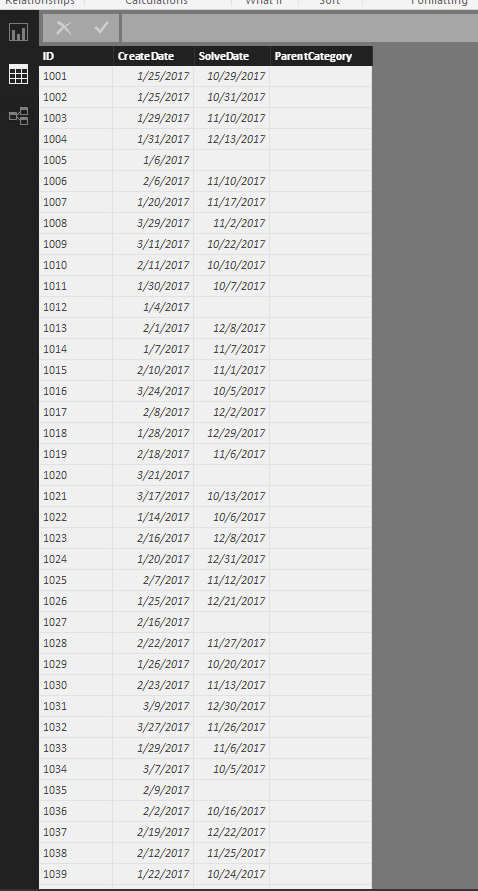- Power BI forums
- Updates
- News & Announcements
- Get Help with Power BI
- Desktop
- Service
- Report Server
- Power Query
- Mobile Apps
- Developer
- DAX Commands and Tips
- Custom Visuals Development Discussion
- Health and Life Sciences
- Power BI Spanish forums
- Translated Spanish Desktop
- Power Platform Integration - Better Together!
- Power Platform Integrations (Read-only)
- Power Platform and Dynamics 365 Integrations (Read-only)
- Training and Consulting
- Instructor Led Training
- Dashboard in a Day for Women, by Women
- Galleries
- Community Connections & How-To Videos
- COVID-19 Data Stories Gallery
- Themes Gallery
- Data Stories Gallery
- R Script Showcase
- Webinars and Video Gallery
- Quick Measures Gallery
- 2021 MSBizAppsSummit Gallery
- 2020 MSBizAppsSummit Gallery
- 2019 MSBizAppsSummit Gallery
- Events
- Ideas
- Custom Visuals Ideas
- Issues
- Issues
- Events
- Upcoming Events
- Community Blog
- Power BI Community Blog
- Custom Visuals Community Blog
- Community Support
- Community Accounts & Registration
- Using the Community
- Community Feedback
Register now to learn Fabric in free live sessions led by the best Microsoft experts. From Apr 16 to May 9, in English and Spanish.
- Power BI forums
- Forums
- Get Help with Power BI
- Desktop
- Re: Calculate open tickets at the end of the month...
- Subscribe to RSS Feed
- Mark Topic as New
- Mark Topic as Read
- Float this Topic for Current User
- Bookmark
- Subscribe
- Printer Friendly Page
- Mark as New
- Bookmark
- Subscribe
- Mute
- Subscribe to RSS Feed
- Permalink
- Report Inappropriate Content
Calculate open tickets at the end of the month?
Hi, I am wondering if anyone here can help!
I am building a self service reporting tool for the IT Helpdesk. We have an incidents table that has Incident ID, Create Date, Solve Date, Parent Cateory columns.
I need to somehow work out how many incidents were open at the end of each month. A ticket is considered open if the [Solve Date] is null, OR the [Solve Date] > end of the month.
So for an example, if a ticket was created on April 2nd, 2017 and closed on April 20th, 2017 - this would not be included. If a ticket was created on April 2nd 2017, and closed on May 5th 2017, this would be included for April as it went over the end of the month mark.
If a ticket was opened April 2nd 2017, and closed 8th Jul 2017 it would be included for April, May and June.
I hope this makes sense? I have looked at similar examples but can't seem to find what I need on here!
Many thanks for any help
Solved! Go to Solution.
- Mark as New
- Bookmark
- Subscribe
- Mute
- Subscribe to RSS Feed
- Permalink
- Report Inappropriate Content
You could create a table below by using DAX to get the result you want.
Date =
ADDCOLUMNS (
FILTER (
CALENDAR ( DATE ( 2017, 1, 1 ), DATE ( 2018, 1, 31 ) ),
DAY ( [Date] ) = 1
),
"YearMonth", FORMAT ( [Date], "YYYY-MMM" ),
"OpenTicket", CALCULATE ( COUNT ( Incidents[ID] ) )
- CALCULATE (
COUNT ( Incidents[ID] ),
FILTER ( Incidents, Incidents[SolveDate] < [Date] )
)
+ CALCULATE (
COUNT ( Incidents[ID] ),
FILTER ( Incidents, ISBLANK ( Incidents[SolveDate] ) )
)
)
Regards,
Charlie Liao
- Mark as New
- Bookmark
- Subscribe
- Mute
- Subscribe to RSS Feed
- Permalink
- Report Inappropriate Content
You could create a table below by using DAX to get the result you want.
Date =
ADDCOLUMNS (
FILTER (
CALENDAR ( DATE ( 2017, 1, 1 ), DATE ( 2018, 1, 31 ) ),
DAY ( [Date] ) = 1
),
"YearMonth", FORMAT ( [Date], "YYYY-MMM" ),
"OpenTicket", CALCULATE ( COUNT ( Incidents[ID] ) )
- CALCULATE (
COUNT ( Incidents[ID] ),
FILTER ( Incidents, Incidents[SolveDate] < [Date] )
)
+ CALCULATE (
COUNT ( Incidents[ID] ),
FILTER ( Incidents, ISBLANK ( Incidents[SolveDate] ) )
)
)
Regards,
Charlie Liao
- Mark as New
- Bookmark
- Subscribe
- Mute
- Subscribe to RSS Feed
- Permalink
- Report Inappropriate Content
Hi,
I have the same requirement,but I am working on tabular model with date dimension and fact table that has Open and Close dates.The date table and fact table is joined with Open date(active),CloseDate(inactive).
Now,how can i acheive the same results without creating additional table.Can't we do this in a measure?
- Mark as New
- Bookmark
- Subscribe
- Mute
- Subscribe to RSS Feed
- Permalink
- Report Inappropriate Content
Hi, I am wondering if anyone here can help!
I am building a self service reporting tool for the IT Helpdesk. We have an incidents table that has Incident ID, Create Date, Solve Date, Parent Cateory columns.
I need to somehow work out how many incidents were open at the end of each month. A ticket is considered open if the [Solve Date] is null, OR the [Solve Date] > end of the month.
So for an example, if a ticket was created on April 2nd, 2017 and closed on April 20th, 2017 - this would not be included. If a ticket was created on April 2nd 2017, and closed on May 5th 2017, this would be included for April as it went over the end of the month mark.
If a ticket was opened April 2nd 2017, and closed 8th Jul 2017 it would be included for April, May and June.
I hope this makes sense? I have looked at similar examples but can't seem to find what I need on here!
Many thanks for any help
Helpful resources

Microsoft Fabric Learn Together
Covering the world! 9:00-10:30 AM Sydney, 4:00-5:30 PM CET (Paris/Berlin), 7:00-8:30 PM Mexico City

Power BI Monthly Update - April 2024
Check out the April 2024 Power BI update to learn about new features.

| User | Count |
|---|---|
| 110 | |
| 94 | |
| 82 | |
| 66 | |
| 58 |
| User | Count |
|---|---|
| 151 | |
| 121 | |
| 104 | |
| 87 | |
| 67 |