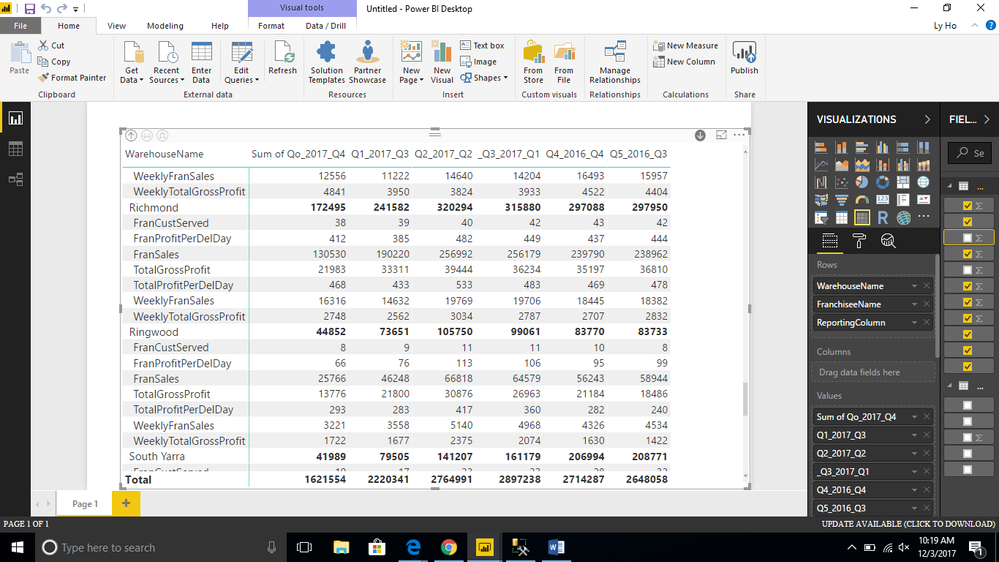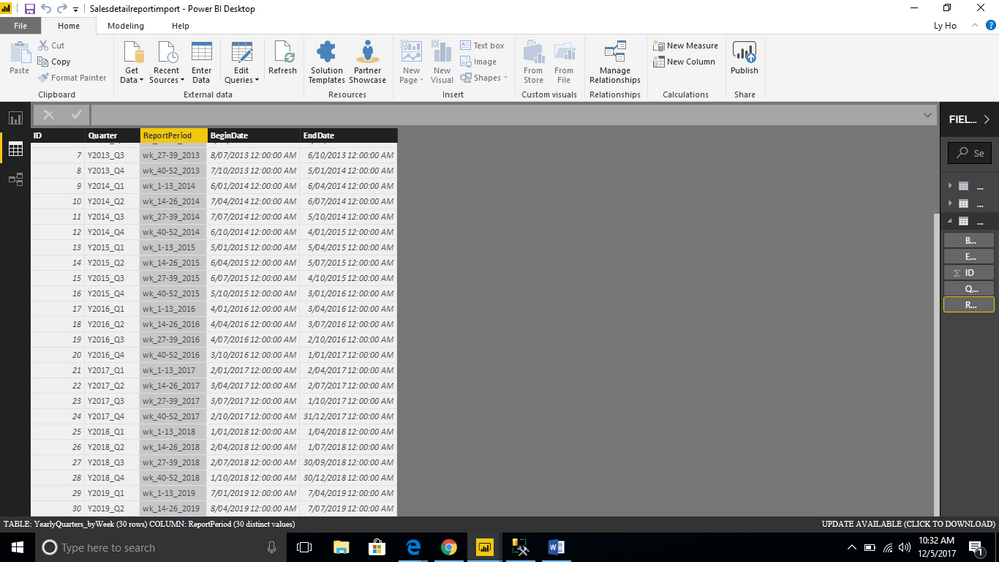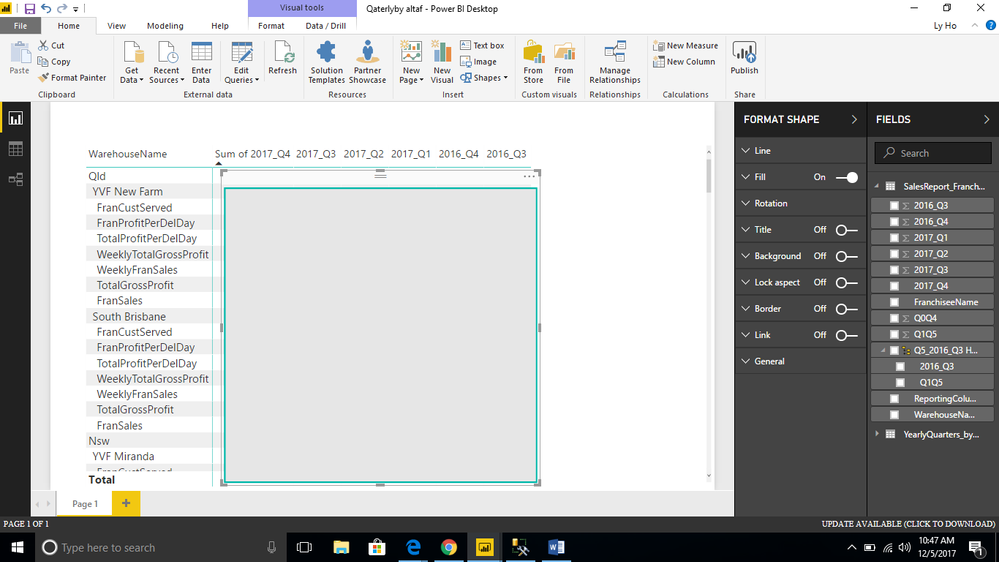- Power BI forums
- Updates
- News & Announcements
- Get Help with Power BI
- Desktop
- Service
- Report Server
- Power Query
- Mobile Apps
- Developer
- DAX Commands and Tips
- Custom Visuals Development Discussion
- Health and Life Sciences
- Power BI Spanish forums
- Translated Spanish Desktop
- Power Platform Integration - Better Together!
- Power Platform Integrations (Read-only)
- Power Platform and Dynamics 365 Integrations (Read-only)
- Training and Consulting
- Instructor Led Training
- Dashboard in a Day for Women, by Women
- Galleries
- Community Connections & How-To Videos
- COVID-19 Data Stories Gallery
- Themes Gallery
- Data Stories Gallery
- R Script Showcase
- Webinars and Video Gallery
- Quick Measures Gallery
- 2021 MSBizAppsSummit Gallery
- 2020 MSBizAppsSummit Gallery
- 2019 MSBizAppsSummit Gallery
- Events
- Ideas
- Custom Visuals Ideas
- Issues
- Issues
- Events
- Upcoming Events
- Community Blog
- Power BI Community Blog
- Custom Visuals Community Blog
- Community Support
- Community Accounts & Registration
- Using the Community
- Community Feedback
Register now to learn Fabric in free live sessions led by the best Microsoft experts. From Apr 16 to May 9, in English and Spanish.
- Power BI forums
- Forums
- Get Help with Power BI
- Desktop
- Re: Calculate annual Quarter staring from Monday.
- Subscribe to RSS Feed
- Mark Topic as New
- Mark Topic as Read
- Float this Topic for Current User
- Bookmark
- Subscribe
- Printer Friendly Page
- Mark as New
- Bookmark
- Subscribe
- Mute
- Subscribe to RSS Feed
- Permalink
- Report Inappropriate Content
Calculate annual Quarter staring from Monday.
Hi @v-jiascu-msft,
I am developing a report for quarterly sales, and I have to sum the sales and average sales per quarter. But, Requirment is Every Quarter should start from First monday of that quarter and finish sunday. I have range of that date, but I am not sure how to solve this. It urgent report me. I am attaching screen shot how should report look like.
- Mark as New
- Bookmark
- Subscribe
- Mute
- Subscribe to RSS Feed
- Permalink
- Report Inappropriate Content
Hi,
Your question is not clear. What is Q5_2016_Q3? I cannot understand the other headings either. Share the link from where i can download your file. With respect to the data that you share, also show the expected result.
Regards,
Ashish Mathur
http://www.ashishmathur.com
https://www.linkedin.com/in/excelenthusiasts/
- Mark as New
- Bookmark
- Subscribe
- Mute
- Subscribe to RSS Feed
- Permalink
- Report Inappropriate Content
HI @Ashish_Mathur,
I will try to better explain here. I am developing annual quarters report, My headers are
Warehouse 2017_Q4 2017_Q3 2017_Q2 2017_Q1 2016_Q4 2016_Q3
Sum of sales $21000 - - - - -
average sales per week $3100 -
number of customer served 25 -
the tricky part is for 2017_Q4 starts on 2/October/2017(Monday) to 31/dec/2017
2017_Q3 Starts on 3/july/2017 (Monday) to 1/October/2017.
Now firstly. I want to know Can I calculate Quaters using this range ?, if yes, do I need to have date table?
as I am currently using invoice date for all filters.
Thanks
Mazhar.
- Mark as New
- Bookmark
- Subscribe
- Mute
- Subscribe to RSS Feed
- Permalink
- Report Inappropriate Content
Hi @Anonymous,
Your calendar table should look like the one i have created in the Data Model of this Excel file. Replicate the same in PBI desktop.
Hope this helps.
Regards,
Ashish Mathur
http://www.ashishmathur.com
https://www.linkedin.com/in/excelenthusiasts/
- Mark as New
- Bookmark
- Subscribe
- Mute
- Subscribe to RSS Feed
- Permalink
- Report Inappropriate Content
Hi @Ashish_Mathur,
Thanks for your replay , I just want to explain my question more clearly as
1. I am working on Annual quarters(Not financial)
2. Quarter Starts on First Monday of the quarter
3. Quarter Finishes on Sunday.
4. I have this date ranges to calculate quarter(Picture)
Question: Can I calculate annual Quarter using this range .
Goal of this report: calculate sales for quaterly and weekly sales average per quarter.
- Mark as New
- Bookmark
- Subscribe
- Mute
- Subscribe to RSS Feed
- Permalink
- Report Inappropriate Content
Hi,
That is exactly what my solution does. Have you tried it?
Regards,
Ashish Mathur
http://www.ashishmathur.com
https://www.linkedin.com/in/excelenthusiasts/
- Mark as New
- Bookmark
- Subscribe
- Mute
- Subscribe to RSS Feed
- Permalink
- Report Inappropriate Content
I have trying to get the same using your XL file but I am not getting desired result. When I am trying to add Quarter to coloumns Pane as shown in picture below. I am not getting any columns for Q1, Q2, Q3.
- Mark as New
- Bookmark
- Subscribe
- Mute
- Subscribe to RSS Feed
- Permalink
- Report Inappropriate Content
Hi,
Those images do not tell me anything. Share your file and show the desired result there.
Regards,
Ashish Mathur
http://www.ashishmathur.com
https://www.linkedin.com/in/excelenthusiasts/
- Mark as New
- Bookmark
- Subscribe
- Mute
- Subscribe to RSS Feed
- Permalink
- Report Inappropriate Content
Hi @Ashish_Mathur,
Thanks for your help and support. But I have to take permission from my Manager.
Is it possible to connect on Team Viewer?
- Mark as New
- Bookmark
- Subscribe
- Mute
- Subscribe to RSS Feed
- Permalink
- Report Inappropriate Content
Hi,
I would still need your file to work with. Please seek permission from your Manager and share the file.
Regards,
Ashish Mathur
http://www.ashishmathur.com
https://www.linkedin.com/in/excelenthusiasts/
Helpful resources

Microsoft Fabric Learn Together
Covering the world! 9:00-10:30 AM Sydney, 4:00-5:30 PM CET (Paris/Berlin), 7:00-8:30 PM Mexico City

Power BI Monthly Update - April 2024
Check out the April 2024 Power BI update to learn about new features.

| User | Count |
|---|---|
| 114 | |
| 97 | |
| 86 | |
| 70 | |
| 62 |
| User | Count |
|---|---|
| 151 | |
| 120 | |
| 103 | |
| 87 | |
| 68 |