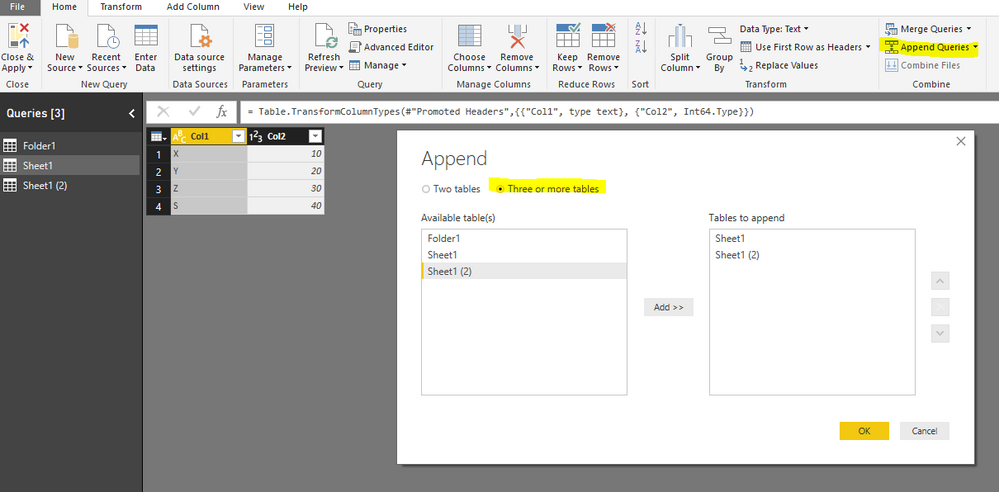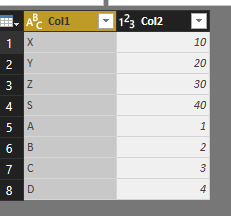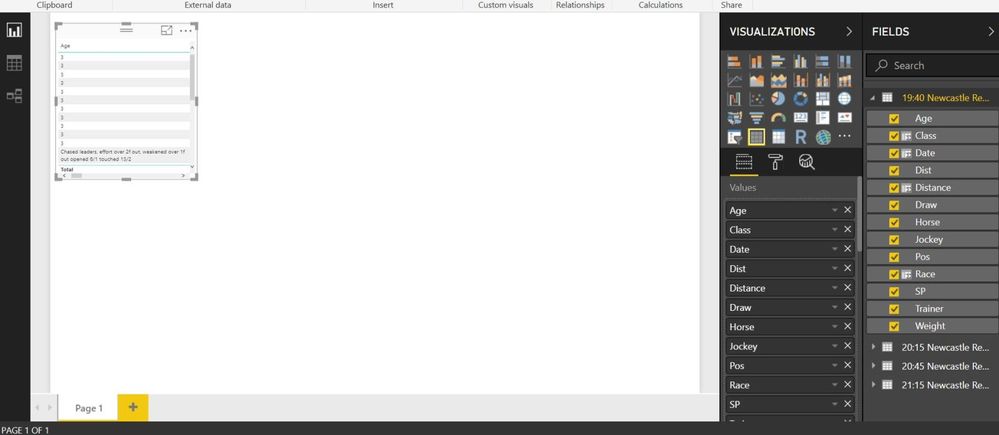- Power BI forums
- Updates
- News & Announcements
- Get Help with Power BI
- Desktop
- Service
- Report Server
- Power Query
- Mobile Apps
- Developer
- DAX Commands and Tips
- Custom Visuals Development Discussion
- Health and Life Sciences
- Power BI Spanish forums
- Translated Spanish Desktop
- Power Platform Integration - Better Together!
- Power Platform Integrations (Read-only)
- Power Platform and Dynamics 365 Integrations (Read-only)
- Training and Consulting
- Instructor Led Training
- Dashboard in a Day for Women, by Women
- Galleries
- Community Connections & How-To Videos
- COVID-19 Data Stories Gallery
- Themes Gallery
- Data Stories Gallery
- R Script Showcase
- Webinars and Video Gallery
- Quick Measures Gallery
- 2021 MSBizAppsSummit Gallery
- 2020 MSBizAppsSummit Gallery
- 2019 MSBizAppsSummit Gallery
- Events
- Ideas
- Custom Visuals Ideas
- Issues
- Issues
- Events
- Upcoming Events
- Community Blog
- Power BI Community Blog
- Custom Visuals Community Blog
- Community Support
- Community Accounts & Registration
- Using the Community
- Community Feedback
Register now to learn Fabric in free live sessions led by the best Microsoft experts. From Apr 16 to May 9, in English and Spanish.
- Power BI forums
- Forums
- Get Help with Power BI
- Desktop
- Bulk multi data export to Excel
- Subscribe to RSS Feed
- Mark Topic as New
- Mark Topic as Read
- Float this Topic for Current User
- Bookmark
- Subscribe
- Printer Friendly Page
- Mark as New
- Bookmark
- Subscribe
- Mute
- Subscribe to RSS Feed
- Permalink
- Report Inappropriate Content
Bulk multi data export to Excel
Hi there. Brand new to BI and im looking to extract a lot of statistical data from horse racing tables that all have static data fields that suit my project.
Im "getting the data" for 7 races which gives me the following view.
The tick boxes are not ticked when all of the pages open so i need to start by expanding all, tick all 9 filters in the first race to create a file on the left then click outside, then repeat this for each race to create 7 separate files which i then need to export and save.
It ends up like this.
And the file pulls through like this.
Im looking to find out if there is a way that i dont need to individually create each sheet and somehow do a mass one, in the same format as the last file with all the races. Or even if there is a quicker way to set it up that as each race gets entered in the right, the information is sucked out and put in format without having to go down and tick each box then untick them.
Hoping you can help.
- Mark as New
- Bookmark
- Subscribe
- Mute
- Subscribe to RSS Feed
- Permalink
- Report Inappropriate Content
Hi @dolfinco2,
You can combine all 7 racing tables into a single one via "Append Queries" as they share exactly same table structure and data columns.
Alternatively, you can place all these source files into a folder, then, get data from Folder rather than separate files from desktop. For more details, please see: Combining Excel Files hosted on a SharePoint folder with Power BI. This blog provides the solution to get sharepoint folder, in your scenario, you just need to choose the "Folder" option.
Regards,
Yuliana Gu
If this post helps, then please consider Accept it as the solution to help the other members find it more quickly.
- Mark as New
- Bookmark
- Subscribe
- Mute
- Subscribe to RSS Feed
- Permalink
- Report Inappropriate Content
Thanks for this and i have managed to apend the query but im struggling to see how i then extract that to Excel or CSV file.
Thanks in advance.
- Mark as New
- Bookmark
- Subscribe
- Mute
- Subscribe to RSS Feed
- Permalink
- Report Inappropriate Content
Ok, i have now worked out how to extract the data which is good, however, it has combined all the data in 1 list and i really need to keep the format separated so each race is still in a format recognisable to that race with the split between each race.
- Mark as New
- Bookmark
- Subscribe
- Mute
- Subscribe to RSS Feed
- Permalink
- Report Inappropriate Content
Hi @dolfinco2,
A more elegant solution would be to connect to a folder that contains your CSV files and use the filenames as your identifier. Just Imagine having 100 CSVs, you wouldn't want to append them one by one.
But since you've already appended your queries, add a custom column to each query. You can name it as Identifier and in the formula field of the Add Column dialogue box, enter a text to identify your query with enclosed in quotation marks say "Query 1". This will add a column which value for each row is "Query 1".
Did I answer your question? Mark my post as a solution!
Proud to be a Super User!
"Tell me and I’ll forget; show me and I may remember; involve me and I’ll understand."
Need Power BI consultation, get in touch with me on LinkedIn or hire me on UpWork.
Learn with me on YouTube @DAXJutsu or follow my page on Facebook @DAXJutsuPBI.
- Mark as New
- Bookmark
- Subscribe
- Mute
- Subscribe to RSS Feed
- Permalink
- Report Inappropriate Content
Thanks for this and i like it as it gives me an additional functionality of adding date, race and class which is soemthing i have to to externally at present.
However, when i add these fields in on the front page it does this:
Then when i go to edit the query, the additional new columns dont pull through ??
- Mark as New
- Bookmark
- Subscribe
- Mute
- Subscribe to RSS Feed
- Permalink
- Report Inappropriate Content
What I meant was add a column in the query editor and not create a calculated column in DAX.
Please download a sample PBIX from the link below.
https://drive.google.com/open?id=17ILzYtoI7ORtCyAAMPXhuR2uwucZV-RM
Open the file, then click Edi Queries. You will see in the file that I have added a custom column which is used as as an identifer.
Did I answer your question? Mark my post as a solution!
Proud to be a Super User!
"Tell me and I’ll forget; show me and I may remember; involve me and I’ll understand."
Need Power BI consultation, get in touch with me on LinkedIn or hire me on UpWork.
Learn with me on YouTube @DAXJutsu or follow my page on Facebook @DAXJutsuPBI.
Helpful resources

Microsoft Fabric Learn Together
Covering the world! 9:00-10:30 AM Sydney, 4:00-5:30 PM CET (Paris/Berlin), 7:00-8:30 PM Mexico City

Power BI Monthly Update - April 2024
Check out the April 2024 Power BI update to learn about new features.

| User | Count |
|---|---|
| 113 | |
| 100 | |
| 78 | |
| 76 | |
| 52 |
| User | Count |
|---|---|
| 146 | |
| 109 | |
| 106 | |
| 88 | |
| 61 |