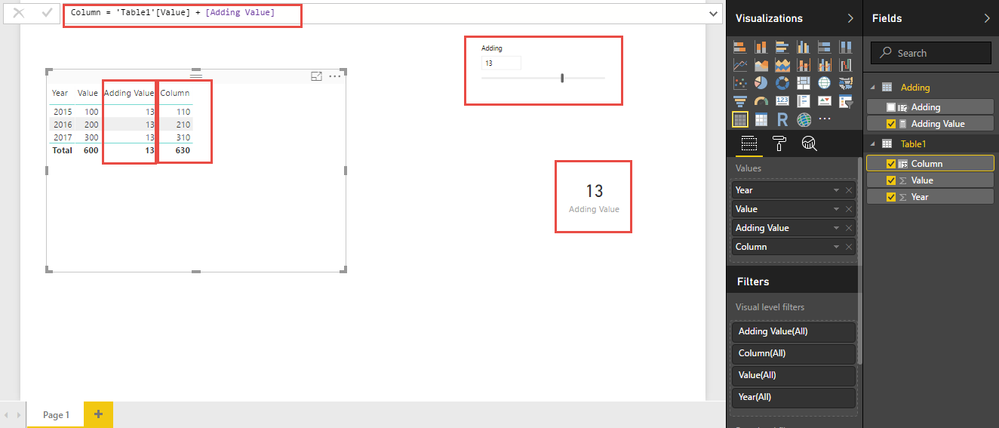- Power BI forums
- Updates
- News & Announcements
- Get Help with Power BI
- Desktop
- Service
- Report Server
- Power Query
- Mobile Apps
- Developer
- DAX Commands and Tips
- Custom Visuals Development Discussion
- Health and Life Sciences
- Power BI Spanish forums
- Translated Spanish Desktop
- Power Platform Integration - Better Together!
- Power Platform Integrations (Read-only)
- Power Platform and Dynamics 365 Integrations (Read-only)
- Training and Consulting
- Instructor Led Training
- Dashboard in a Day for Women, by Women
- Galleries
- Community Connections & How-To Videos
- COVID-19 Data Stories Gallery
- Themes Gallery
- Data Stories Gallery
- R Script Showcase
- Webinars and Video Gallery
- Quick Measures Gallery
- 2021 MSBizAppsSummit Gallery
- 2020 MSBizAppsSummit Gallery
- 2019 MSBizAppsSummit Gallery
- Events
- Ideas
- Custom Visuals Ideas
- Issues
- Issues
- Events
- Upcoming Events
- Community Blog
- Power BI Community Blog
- Custom Visuals Community Blog
- Community Support
- Community Accounts & Registration
- Using the Community
- Community Feedback
Register now to learn Fabric in free live sessions led by the best Microsoft experts. From Apr 16 to May 9, in English and Spanish.
- Power BI forums
- Forums
- Get Help with Power BI
- Desktop
- Re: BUG: What If parameter not working
- Subscribe to RSS Feed
- Mark Topic as New
- Mark Topic as Read
- Float this Topic for Current User
- Bookmark
- Subscribe
- Printer Friendly Page
- Mark as New
- Bookmark
- Subscribe
- Mute
- Subscribe to RSS Feed
- Permalink
- Report Inappropriate Content
BUG: What If parameter not working
I started testing the What If parameter. It doesn't work. I created a simple table of two columns (Year and Value) with three rows. (See screen shot.) I added a What If Parameter and an appropriate slicer.
Next is a calculated column of adding the parameter to the Value. As shown in the screen shot, the value of the Parameter is 13, But a value of 10 is added to to column [Value] on each row.
Proud to be a Super User! |  |
Solved! Go to Solution.
- Mark as New
- Bookmark
- Subscribe
- Mute
- Subscribe to RSS Feed
- Permalink
- Report Inappropriate Content
Hi @ToddChitt
What If Parameters are practically only usable within measures, not calculated columns.
Calculated columns are computed at data refresh, in an empty (i.e. unfiltered) filter context (but within the row context of the table).
For this reason, the expression [Adding Value] within a calculated column will not respond to any filters in the report, and will be evaluated in an empty filter context. This means it takes the default value specified when the parameter was created - it looks like this is 10 in your case.
To get the result you were looking for, you could instead define a measure, using SUMX to iterate over the rows of 'Table1':
Measure producing desired result =
SUMX (
'Table1',
'Table1'[Value] + [Adding Value]
)Regards,
Owen
- Mark as New
- Bookmark
- Subscribe
- Mute
- Subscribe to RSS Feed
- Permalink
- Report Inappropriate Content
@OwenAuger: Thanks, it did the trick.
In reality, I was looking to also NOT add in the Parameter's value if it was the current year, but that was easy enough to add in. My final measure for the sample dataset is this:
Measure producing desired result =
SUMX (
'Table1',
'Table1'[Value] + IF('Table1'[Year] <> YEAR(TODAY()), [Adding Value],0)
)
Many Thanks!
Proud to be a Super User! |  |
- Mark as New
- Bookmark
- Subscribe
- Mute
- Subscribe to RSS Feed
- Permalink
- Report Inappropriate Content
Hi @ToddChitt
What If Parameters are practically only usable within measures, not calculated columns.
Calculated columns are computed at data refresh, in an empty (i.e. unfiltered) filter context (but within the row context of the table).
For this reason, the expression [Adding Value] within a calculated column will not respond to any filters in the report, and will be evaluated in an empty filter context. This means it takes the default value specified when the parameter was created - it looks like this is 10 in your case.
To get the result you were looking for, you could instead define a measure, using SUMX to iterate over the rows of 'Table1':
Measure producing desired result =
SUMX (
'Table1',
'Table1'[Value] + [Adding Value]
)Regards,
Owen
- Mark as New
- Bookmark
- Subscribe
- Mute
- Subscribe to RSS Feed
- Permalink
- Report Inappropriate Content
Thank you @OwenAuger, I hadn't known about the Calculated Column's behind-the-scenes logic. Was struggling with a similar What-if parameter issue that your post solved 🙂
- Mark as New
- Bookmark
- Subscribe
- Mute
- Subscribe to RSS Feed
- Permalink
- Report Inappropriate Content
@OwenAuger: Thanks, it did the trick.
In reality, I was looking to also NOT add in the Parameter's value if it was the current year, but that was easy enough to add in. My final measure for the sample dataset is this:
Measure producing desired result =
SUMX (
'Table1',
'Table1'[Value] + IF('Table1'[Year] <> YEAR(TODAY()), [Adding Value],0)
)
Many Thanks!
Proud to be a Super User! |  |
- Mark as New
- Bookmark
- Subscribe
- Mute
- Subscribe to RSS Feed
- Permalink
- Report Inappropriate Content
Next thing I'm trying to do with my What-If parameter (different project so maybe this is best as a new thread?):
I have a table that is a DAX UNION of several other hidden tables. I'm trying to create another table that will be brought into this UNION, and this table needs to have a column that is driven by some What-If paramters.
Now, I can create a table visualization that includes as one column a MEASURE that is the result of my What-If math logic. But I need that measure as a COLUMN so it can be incorporated into the UNION.
Is it possible to do with with DAX? Maybe using some work around?
Thanks in advance.
Proud to be a Super User! |  |
Helpful resources

Microsoft Fabric Learn Together
Covering the world! 9:00-10:30 AM Sydney, 4:00-5:30 PM CET (Paris/Berlin), 7:00-8:30 PM Mexico City

Power BI Monthly Update - April 2024
Check out the April 2024 Power BI update to learn about new features.

| User | Count |
|---|---|
| 107 | |
| 93 | |
| 77 | |
| 65 | |
| 53 |
| User | Count |
|---|---|
| 147 | |
| 106 | |
| 104 | |
| 87 | |
| 61 |