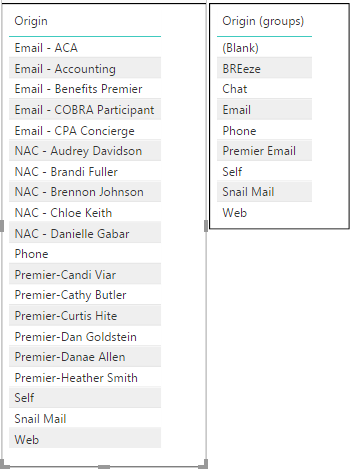- Power BI forums
- Updates
- News & Announcements
- Get Help with Power BI
- Desktop
- Service
- Report Server
- Power Query
- Mobile Apps
- Developer
- DAX Commands and Tips
- Custom Visuals Development Discussion
- Health and Life Sciences
- Power BI Spanish forums
- Translated Spanish Desktop
- Power Platform Integration - Better Together!
- Power Platform Integrations (Read-only)
- Power Platform and Dynamics 365 Integrations (Read-only)
- Training and Consulting
- Instructor Led Training
- Dashboard in a Day for Women, by Women
- Galleries
- Community Connections & How-To Videos
- COVID-19 Data Stories Gallery
- Themes Gallery
- Data Stories Gallery
- R Script Showcase
- Webinars and Video Gallery
- Quick Measures Gallery
- 2021 MSBizAppsSummit Gallery
- 2020 MSBizAppsSummit Gallery
- 2019 MSBizAppsSummit Gallery
- Events
- Ideas
- Custom Visuals Ideas
- Issues
- Issues
- Events
- Upcoming Events
- Community Blog
- Power BI Community Blog
- Custom Visuals Community Blog
- Community Support
- Community Accounts & Registration
- Using the Community
- Community Feedback
Register now to learn Fabric in free live sessions led by the best Microsoft experts. From Apr 16 to May 9, in English and Spanish.
- Power BI forums
- Forums
- Get Help with Power BI
- Desktop
- Re: Automatic Grouping?
- Subscribe to RSS Feed
- Mark Topic as New
- Mark Topic as Read
- Float this Topic for Current User
- Bookmark
- Subscribe
- Printer Friendly Page
- Mark as New
- Bookmark
- Subscribe
- Mute
- Subscribe to RSS Feed
- Permalink
- Report Inappropriate Content
Automatic Grouping?
I have a column that I made groups for to shrink the list and easier identify the categories:
Everything that starts with NAC or Email is just grouped together under Email in the table on the right. Same thing with Premier Email. At any given time, a new hire can take place and a new person may be added with the NAC or Premier prefix you see in the left table. Whenever this happens, is there way to have the new person added to the group I've created or do they always have to be added manually afterwards? I refreshed my dataset yesterday and a new NAC person was added, so on the table on the right they had their own category. I had to edit my groups to add that person to the correct group and I'm not sure if there is a way to have them automatically grouped there. Otherwise I'd always have to go in and check and update this as needed. Thanks!
- Mark as New
- Bookmark
- Subscribe
- Mute
- Subscribe to RSS Feed
- Permalink
- Report Inappropriate Content
Whats the requirement say all the Origin Starts with NAC Or Email goes to Group Email.
If this is what you want simpally create a conditional statement with If / Switch so that even if you new origin is added and it starts with NAC or Email, is hould satisfy the condition and get into Group Email.
Some thing like below
if(find("NAC",Origin,1,0)=TRUE(),"EMAIL",<Anothet If condition>)
Actually valid use of Find and If should resolve your purpose.
Let me know if it works.
Thansk
Swapnil
- Mark as New
- Bookmark
- Subscribe
- Mute
- Subscribe to RSS Feed
- Permalink
- Report Inappropriate Content
@Anonymous,
Is "Origin (groups)" a column in the data, or a group you created manually using "Create New Group?"
If it's the latter, why not create conditional rules in Power Query to assign them to the proper Origin Group as them come in?
- Mark as New
- Bookmark
- Subscribe
- Mute
- Subscribe to RSS Feed
- Permalink
- Report Inappropriate Content
@RMDNA Would that be done from the query editor? I'm not 100% sure about how to go about doing that. And yes, it's a group that I created manually from another column.
Helpful resources

Microsoft Fabric Learn Together
Covering the world! 9:00-10:30 AM Sydney, 4:00-5:30 PM CET (Paris/Berlin), 7:00-8:30 PM Mexico City

Power BI Monthly Update - April 2024
Check out the April 2024 Power BI update to learn about new features.

| User | Count |
|---|---|
| 109 | |
| 96 | |
| 77 | |
| 66 | |
| 54 |
| User | Count |
|---|---|
| 144 | |
| 104 | |
| 102 | |
| 88 | |
| 63 |