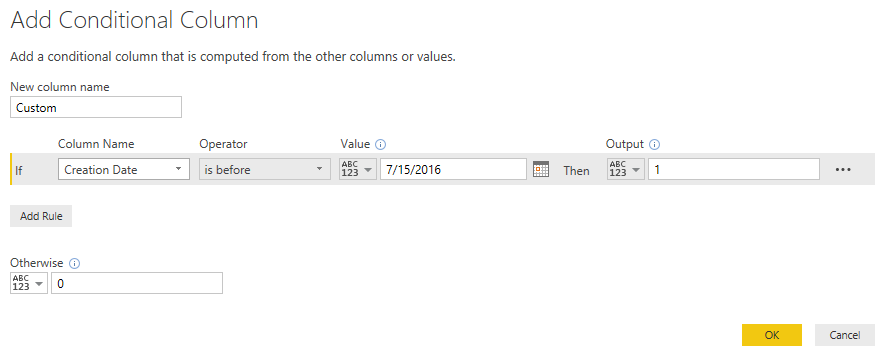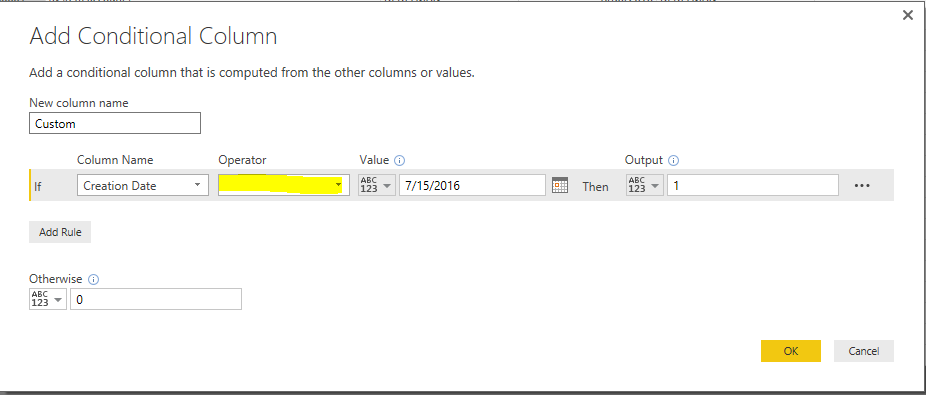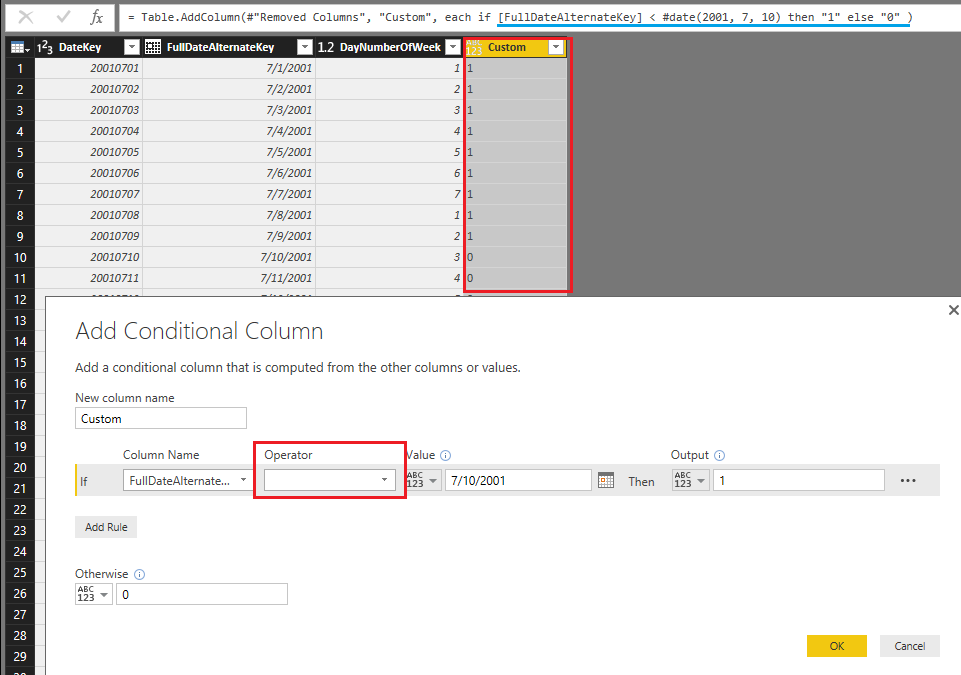- Power BI forums
- Updates
- News & Announcements
- Get Help with Power BI
- Desktop
- Service
- Report Server
- Power Query
- Mobile Apps
- Developer
- DAX Commands and Tips
- Custom Visuals Development Discussion
- Health and Life Sciences
- Power BI Spanish forums
- Translated Spanish Desktop
- Power Platform Integration - Better Together!
- Power Platform Integrations (Read-only)
- Power Platform and Dynamics 365 Integrations (Read-only)
- Training and Consulting
- Instructor Led Training
- Dashboard in a Day for Women, by Women
- Galleries
- Community Connections & How-To Videos
- COVID-19 Data Stories Gallery
- Themes Gallery
- Data Stories Gallery
- R Script Showcase
- Webinars and Video Gallery
- Quick Measures Gallery
- 2021 MSBizAppsSummit Gallery
- 2020 MSBizAppsSummit Gallery
- 2019 MSBizAppsSummit Gallery
- Events
- Ideas
- Custom Visuals Ideas
- Issues
- Issues
- Events
- Upcoming Events
- Community Blog
- Power BI Community Blog
- Custom Visuals Community Blog
- Community Support
- Community Accounts & Registration
- Using the Community
- Community Feedback
Register now to learn Fabric in free live sessions led by the best Microsoft experts. From Apr 16 to May 9, in English and Spanish.
- Power BI forums
- Forums
- Get Help with Power BI
- Desktop
- Re: August update broke Conditional Columns for da...
- Subscribe to RSS Feed
- Mark Topic as New
- Mark Topic as Read
- Float this Topic for Current User
- Bookmark
- Subscribe
- Printer Friendly Page
- Mark as New
- Bookmark
- Subscribe
- Mute
- Subscribe to RSS Feed
- Permalink
- Report Inappropriate Content
August update broke Conditional Columns for date fields?
I initially created a dashboard with the July version of PowerBI desktop and added a conditional column in a query:
Now I have the August update, and when I try to alter that conditional column, I click on the settings button and it looks like this
Notice that the "Operator" value is blanked out; I try to add the operator back in, but after I do I click OK and the column does not calculate correctly. Going back into the "Add Conditional Column" dialog I see the blank operator again.
Has anyone else experienced this? I am currently running 2.38.4491.282 64-bit (August 2016)
Thanks,
David Edelman
Solved! Go to Solution.
- Mark as New
- Bookmark
- Subscribe
- Mute
- Subscribe to RSS Feed
- Permalink
- Report Inappropriate Content
Hi @dedelman_clng,
Based on my test on Power BI Desktop 2.38.4491.282 version, when we add a new conditional column in the query, the column will return correct data, though the operator is missing when we open the conditional column settings again. As you can see the formula is also perform 'Is Before' function.
In your scenario, please try to recreate this additional column in query editor, check which formula is used for this column.
Meanwhile, I will report the issue about missing operator in additional settings.
If you have any question, please feel free to ask.
Best Regards,
Qiuyun Yu
If this post helps, then please consider Accept it as the solution to help the other members find it more quickly.
- Mark as New
- Bookmark
- Subscribe
- Mute
- Subscribe to RSS Feed
- Permalink
- Report Inappropriate Content
This issue will be addressed in September release of PBI Desktop. Please wait for the coming update and have another try later.
Best Regards,
Herbert
- Mark as New
- Bookmark
- Subscribe
- Mute
- Subscribe to RSS Feed
- Permalink
- Report Inappropriate Content
This issue will be addressed in September release of PBI Desktop. Please wait for the coming update and have another try later.
Best Regards,
Herbert
- Mark as New
- Bookmark
- Subscribe
- Mute
- Subscribe to RSS Feed
- Permalink
- Report Inappropriate Content
I have downloaded the Sept 2016 update and this bug is no longer an issue. Thanks everyone!
- Mark as New
- Bookmark
- Subscribe
- Mute
- Subscribe to RSS Feed
- Permalink
- Report Inappropriate Content
Hi @dedelman_clng,
Based on my test on Power BI Desktop 2.38.4491.282 version, when we add a new conditional column in the query, the column will return correct data, though the operator is missing when we open the conditional column settings again. As you can see the formula is also perform 'Is Before' function.
In your scenario, please try to recreate this additional column in query editor, check which formula is used for this column.
Meanwhile, I will report the issue about missing operator in additional settings.
If you have any question, please feel free to ask.
Best Regards,
Qiuyun Yu
If this post helps, then please consider Accept it as the solution to help the other members find it more quickly.
- Mark as New
- Bookmark
- Subscribe
- Mute
- Subscribe to RSS Feed
- Permalink
- Report Inappropriate Content
Hi Qiuyun_Yu -
You are correct - the column is calculating correctly. I was incorrect about that. But the blank operator is still a cause for concern.
Thanks.
- Mark as New
- Bookmark
- Subscribe
- Mute
- Subscribe to RSS Feed
- Permalink
- Report Inappropriate Content
Hi @dedelman_clng,
I already reported this issue, and I will back here to update information about this issue. Your patience is greatly appreciated. ![]()
Best Regards,
Qiuyun Yu
If this post helps, then please consider Accept it as the solution to help the other members find it more quickly.
- Mark as New
- Bookmark
- Subscribe
- Mute
- Subscribe to RSS Feed
- Permalink
- Report Inappropriate Content
You can add your own screenshots to the top of the email that the Send a Frown generates. I've attached video before as well.
Treb Gatte | Business Solutions MVP | Power BI Recordings | @tgatte | Blog
- Mark as New
- Bookmark
- Subscribe
- Mute
- Subscribe to RSS Feed
- Permalink
- Report Inappropriate Content
You can also send a frown from the PBI Desktop. I've had faster response using this method.
Treb Gatte | Business Solutions MVP | @tgatte | Blog | Power BI Recordings
- Mark as New
- Bookmark
- Subscribe
- Mute
- Subscribe to RSS Feed
- Permalink
- Report Inappropriate Content
Thanks trebgatte, but I cannot get to the frowny-face from the "Add Conditional Column" dialog box. The screen shot it proposes to send is of the data, not the screen with the blanked out operator. Is there possibly a shortcut key that can get me to the frown, or can I add my own screenshots to the message?
Sorry for the newb questions.
- Mark as New
- Bookmark
- Subscribe
- Mute
- Subscribe to RSS Feed
- Permalink
- Report Inappropriate Content
@dedelman_clng I can replicate your issue. Seems like a bug. You should report it here.
- Mark as New
- Bookmark
- Subscribe
- Mute
- Subscribe to RSS Feed
- Permalink
- Report Inappropriate Content
Helpful resources

Microsoft Fabric Learn Together
Covering the world! 9:00-10:30 AM Sydney, 4:00-5:30 PM CET (Paris/Berlin), 7:00-8:30 PM Mexico City

Power BI Monthly Update - April 2024
Check out the April 2024 Power BI update to learn about new features.

| User | Count |
|---|---|
| 114 | |
| 100 | |
| 78 | |
| 75 | |
| 50 |
| User | Count |
|---|---|
| 144 | |
| 109 | |
| 108 | |
| 88 | |
| 61 |