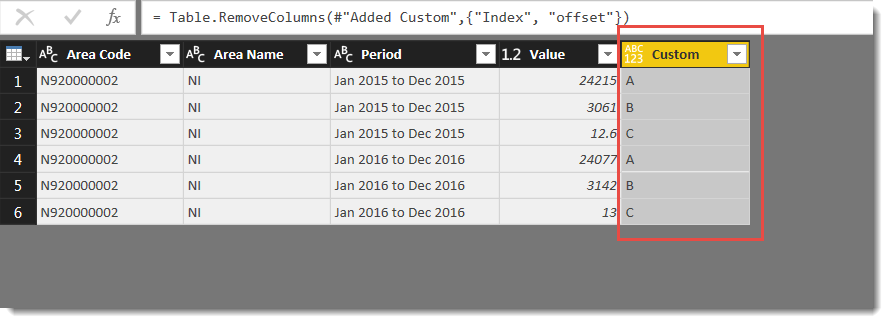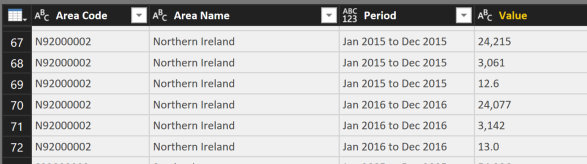- Power BI forums
- Updates
- News & Announcements
- Get Help with Power BI
- Desktop
- Service
- Report Server
- Power Query
- Mobile Apps
- Developer
- DAX Commands and Tips
- Custom Visuals Development Discussion
- Health and Life Sciences
- Power BI Spanish forums
- Translated Spanish Desktop
- Power Platform Integration - Better Together!
- Power Platform Integrations (Read-only)
- Power Platform and Dynamics 365 Integrations (Read-only)
- Training and Consulting
- Instructor Led Training
- Dashboard in a Day for Women, by Women
- Galleries
- Community Connections & How-To Videos
- COVID-19 Data Stories Gallery
- Themes Gallery
- Data Stories Gallery
- R Script Showcase
- Webinars and Video Gallery
- Quick Measures Gallery
- 2021 MSBizAppsSummit Gallery
- 2020 MSBizAppsSummit Gallery
- 2019 MSBizAppsSummit Gallery
- Events
- Ideas
- Custom Visuals Ideas
- Issues
- Issues
- Events
- Upcoming Events
- Community Blog
- Power BI Community Blog
- Custom Visuals Community Blog
- Community Support
- Community Accounts & Registration
- Using the Community
- Community Feedback
Register now to learn Fabric in free live sessions led by the best Microsoft experts. From Apr 16 to May 9, in English and Spanish.
- Power BI forums
- Forums
- Get Help with Power BI
- Desktop
- Re: Assigning values to increments in a loop
- Subscribe to RSS Feed
- Mark Topic as New
- Mark Topic as Read
- Float this Topic for Current User
- Bookmark
- Subscribe
- Printer Friendly Page
- Mark as New
- Bookmark
- Subscribe
- Mute
- Subscribe to RSS Feed
- Permalink
- Report Inappropriate Content
Assigning values to increments in a loop
I have a column of data comprising blocks of 3 entries. Each block of 3 is unique and I need to add a new column which contains n an incremental value for each of the entries within each block as A, B, C (or 1, 2, 3) then start again at the next unique block.
e.g. there could be 3 entries labelled "car" followed by another 3 entries labelled "bus". I want to assign a value of A in the new column to the first entry of car, B to the second entry, C to the third - then repeat the cycle from A for bus.
Any advice on the best way to accompish this would be greatly appreciated.
Solved! Go to Solution.
- Mark as New
- Bookmark
- Subscribe
- Mute
- Subscribe to RSS Feed
- Permalink
- Report Inappropriate Content
Hi @Cul33
In Power query, I would
- Add an index to the core table
- take a copy of the table.
- group the copied table by the first three columns - adding a MIN aggregation column
- Merge the grouped table back to the original table including the new [offset] column
- create a NEW column that subtracts the offset from the index to generate a number that can be converted to ABC
- remove the interum columns.
- Mark as New
- Bookmark
- Subscribe
- Mute
- Subscribe to RSS Feed
- Permalink
- Report Inappropriate Content
- Mark as New
- Bookmark
- Subscribe
- Mute
- Subscribe to RSS Feed
- Permalink
- Report Inappropriate Content
Hi Phil
Thanks for the reply.
Below is a sample (which is extracted from the preliminary stages of transformation steps, hence the data types are not applied).
Each value corresponds to a heading that I want to create, which could be A, B or C. So for the first block of 3 entries, in rows 67 to 69 - the first entry for period Jan 2015 to Dec 2015 I want to be able to assign a value of "A" in an adjacent column, then for the second entry a value of "B" and the third a value of "C". When a change in Period is identifed, i.e. in row 70, I am wanting to return a value of A again in the adjacent and then to loop through to C - which would repeat for several thousand rows
.
I hope this makes sense.
- Mark as New
- Bookmark
- Subscribe
- Mute
- Subscribe to RSS Feed
- Permalink
- Report Inappropriate Content
Hi @Cul33
In Power query, I would
- Add an index to the core table
- take a copy of the table.
- group the copied table by the first three columns - adding a MIN aggregation column
- Merge the grouped table back to the original table including the new [offset] column
- create a NEW column that subtracts the offset from the index to generate a number that can be converted to ABC
- remove the interum columns.
- Mark as New
- Bookmark
- Subscribe
- Mute
- Subscribe to RSS Feed
- Permalink
- Report Inappropriate Content
Thanks very much Phil - greatly appreciated. That addressed the issue.
If this were being done in Excel it woud lend itself well to an If function where, if the period is the same add 1 and if it changes return a value of 1 again. That would depend on the first entry having a value of 1 of course. A nested If / VLookup / Match Index could then return the required Heading according to the value returned.
I wonder therefore if there is a way to accompish this with DAX rather than creating a table?
- Mark as New
- Bookmark
- Subscribe
- Mute
- Subscribe to RSS Feed
- Permalink
- Report Inappropriate Content
Helpful resources

Microsoft Fabric Learn Together
Covering the world! 9:00-10:30 AM Sydney, 4:00-5:30 PM CET (Paris/Berlin), 7:00-8:30 PM Mexico City

Power BI Monthly Update - April 2024
Check out the April 2024 Power BI update to learn about new features.

| User | Count |
|---|---|
| 109 | |
| 95 | |
| 77 | |
| 65 | |
| 53 |
| User | Count |
|---|---|
| 144 | |
| 105 | |
| 102 | |
| 89 | |
| 63 |