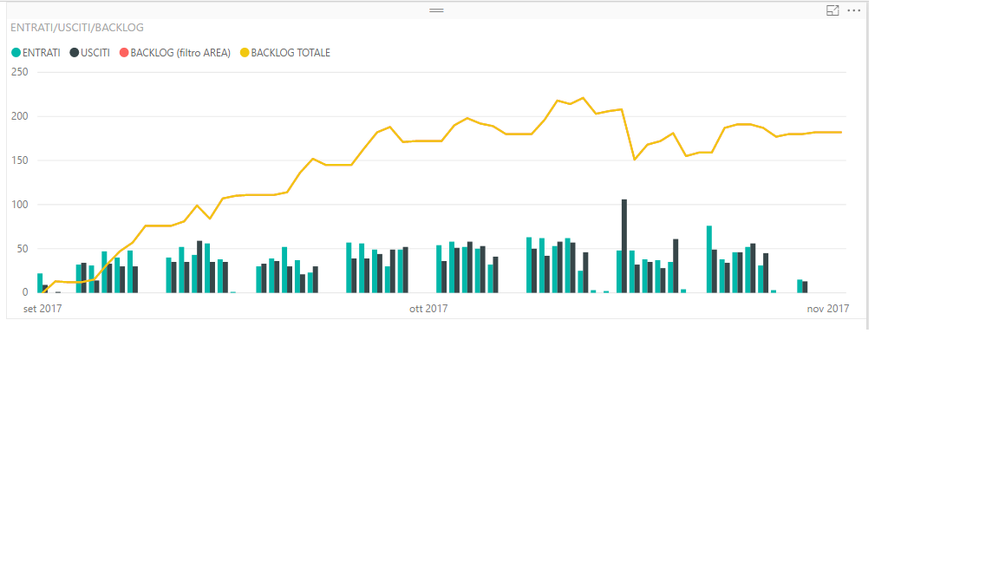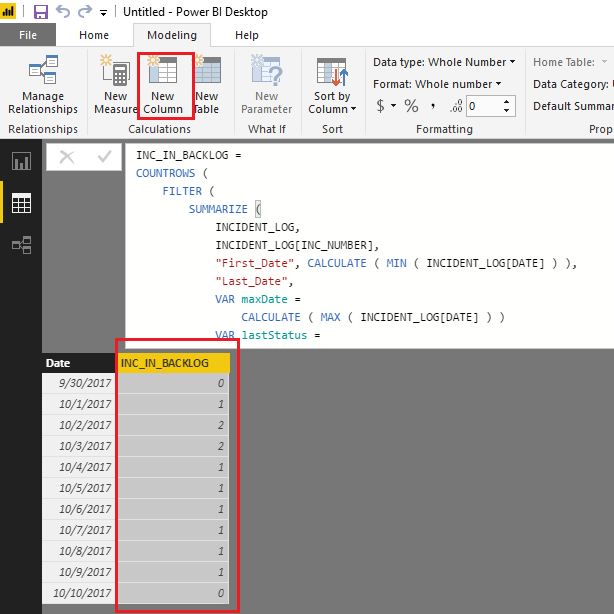- Power BI forums
- Updates
- News & Announcements
- Get Help with Power BI
- Desktop
- Service
- Report Server
- Power Query
- Mobile Apps
- Developer
- DAX Commands and Tips
- Custom Visuals Development Discussion
- Health and Life Sciences
- Power BI Spanish forums
- Translated Spanish Desktop
- Power Platform Integration - Better Together!
- Power Platform Integrations (Read-only)
- Power Platform and Dynamics 365 Integrations (Read-only)
- Training and Consulting
- Instructor Led Training
- Dashboard in a Day for Women, by Women
- Galleries
- Community Connections & How-To Videos
- COVID-19 Data Stories Gallery
- Themes Gallery
- Data Stories Gallery
- R Script Showcase
- Webinars and Video Gallery
- Quick Measures Gallery
- 2021 MSBizAppsSummit Gallery
- 2020 MSBizAppsSummit Gallery
- 2019 MSBizAppsSummit Gallery
- Events
- Ideas
- Custom Visuals Ideas
- Issues
- Issues
- Events
- Upcoming Events
- Community Blog
- Power BI Community Blog
- Custom Visuals Community Blog
- Community Support
- Community Accounts & Registration
- Using the Community
- Community Feedback
Register now to learn Fabric in free live sessions led by the best Microsoft experts. From Apr 16 to May 9, in English and Spanish.
- Power BI forums
- Forums
- Get Help with Power BI
- Desktop
- Re: Another way to calculate backlog
- Subscribe to RSS Feed
- Mark Topic as New
- Mark Topic as Read
- Float this Topic for Current User
- Bookmark
- Subscribe
- Printer Friendly Page
- Mark as New
- Bookmark
- Subscribe
- Mute
- Subscribe to RSS Feed
- Permalink
- Report Inappropriate Content
Another way to calculate backlog
Hi all,
I'vre tried to search but all examples seems not to fit my needs...
I've got two table:
CALENDAR (classical virtual table with all dates in the last 2 years)
INCIDENT_LOG ("n" rows per incident, ordered by date, with the status of the incident); these are the basics columns:
INC_NUMBER
DATE (date+time)
STATUS (usually Assigned, In Progress, Resolve, Pending, Closed)
Considering the following data in table INCIDENT_LOG (for each ticket there are only dates with a status change):
INC1;2017-10-01 11.00;Assigned
INC1;2017-10-01 13.00;In progress
INC1;2017-10-04 14.00;Closed
INC2;2017-10-02 13.00;Assigned
INC2;2017-10-02 13.00;Closed
INC3;2017-10-02 11.00;Assigned
INC3;2017-10-02 14.00;In progress
INC3;2017-10-10 11.00;Closed
I'd like to have a calculate tabel CALENDAR_BACKLOG with the snapshot at the end of day, as follows (columns DATE;INC_IN_BACKLOG):
2017-09-30;0 (no ticket)
2017-10-01;1 (INC1)
2017-10-02;2 (INC1+INC3; INC2 is not in backlog at the end of day)
2017-10-03;2 (INC1+INC3)
2017-10-04;1 (INC3; INC1 is not in backlog at the end of day)
2017-10-05;1 (INC3)
2017-10-06;1 (INC3)
2017-10-07;1 (INC3)
2017-10-08;1 (INC3)
2017-10-09;1 (INC3)
2017-10-10;0 (INC3 is not in backlog at the end of day)
Any ideas?
Thanks in advcance everybody!
Tommaso
Solved! Go to Solution.
- Mark as New
- Bookmark
- Subscribe
- Mute
- Subscribe to RSS Feed
- Permalink
- Report Inappropriate Content
- Mark as New
- Bookmark
- Subscribe
- Mute
- Subscribe to RSS Feed
- Permalink
- Report Inappropriate Content
I'm trying to reply and add the solution I've found, but all my messages go in:
My Unmoderated Items
- My Unmoderated Items : My Rejected Items
- Mark as New
- Bookmark
- Subscribe
- Mute
- Subscribe to RSS Feed
- Permalink
- Report Inappropriate Content
Hi all,
maybe I've found a solution, also thanks to your suggestions that guided me and helped me to change my point of view on data.
- I've created a new table TT_LOG in input with INCIDENT, DATE, IN_OUT (a flag IN or OUT) --> for each incident I know when it has entered or exited my "area" (my backlog)
- New two calculated tables from previous TT_LOG:
ENTRATI = CALCULATETABLE(TT_LOG;FILTER(TT_LOG;TT_LOG[IN_OUT]="IN")) --> each date a ticket has entered
USCITI = CALCULATETABLE(TT_LOG;FILTER(TT_LOG;TT_LOG[IN_OUT]="OUT")) --> each date a ticket has exited - New calculated table composed by table ENTRATI and for each row the next date of USCITI (since IN and OUT are sequential in the timeline):
TICKET_INOUT = SUMMARIZE(ENTRATI;ENTRATI[INCIDENT_NUMBER];ENTRATI[AREA];ENTRATI[LOG_DATE])
with two added columns:
DATE_OUT =
CALCULATE(
MIN(USCITI[LOG_DATE]);
FILTER(
USCITI;
USCITI[INCIDENT_NUMBER]=TICKET_INOUT[INCIDENT_NUMBER]&&USCITI[LOG_DATE]>TICKET_INOUT[DATE_IN]
)
)
DATE_OUT2 = if(TICKET_INOUT[DATE_OUT]=BLANK();DATEVALUE("31/12/2999");TICKET_INOUT[DATE_OUT]) - The new final table:
BACKLOG2 = SUMMARIZE(zdate;ZDate[Date])
with an added column like suggested:
INC_IN_BACKLOG =
COUNTROWS (
FILTER (
SUMMARIZE (
TICKET_INOUT;TICKET_INOUT[INCIDENT_NUMBER];TICKET_INOUT[AREA];TICKET_INOUT[DATE_IN];TICKET_INOUT[DATE_OUT]
);
TICKET_INOUT[DATE_IN] <= BACKLOG2[Date]
&& (TICKET_INOUT[DATE_OUT] > BACKLOG2[Date] || TICKET_INOUT[DATE_OUT] = BLANK())
)
) + 0
- Mark as New
- Bookmark
- Subscribe
- Mute
- Subscribe to RSS Feed
- Permalink
- Report Inappropriate Content
Hi @tommasocitton,
Great to hear you have found the solution! Could you accept your reply as solution to close this thread? ![]()
Regards
- Mark as New
- Bookmark
- Subscribe
- Mute
- Subscribe to RSS Feed
- Permalink
- Report Inappropriate Content
Of course!
Thanks for the support you gave me! 🙂
Tommaso
- Mark as New
- Bookmark
- Subscribe
- Mute
- Subscribe to RSS Feed
- Permalink
- Report Inappropriate Content
ciao @v-ljerr-msft
maybe I've found a next-step to think about...
What if a ticket exits and the the re-enters my backlog once more?
I mean...
Suppose the status CLOSED is not the final one and after 3-4 days, the ticket once closed is then re-opened...
The "table" SUMMARIZE only considers min and max dates in the whole life cycle of the ticket, doens't it?
🙂
Tom
- Mark as New
- Bookmark
- Subscribe
- Mute
- Subscribe to RSS Feed
- Permalink
- Report Inappropriate Content
Hi @tommasocitton,
Based on my test, you should be able to use the formula below to add a new calculate column in your CALENDAR table to calculate INC_IN_BACKLOG in your scenario.
INC_IN_BACKLOG =
COUNTROWS (
FILTER (
SUMMARIZE (
INCIDENT_LOG,
INCIDENT_LOG[INC_NUMBER],
"First_Date", CALCULATE ( MIN ( INCIDENT_LOG[DATE] ) ),
"Last_Date",
VAR maxDate =
CALCULATE ( MAX ( INCIDENT_LOG[DATE] ) )
VAR lastStatus =
CALCULATE (
LASTNONBLANK( INCIDENT_LOG[STATUS], 1 ),
INCIDENT_LOG[DATE] = maxDate
)
RETURN
IF ( lastStatus = "Closed", maxDate - 1, maxDate )
),
DATEVALUE([First_Date]) <= 'CALENDAR'[Date]
&& DATEVALUE([Last_Date]) >= 'CALENDAR'[Date]
)
) + 0
Here is the sample pbix file for your reference. ![]()
Regards
- Mark as New
- Bookmark
- Subscribe
- Mute
- Subscribe to RSS Feed
- Permalink
- Report Inappropriate Content
It seems to work.
I'm working on it to adapt to other filters I need, but you could have suggested me the right way to sort the problem out.
I'll keep back with my news asap.
Thanks again!!
Tommaso
- Mark as New
- Bookmark
- Subscribe
- Mute
- Subscribe to RSS Feed
- Permalink
- Report Inappropriate Content
what is your datasource with tommasocitton solution should work., have you tried creating a calculated table too, filtering everying but closed cases?
- Mark as New
- Bookmark
- Subscribe
- Mute
- Subscribe to RSS Feed
- Permalink
- Report Inappropriate Content
Hi emadrigal.
I'm not so sure to understand what you mean.
Considering I'm quite a newbie in DAX, off course I suppose I can create a calculated table and filter it, but I'm not able to realize it in mind first.
I mean... the output should just be another table with the count per day of all tickets for which the last status (for date <= on observation date) is <> Closed. I've tried to make an example in sql-style.
- Mark as New
- Bookmark
- Subscribe
- Mute
- Subscribe to RSS Feed
- Permalink
- Report Inappropriate Content
you need to create a calculated column using the calculate formula using a filter there., here is an example:
you could have this column on the calendar table or a new one because you want to count items per day.
Column = CALCULATE(COUNT(item[itemId]]),status <> 'closed')
- Mark as New
- Bookmark
- Subscribe
- Mute
- Subscribe to RSS Feed
- Permalink
- Report Inappropriate Content
Just to give an example, if it was a database I would have create a query like that:
select
DATE, (
select count(distinct INCDENT_NUMBER) from INCIDENT_LOG B
where B.STATUS <> 'Closed'
and B.DATE = (
select max(DATE) from INCIDENT_LOG C
where C.INCIDEN_NUMBER = B.INCIDENT_NUMBER
and C.DATE <= A.DATE
)
) as count_of_inc_in_backlog_at_date
from CALENDAR A
CALENDAR is the main table and for each date it counts the number of ticket for which the last status at that date is not closed.
I hope it helps.
Tommaso
Helpful resources

Microsoft Fabric Learn Together
Covering the world! 9:00-10:30 AM Sydney, 4:00-5:30 PM CET (Paris/Berlin), 7:00-8:30 PM Mexico City

Power BI Monthly Update - April 2024
Check out the April 2024 Power BI update to learn about new features.

| User | Count |
|---|---|
| 110 | |
| 94 | |
| 80 | |
| 67 | |
| 59 |
| User | Count |
|---|---|
| 150 | |
| 119 | |
| 104 | |
| 87 | |
| 67 |