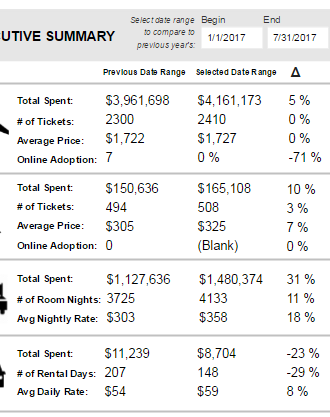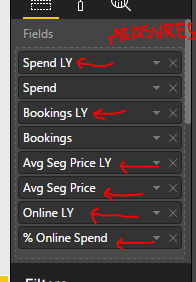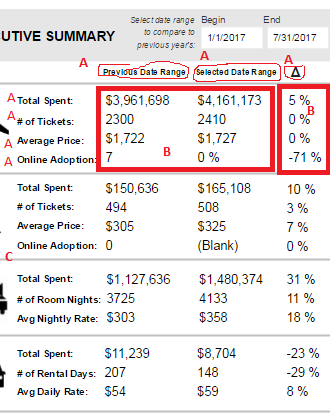- Power BI forums
- Updates
- News & Announcements
- Get Help with Power BI
- Desktop
- Service
- Report Server
- Power Query
- Mobile Apps
- Developer
- DAX Commands and Tips
- Custom Visuals Development Discussion
- Health and Life Sciences
- Power BI Spanish forums
- Translated Spanish Desktop
- Power Platform Integration - Better Together!
- Power Platform Integrations (Read-only)
- Power Platform and Dynamics 365 Integrations (Read-only)
- Training and Consulting
- Instructor Led Training
- Dashboard in a Day for Women, by Women
- Galleries
- Community Connections & How-To Videos
- COVID-19 Data Stories Gallery
- Themes Gallery
- Data Stories Gallery
- R Script Showcase
- Webinars and Video Gallery
- Quick Measures Gallery
- 2021 MSBizAppsSummit Gallery
- 2020 MSBizAppsSummit Gallery
- 2019 MSBizAppsSummit Gallery
- Events
- Ideas
- Custom Visuals Ideas
- Issues
- Issues
- Events
- Upcoming Events
- Community Blog
- Power BI Community Blog
- Custom Visuals Community Blog
- Community Support
- Community Accounts & Registration
- Using the Community
- Community Feedback
Register now to learn Fabric in free live sessions led by the best Microsoft experts. From Apr 16 to May 9, in English and Spanish.
- Power BI forums
- Forums
- Get Help with Power BI
- Desktop
- Alternative to multi-row card - NEED RIGHT JUSTIFI...
- Subscribe to RSS Feed
- Mark Topic as New
- Mark Topic as Read
- Float this Topic for Current User
- Bookmark
- Subscribe
- Printer Friendly Page
- Mark as New
- Bookmark
- Subscribe
- Mute
- Subscribe to RSS Feed
- Permalink
- Report Inappropriate Content
Alternative to multi-row card - NEED RIGHT JUSTIFICATION
Hi! Thanks to anyone who can help in advance. I have to replicate a visual that makes the most sense as a multi-row card - and this works, but cards can't be right justified. Due to my client needing it to be right justified, I am unsure how to best accomplish this. I need to have columns for "Previous Date Range" and "Selected Data Range," and rows for spend LY/spend (sum), Bookings LY/Bookings (sum), Avg Seg Price LY/Avg Seg Price, and Online LY/% Online Spend. Is there a different way to make the measures to get the data organized this way with a table or matrix that I'm blanking on?
I have attached screenshots of the visual, and the data used (most are measures that I created). From my database, I have Spend, Bookings, and Online/OfflineT. I have a basic calendar table. The multi-row card is repeated multiple times because I have filtered it on a different metric for each (air, rail, hotel, etc). Because I need to be able to filter the current data and compare to same period last year, I created measures for this. I have a slicer to select date range, and then not filter out the previous date range.
Data from data source, summed: Spend, Bookings, Online/OfflineT (this is a 1 for booked online or 0 for booked offline)
Created Measures:
Spend LY = CALCULATE(SUM(Query1[Spend]),DATEADD('Calendar'[Date],-12,MONTH))
Bookings LY = CALCULATE(SUM(Query1[Bookings]),DATEADD('Calendar'[Date],-12,MONTH))
Avg Seg Price LY = DIVIDE(CALCULATE(SUM(Query1[Spend]), DATEADD('Calendar'[Date], -12,MONTH)), CALCULATE(SUM(Query1[Bookings]), DATEADD('Calendar'[Date], -12,MONTH)),0)
Avg Seg Price = DIVIDE(SUM(Query1[Spend]),SUM(Query1[Bookings]),0)
Online LY = CALCULATE(SUM(Query1[Online/OfflineT]),DATEADD('Calendar'[Date],-12,MONTH))
(For the Delta Change)
% Change (Spend) = DIVIDE(SUM(Query1[Spend])-CALCULATE(SUM(Query1[Spend]), DATEADD('Calendar'[Date],-12,MONTH)), CALCULATE(SUM(Query1[Spend]), DATEADD('Calendar'[Date],-12,MONTH)))
% Change (Bookings) = DIVIDE(SUM(Query1[Bookings])-CALCULATE(SUM(Query1[Bookings]), DATEADD('Calendar'[Date], -12,MONTH)), CALCULATE(SUM(Query1[Bookings]), DATEADD('Calendar'[Date],-12,MONTH)))
% Online Spend = DIVIDE(CALCULATE(SUM(Query1[Spend]), Query1[Online/OfflineT]=1), SUM(Query1[Spend]),0)
% Change (Avg$) = DIVIDE(DIVIDE(SUM(Query1[Spend]),SUM(Query1[Bookings]),0)-DIVIDE(CALCULATE(SUM(Query1[Spend]), DATEADD('Calendar'[Date],-12,MONTH)), CALCULATE(SUM(Query1[Bookings]), DATEADD('Calendar'[Date],-12,MONTH)),0), DIVIDE(CALCULATE(SUM(Query1[Spend]),DATEADD('Calendar'[Date],-12,MONTH)), CALCULATE(SUM(Query1[Bookings]), DATEADD('Calendar'[Date],-12,MONTH)),0))
% Change (Online) = DIVIDE(SUM(Query1[Online/OfflineT])-CALCULATE(SUM(Query1[Online/OfflineT]), DATEADD('Calendar'[Date], -12,MONTH)), CALCULATE(SUM(Query1[Online/OfflineT]), DATEADD('Calendar'[Date],-12,MONTH)))
- Mark as New
- Bookmark
- Subscribe
- Mute
- Subscribe to RSS Feed
- Permalink
- Report Inappropriate Content
Hi @Anonymous,
Firstly, if you want the Multi-row to have this feature, you could submit an idea here: power-bi-ideas.
Secondly, I would suggest you read this blog: http://hectorv.com/table-or-matrix-for-side-by-side-column-comparison-with-columns-with-different-formats-in-the-same-column-updated. There is a good workaround.
BTW, how to create a multi-row visual like yours? Could you please share it with me?
Best Regards!
Dale
If this post helps, then please consider Accept it as the solution to help the other members find it more quickly.
- Mark as New
- Bookmark
- Subscribe
- Mute
- Subscribe to RSS Feed
- Permalink
- Report Inappropriate Content
Hi Dale! @v-jiascu-msft
My multi-row visual just takes lots of components to manually build it. I do use a lot of ctrl-C and ctrl-V to more quickly build and format it. In the photo below, A = "insert" individual text boxes, B = multi-row cards (each box is one multi-row card), and C = "insert" line, then repeat it for the rest of the "columns." Hope this helps! If you have further questions, please let me know.
- Mark as New
- Bookmark
- Subscribe
- Mute
- Subscribe to RSS Feed
- Permalink
- Report Inappropriate Content
Hi @Anonymous,
Thank you for sharing. You are so nice. This is very helpful. The visual is perfect. I almost believe it's a special visualization.
Best Regards!
Dale
If this post helps, then please consider Accept it as the solution to help the other members find it more quickly.
Helpful resources

Microsoft Fabric Learn Together
Covering the world! 9:00-10:30 AM Sydney, 4:00-5:30 PM CET (Paris/Berlin), 7:00-8:30 PM Mexico City

Power BI Monthly Update - April 2024
Check out the April 2024 Power BI update to learn about new features.

| User | Count |
|---|---|
| 118 | |
| 107 | |
| 70 | |
| 70 | |
| 43 |
| User | Count |
|---|---|
| 148 | |
| 104 | |
| 104 | |
| 89 | |
| 66 |