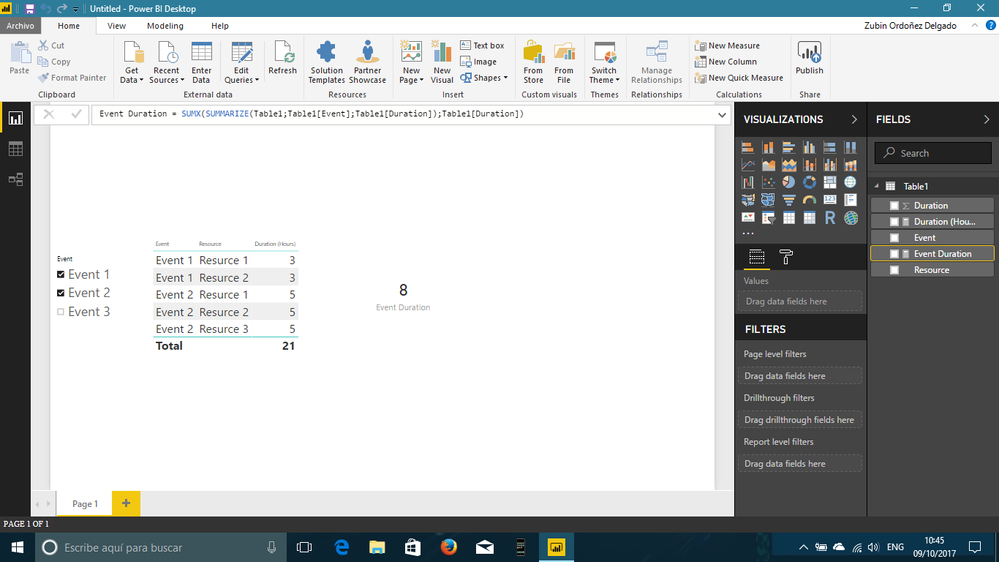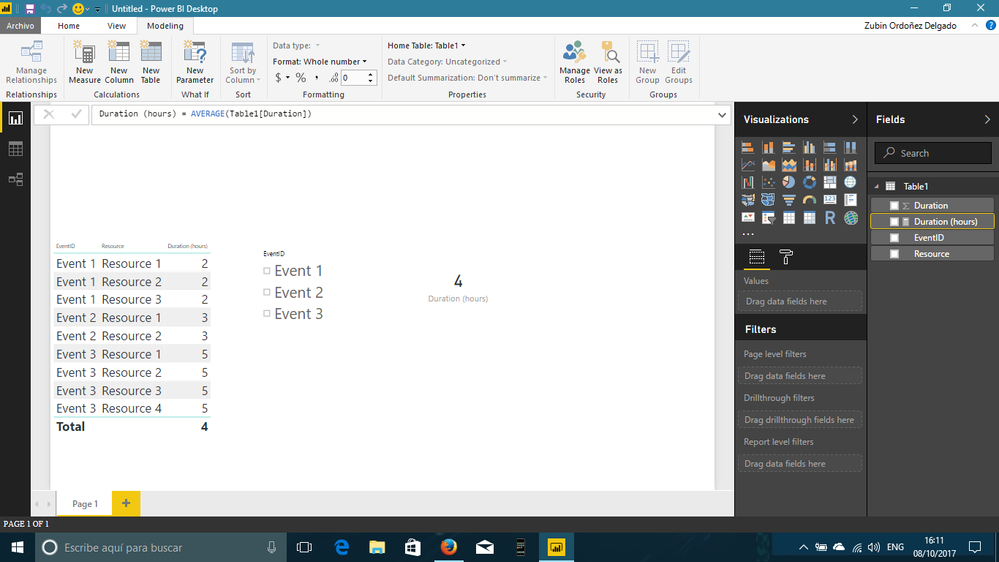- Power BI forums
- Updates
- News & Announcements
- Get Help with Power BI
- Desktop
- Service
- Report Server
- Power Query
- Mobile Apps
- Developer
- DAX Commands and Tips
- Custom Visuals Development Discussion
- Health and Life Sciences
- Power BI Spanish forums
- Translated Spanish Desktop
- Power Platform Integration - Better Together!
- Power Platform Integrations (Read-only)
- Power Platform and Dynamics 365 Integrations (Read-only)
- Training and Consulting
- Instructor Led Training
- Dashboard in a Day for Women, by Women
- Galleries
- Community Connections & How-To Videos
- COVID-19 Data Stories Gallery
- Themes Gallery
- Data Stories Gallery
- R Script Showcase
- Webinars and Video Gallery
- Quick Measures Gallery
- 2021 MSBizAppsSummit Gallery
- 2020 MSBizAppsSummit Gallery
- 2019 MSBizAppsSummit Gallery
- Events
- Ideas
- Custom Visuals Ideas
- Issues
- Issues
- Events
- Upcoming Events
- Community Blog
- Power BI Community Blog
- Custom Visuals Community Blog
- Community Support
- Community Accounts & Registration
- Using the Community
- Community Feedback
Register now to learn Fabric in free live sessions led by the best Microsoft experts. From Apr 16 to May 9, in English and Spanish.
- Power BI forums
- Forums
- Get Help with Power BI
- Desktop
- Re: Adjust Sum of Hours to One Entry Per Event
- Subscribe to RSS Feed
- Mark Topic as New
- Mark Topic as Read
- Float this Topic for Current User
- Bookmark
- Subscribe
- Printer Friendly Page
- Mark as New
- Bookmark
- Subscribe
- Mute
- Subscribe to RSS Feed
- Permalink
- Report Inappropriate Content
Adjust Sum of Hours to One Entry Per Event
Hi. I'm relatively new to Power BI. I am working with a dataset that had resources used in an event and the duration of the event (among other variables such as who sponsored the event and the type of event). The data is set up so that each resource has its own entry. The trouble is when I try to aggregate hours, if an event has multiple resources (which most do), it will count the hours for each entry separately rather. In other words, the hours for a given event are double or triple counted.
Example: I have an event that uses 4 resources and lasts 2 hours. In my summation of hours, that event should ony count as 2 hours, but instead because there were 4 resources (each resource being used for 2 hours), the total comes out to 8.
Is there a way to restrict a sum to just 1 entry per Event ID or somehow adjust the total so that it reflects the actual number of hours? I thought maybe creating a measure that divides by the number of Event IDs would work, but it doesn't seem to.
Thanks. I appreciate your help.
Solved! Go to Solution.
- Mark as New
- Bookmark
- Subscribe
- Mute
- Subscribe to RSS Feed
- Permalink
- Report Inappropriate Content
- Mark as New
- Bookmark
- Subscribe
- Mute
- Subscribe to RSS Feed
- Permalink
- Report Inappropriate Content
Hi sfar22, if the situation is like the picture, use average function to avoid your problem.
- Mark as New
- Bookmark
- Subscribe
- Mute
- Subscribe to RSS Feed
- Permalink
- Report Inappropriate Content
Thanks BILASolution. It's a little bit different from what you had provided in your screenshot. If you use that as an example, I would want to find the total duration, but only counting each Event ID once. I'd like to figure out the total duration (which would be the sum of each event duration), but the problem is when I have tried to do that it totals the duration for each resource entry, which makes it seem like everything lasted much longer than it really did. I wasn't sure how to go about it though.
Using your example, what I'm trying to get the data is something like this:
Event 1 = 2 hrs
Event 2 = 3 hrs
Event 3 = 5 hrs
Total Hours = 10 hrs
Hypothetically, is there a way to take the average for each EventID and then sum them (at least that seems like that might be a work around considering each resource for each event is used the same amount of time)?
I appreciate your help!
- Mark as New
- Bookmark
- Subscribe
- Mute
- Subscribe to RSS Feed
- Permalink
- Report Inappropriate Content
Hi again, I hope the screenshot above helps this time
- Mark as New
- Bookmark
- Subscribe
- Mute
- Subscribe to RSS Feed
- Permalink
- Report Inappropriate Content
Thank you! I believe this solves the issue.
Helpful resources

Microsoft Fabric Learn Together
Covering the world! 9:00-10:30 AM Sydney, 4:00-5:30 PM CET (Paris/Berlin), 7:00-8:30 PM Mexico City

Power BI Monthly Update - April 2024
Check out the April 2024 Power BI update to learn about new features.

| User | Count |
|---|---|
| 109 | |
| 98 | |
| 77 | |
| 66 | |
| 54 |
| User | Count |
|---|---|
| 144 | |
| 104 | |
| 100 | |
| 86 | |
| 64 |