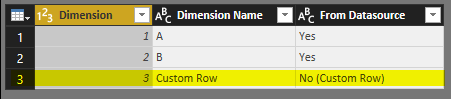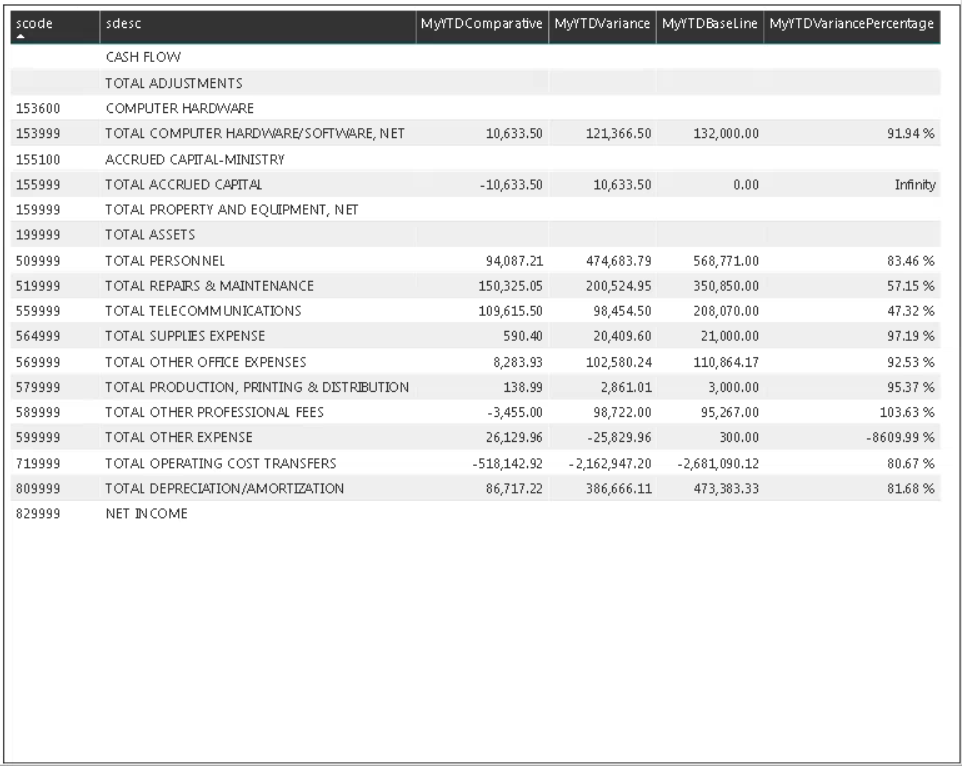- Power BI forums
- Updates
- News & Announcements
- Get Help with Power BI
- Desktop
- Service
- Report Server
- Power Query
- Mobile Apps
- Developer
- DAX Commands and Tips
- Custom Visuals Development Discussion
- Health and Life Sciences
- Power BI Spanish forums
- Translated Spanish Desktop
- Power Platform Integration - Better Together!
- Power Platform Integrations (Read-only)
- Power Platform and Dynamics 365 Integrations (Read-only)
- Training and Consulting
- Instructor Led Training
- Dashboard in a Day for Women, by Women
- Galleries
- Community Connections & How-To Videos
- COVID-19 Data Stories Gallery
- Themes Gallery
- Data Stories Gallery
- R Script Showcase
- Webinars and Video Gallery
- Quick Measures Gallery
- 2021 MSBizAppsSummit Gallery
- 2020 MSBizAppsSummit Gallery
- 2019 MSBizAppsSummit Gallery
- Events
- Ideas
- Custom Visuals Ideas
- Issues
- Issues
- Events
- Upcoming Events
- Community Blog
- Power BI Community Blog
- Custom Visuals Community Blog
- Community Support
- Community Accounts & Registration
- Using the Community
- Community Feedback
Register now to learn Fabric in free live sessions led by the best Microsoft experts. From Apr 16 to May 9, in English and Spanish.
- Power BI forums
- Forums
- Get Help with Power BI
- Desktop
- Add Custom Row (Table.InsertRow)
- Subscribe to RSS Feed
- Mark Topic as New
- Mark Topic as Read
- Float this Topic for Current User
- Bookmark
- Subscribe
- Printer Friendly Page
- Mark as New
- Bookmark
- Subscribe
- Mute
- Subscribe to RSS Feed
- Permalink
- Report Inappropriate Content
Add Custom Row (Table.InsertRow)
Hi !
I have a dimension table with few rows and few values from a database.
I want to add a custom row to this table without having to create a new one and Append.
Is this possible ?
I've tried to use the Table.InsertRows() but the explanations on MSDN are not really helping.
Thanks in advance
Solved! Go to Solution.
- Mark as New
- Bookmark
- Subscribe
- Mute
- Subscribe to RSS Feed
- Permalink
- Report Inappropriate Content
InsertRows will do what you want.
let
Source = Table.FromRows(Json.Document(Binary.Decompress(Binary.FromText("i45WMlTSUXIE4sjUYqVYnWglIyDbCcaPBQA=", BinaryEncoding.Base64), Compression.Deflate)), let _t = ((type text) meta [Serialized.Text = true]) in type table [Dimension = _t, #"Dimension Name" = _t, #"From Data Source" = _t]),
#"Changed Type" = Table.TransformColumnTypes(Source,{{"Dimension", Int64.Type}}),
Custom1 = Table.InsertRows(#"Changed Type",2, { [Dimension = 3, Dimension Name = "Custom Row", From Data Source = "No"] })
in
Custom1
- Mark as New
- Bookmark
- Subscribe
- Mute
- Subscribe to RSS Feed
- Permalink
- Report Inappropriate Content
InsertRows will do what you want.
let
Source = Table.FromRows(Json.Document(Binary.Decompress(Binary.FromText("i45WMlTSUXIE4sjUYqVYnWglIyDbCcaPBQA=", BinaryEncoding.Base64), Compression.Deflate)), let _t = ((type text) meta [Serialized.Text = true]) in type table [Dimension = _t, #"Dimension Name" = _t, #"From Data Source" = _t]),
#"Changed Type" = Table.TransformColumnTypes(Source,{{"Dimension", Int64.Type}}),
Custom1 = Table.InsertRows(#"Changed Type",2, { [Dimension = 3, Dimension Name = "Custom Row", From Data Source = "No"] })
in
Custom1
- Mark as New
- Bookmark
- Subscribe
- Mute
- Subscribe to RSS Feed
- Permalink
- Report Inappropriate Content
InsertRows will do what you want.
let
Source = Table.FromRows(Json.Document(Binary.Decompress(Binary.FromText("i45WMlTSUXIE4sjUYqVYnWglIyDbCcaPBQA=", BinaryEncoding.Base64), Compression.Deflate)), let _t = ((type text) meta [Serialized.Text = true]) in type table [Dimension = _t, #"Dimension Name" = _t, #"From Data Source" = _t]),
#"Changed Type" = Table.TransformColumnTypes(Source,{{"Dimension", Int64.Type}}),
Custom1 = Table.InsertRows(#"Changed Type",2, { [Dimension = 3, Dimension Name = "Custom Row", From Data Source = "No"] })
in
Custom1
- Mark as New
- Bookmark
- Subscribe
- Mute
- Subscribe to RSS Feed
- Permalink
- Report Inappropriate Content
Hi @stretcharm
Can you help me out here, I am trying to SUM the values of all column in to NET INCOME row. I used the following code, but its giving me error values.
PFA screenshot of the data and code.
Thanks in advance.
Regards,
Sahil
let
Source = Table.FromRows(Json.Document(Binary.Decompress(Binary.FromText("i45WMlTSUXIE4sjUYqVYnWglIyDbCcaPBQA=", BinaryEncoding.Base64), Compression.Deflate)), let _t = ((type text) meta [Serialized.Text = true]) in type table [#"scode"= _t, #"sdesc" = _t, #"MyYTDComparative" = _t, #"MyYTDVariance" = _t, #"MyYTDBaseline" = _t, #"MyYTDVariancePercentage" = _t]),
#"Changed Type" = Table.TransformColumnTypes(Source,{{"MyYTDComparative", Float64.type}, {"MyYTDVariance", Float64.type}, {"MyYTDBaseline", Float64.type}, {"MyYTDVariancePercentage", Float64.type}}),
Custom1 = Table.InsertRows(#"Changed Type",2, { [scode = 829999, sdesc = "NET INCOME" ,MyYTDComparative = SUM(MyYTDComparative), MyYTDVariance = SUM(MyYTDVariance), MyYTDBaseline = SUM(MyYTDBaseline), MyYTDVariancePercentage = AVERAGE(MyYTDVariancePercentage)] })
in
Custom1
- Mark as New
- Bookmark
- Subscribe
- Mute
- Subscribe to RSS Feed
- Permalink
- Report Inappropriate Content
You could look at this Table.AggregateTableColumn
https://msdn.microsoft.com/en-us/library/mt260728.aspx
However I would probably just
create a reference to the table,
group it to get a total
add the non new columns for aggregated fields to get the row the same shape
then append the original and new table together as a new Query.
You may what to add a sort order column that can be used for the total to the bottom.
- Mark as New
- Bookmark
- Subscribe
- Mute
- Subscribe to RSS Feed
- Permalink
- Report Inappropriate Content
Hello,
Just to add to Stretcharm, you can do it by selecting all the columns you want to use as grouping criterias and then click group by. All the columns will already be added as grouping criteria. Originally I did it line by line so I share the trick 🙂
Guillaume
- Mark as New
- Bookmark
- Subscribe
- Mute
- Subscribe to RSS Feed
- Permalink
- Report Inappropriate Content
Hi
Can you help please with this issue?
https://community.powerbi.com/t5/Desktop/Insert-custom-rows/m-p/731157#M352721
i struggle to add in a table some calculated rows based on original rows
thanks a lot!
Cosmin
- Mark as New
- Bookmark
- Subscribe
- Mute
- Subscribe to RSS Feed
- Permalink
- Report Inappropriate Content
You absolute beast ! So simple
Thanks !
- Mark as New
- Bookmark
- Subscribe
- Mute
- Subscribe to RSS Feed
- Permalink
- Report Inappropriate Content
InsertRows will do what you want.
let
Source = Table.FromRows(Json.Document(Binary.Decompress(Binary.FromText("i45WMlTSUXIE4sjUYqVYnWglIyDbCcaPBQA=", BinaryEncoding.Base64), Compression.Deflate)), let _t = ((type text) meta [Serialized.Text = true]) in type table [Dimension = _t, #"Dimension Name" = _t, #"From Data Source" = _t]),
#"Changed Type" = Table.TransformColumnTypes(Source,{{"Dimension", Int64.Type}}),
Custom1 = Table.InsertRows(#"Changed Type",2, { [Dimension = 3, Dimension Name = "Custom Row", From Data Source = "No"] })
in
Custom1
- Mark as New
- Bookmark
- Subscribe
- Mute
- Subscribe to RSS Feed
- Permalink
- Report Inappropriate Content
Works great! Thanks
- Mark as New
- Bookmark
- Subscribe
- Mute
- Subscribe to RSS Feed
- Permalink
- Report Inappropriate Content
Hi
Is it possible to add a row based on certain conditions?
The logic for my query is:
Current table
Product number Province
A001 Ontario
A001 Alberta
B001 Quebec
B001 Alberta
For each product number in the table IF (Province) <> "Yukon Territory" then INSERT row "Product number and Province = "Yukon Territory"
IF (Province) <> "Quebec" then INSERT row "Product number and Province = "Quebec"
Desired output
Product number Province
A001 Ontario
A001 Alberta
A001 Yukon Territory
A001 Quebec
B001 Quebec
B001 Alberta
B001 Yukon Territory
- Mark as New
- Bookmark
- Subscribe
- Mute
- Subscribe to RSS Feed
- Permalink
- Report Inappropriate Content
Any luck on this? I know we need to change the "Dimension = 3" to a dynamic number that is equal to total columns in the table as one year may have 2 columns but later may have 3 or more as in finance you expect your business needs to grow. Adding a condition prior to that step to validate the content value of the column is what we need to do. Hopefully someone can suggest what function could accomplish these two things to modify code below.
let
Source = Table.FromRows(Json.Document(Binary.Decompress(Binary.FromText("i45WMlTSUXIE4sjUYqVYnWglIyDbCcaPBQA=", BinaryEncoding.Base64), Compression.Deflate)), let _t = ((type text) meta [Serialized.Text = true]) in type table [Dimension = _t, #"Dimension Name" = _t, #"From Data Source" = _t]),
#"Changed Type" = Table.TransformColumnTypes(Source,{{"Dimension", Int64.Type}}),
Custom1 = Table.InsertRows(#"Changed Type",2, { [Dimension = 3, Dimension Name = "Custom Row", From Data Source = "No"] })
in
Custom1
Helpful resources

Microsoft Fabric Learn Together
Covering the world! 9:00-10:30 AM Sydney, 4:00-5:30 PM CET (Paris/Berlin), 7:00-8:30 PM Mexico City

Power BI Monthly Update - April 2024
Check out the April 2024 Power BI update to learn about new features.

| User | Count |
|---|---|
| 118 | |
| 107 | |
| 70 | |
| 70 | |
| 43 |
| User | Count |
|---|---|
| 148 | |
| 104 | |
| 104 | |
| 89 | |
| 66 |