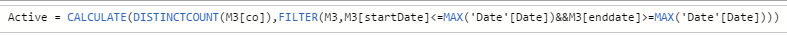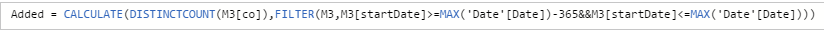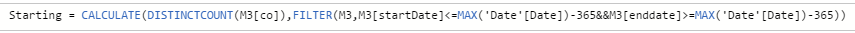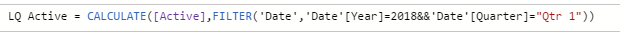- Power BI forums
- Updates
- News & Announcements
- Get Help with Power BI
- Desktop
- Service
- Report Server
- Power Query
- Mobile Apps
- Developer
- DAX Commands and Tips
- Custom Visuals Development Discussion
- Health and Life Sciences
- Power BI Spanish forums
- Translated Spanish Desktop
- Power Platform Integration - Better Together!
- Power Platform Integrations (Read-only)
- Power Platform and Dynamics 365 Integrations (Read-only)
- Training and Consulting
- Instructor Led Training
- Dashboard in a Day for Women, by Women
- Galleries
- Community Connections & How-To Videos
- COVID-19 Data Stories Gallery
- Themes Gallery
- Data Stories Gallery
- R Script Showcase
- Webinars and Video Gallery
- Quick Measures Gallery
- 2021 MSBizAppsSummit Gallery
- 2020 MSBizAppsSummit Gallery
- 2019 MSBizAppsSummit Gallery
- Events
- Ideas
- Custom Visuals Ideas
- Issues
- Issues
- Events
- Upcoming Events
- Community Blog
- Power BI Community Blog
- Custom Visuals Community Blog
- Community Support
- Community Accounts & Registration
- Using the Community
- Community Feedback
Register now to learn Fabric in free live sessions led by the best Microsoft experts. From Apr 16 to May 9, in English and Spanish.
- Power BI forums
- Forums
- Get Help with Power BI
- Desktop
- Re: AVERAGE
- Subscribe to RSS Feed
- Mark Topic as New
- Mark Topic as Read
- Float this Topic for Current User
- Bookmark
- Subscribe
- Printer Friendly Page
- Mark as New
- Bookmark
- Subscribe
- Mute
- Subscribe to RSS Feed
- Permalink
- Report Inappropriate Content
AVERAGE
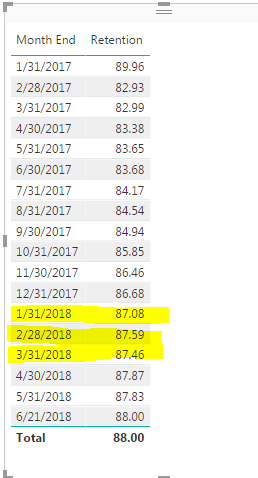
- Mark as New
- Bookmark
- Subscribe
- Mute
- Subscribe to RSS Feed
- Permalink
- Report Inappropriate Content
Hi @Anonymous
A rolling 3 month average or a hardcoded measure to give you the average to those specific days?
- Mark as New
- Bookmark
- Subscribe
- Mute
- Subscribe to RSS Feed
- Permalink
- Report Inappropriate Content
@Phil_Seamark yes, just the average of those 3 numbers. The numbers are already the way I need them to be, I just need to average those 3. I've tried a AVERAGEX function with it which gets me really close, but for some reason the function changes the numbers slightly for certain months, making the overall average incorrect: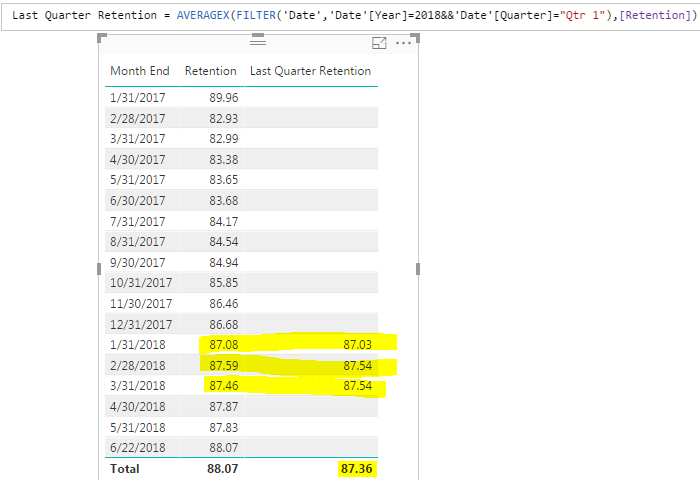
The Month End column comes from my date table, my retention and last quarter retention is coming from my fact table. So with the above formula, the only thing I was trying to accomplish was averaging the 3 highlighted values in my [retention] column. So (87.08+87.59+87.46)/3 which should give 87.38. Instead, it is returning (87.03+87.54+87.54)/3 which gives the 87.36. I'm not sure why it is changing my original [retention] values. I know it is a very very small difference, but boss man only wants to accept perfect...
- Mark as New
- Bookmark
- Subscribe
- Mute
- Subscribe to RSS Feed
- Permalink
- Report Inappropriate Content
@Anonymous -
Be aware that mathematically, averaging values that are already ratios themselves is not correct, unless all of the ratio's denominators are exactly the same. For example
Q1 - 25/100 = .25
Q2 - 20/200 = .10
Q3 - 50/100 = .50
(.25 + .10 + .50) / 3 = .2833
but Average(Q1 thru Q3) = (25+20+50) / (100+200+100) = .2375
So this may be the discrepancy in the two numbers - try recalculating Last Quarter Retention by using the same formula with which you calculate the monthly retention, but sum up the numerators and denominators before dividing.
Hope this helps
David
- Mark as New
- Bookmark
- Subscribe
- Mute
- Subscribe to RSS Feed
- Permalink
- Report Inappropriate Content
@dedelman_clng I'm not sure how I would do that. Here are the pieces to my retention formula:
So my numerator is [Active]-[Added]. I get what you are saying, I'm just a bit novice in my PBI skills to put together what you've said.
- Mark as New
- Bookmark
- Subscribe
- Mute
- Subscribe to RSS Feed
- Permalink
- Report Inappropriate Content
@Anonymous -
I think you are going to want to essentially recreate the 3 measures used for retention, but with the "last quarter" filter you were using in AVERAGEX. So create
[LQ Added]
[LQ Active]
[LQ Starting]
and then your [LQ Retention] is essentially the same formula
( [LQ Added] - [LQ Active] ) / [LQ Starting]
- Mark as New
- Bookmark
- Subscribe
- Mute
- Subscribe to RSS Feed
- Permalink
- Report Inappropriate Content
@dedelman_clng This puts me back to a place I was at previously: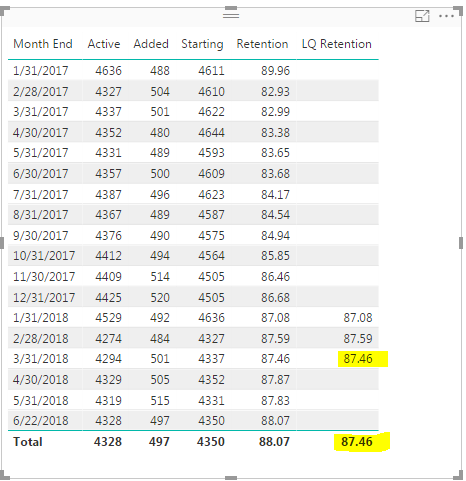
It is only returning the last value of the last month of quarter 1. It is not taking february or january into the formula. This is what each individual formula looks like:
- Mark as New
- Bookmark
- Subscribe
- Mute
- Subscribe to RSS Feed
- Permalink
- Report Inappropriate Content
@Anonymous - because you have competing filters in [Active] and [LQ Active], you will likely have to redo the calculation part of [Active] (DISTINCTCOUNT) in [LQ Active] (rather than referring to the other measure).
Also, you may need to "clear" the filters from DATE when calculating the LQ measures (since you're showing the data in table, the measure will inherit the implicit filter from the table
...FILTER(ALL('Date'), 'Date[Year]'=2018...)
Time intelligence is always tricky in DAX/PowerBI - I have found that often you have to resort to building calculations for time comparisons twice.
- Mark as New
- Bookmark
- Subscribe
- Mute
- Subscribe to RSS Feed
- Permalink
- Report Inappropriate Content
@dedelman_clng I think I see. So my LQ Active would look something like:
LQ Active = CALCULATE(DISTINCTCOUNT(M3[co]),FILTER(M3,M3[startDate]<=MAX('Date'[Date])&&M3[enddate]>=MAX('Date'[Date])),FILTER(ALL('Date'),'Date'[Year]=2018&&'Date'[Quarter]="Qtr 1")))
- Mark as New
- Bookmark
- Subscribe
- Mute
- Subscribe to RSS Feed
- Permalink
- Report Inappropriate Content
Yes - looks like you're on the right track
- Mark as New
- Bookmark
- Subscribe
- Mute
- Subscribe to RSS Feed
- Permalink
- Report Inappropriate Content
@dedelman_clng I see. I will give it a try and let you know the outcome! Thank you for the advice.
Helpful resources

Microsoft Fabric Learn Together
Covering the world! 9:00-10:30 AM Sydney, 4:00-5:30 PM CET (Paris/Berlin), 7:00-8:30 PM Mexico City

Power BI Monthly Update - April 2024
Check out the April 2024 Power BI update to learn about new features.

| User | Count |
|---|---|
| 107 | |
| 98 | |
| 78 | |
| 65 | |
| 53 |
| User | Count |
|---|---|
| 144 | |
| 103 | |
| 98 | |
| 85 | |
| 64 |