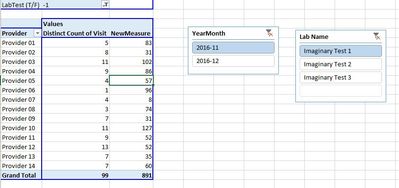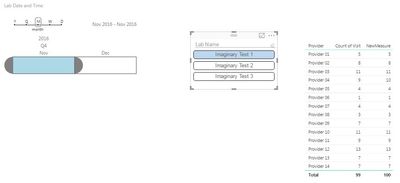- Power BI forums
- Updates
- News & Announcements
- Get Help with Power BI
- Desktop
- Service
- Report Server
- Power Query
- Mobile Apps
- Developer
- DAX Commands and Tips
- Custom Visuals Development Discussion
- Health and Life Sciences
- Power BI Spanish forums
- Translated Spanish Desktop
- Power Platform Integration - Better Together!
- Power Platform Integrations (Read-only)
- Power Platform and Dynamics 365 Integrations (Read-only)
- Training and Consulting
- Instructor Led Training
- Dashboard in a Day for Women, by Women
- Galleries
- Community Connections & How-To Videos
- COVID-19 Data Stories Gallery
- Themes Gallery
- Data Stories Gallery
- R Script Showcase
- Webinars and Video Gallery
- Quick Measures Gallery
- 2021 MSBizAppsSummit Gallery
- 2020 MSBizAppsSummit Gallery
- 2019 MSBizAppsSummit Gallery
- Events
- Ideas
- Custom Visuals Ideas
- Issues
- Issues
- Events
- Upcoming Events
- Community Blog
- Power BI Community Blog
- Custom Visuals Community Blog
- Community Support
- Community Accounts & Registration
- Using the Community
- Community Feedback
Register now to learn Fabric in free live sessions led by the best Microsoft experts. From Apr 16 to May 9, in English and Spanish.
- Power BI forums
- Forums
- Get Help with Power BI
- Desktop
- ALL returning different results in Excel and PBI
- Subscribe to RSS Feed
- Mark Topic as New
- Mark Topic as Read
- Float this Topic for Current User
- Bookmark
- Subscribe
- Printer Friendly Page
- Mark as New
- Bookmark
- Subscribe
- Mute
- Subscribe to RSS Feed
- Permalink
- Report Inappropriate Content
ALL returning different results in Excel and PBI
Hi all,
I have a single table where I am trying to display a table of filtered data for one field and display mostly filtered data for another field. I intend to use the ALL function for the second field. I am seeing different results in Excel vs. PBI.
First field: Distinct Count of Visit
Second field (I want to remove the Lab Name filter from the count but include all other filters):
NewMeasure = CALCULATE(DISTINCTCOUNT(Table1[Visit]),ALL(Table1[Lab Name]))
I expect field 1 to show different values depending on the Lab Name selected, but field 2 should remain the same regardless of which Lab Name is selected. I get exactly what I expect in Excel, but PBI gives me (mostly) the same result for both fields: the field 1 value.
If I select different lab names in Excel, the second column stays the same. This is expected. Doing the same thing in PBI makes the second column change.
I saw the post regarding the use of SORT and ALL returning different results in Excel vs. PBI, but there is no SORT in either of the examples.
Excel model can be found HERE.
PBIX file can be found HERE.
Any help on this vexing problem would be appreciated.
Solved! Go to Solution.
- Mark as New
- Bookmark
- Subscribe
- Mute
- Subscribe to RSS Feed
- Permalink
- Report Inappropriate Content
hi @pschommer
You need to create the Year-Month Column in the Table.
Lab Date =
Table1[Lab Date and Time].[Year] & "-"
& Table1[Lab Date and Time].[Month]Use this in a Slicer and will Work.
Lima - Peru
- Mark as New
- Bookmark
- Subscribe
- Mute
- Subscribe to RSS Feed
- Permalink
- Report Inappropriate Content
- Mark as New
- Bookmark
- Subscribe
- Mute
- Subscribe to RSS Feed
- Permalink
- Report Inappropriate Content
hi @pschommer
You need to create the Year-Month Column in the Table.
Lab Date =
Table1[Lab Date and Time].[Year] & "-"
& Table1[Lab Date and Time].[Month]Use this in a Slicer and will Work.
Lima - Peru
- Mark as New
- Bookmark
- Subscribe
- Mute
- Subscribe to RSS Feed
- Permalink
- Report Inappropriate Content
As you predicted, @Vvelarde, it worked! I would have NEVER thought of doing that. (Well, maybe not NEVER, but certainly not in the near future.)
PBI has the ability to create date hierarchies, and they're pretty slick. I like them and use them when appropriate. PowerPivot (in Excel 2013) does not have that ability, so I created my own date grouping of months. That was a difference between the two models that I didn't think much of. A date is a date is a date, right? Clearly, not so much.
To me, it seems odd that the way dates are grouped can cause PBI to return different results. There must be more to it that I don't understand.
(I believe I read something where Excel 2016 has date hierarchies in their models, but I'm using 2013).
Thank you so much for your response!
Helpful resources

Microsoft Fabric Learn Together
Covering the world! 9:00-10:30 AM Sydney, 4:00-5:30 PM CET (Paris/Berlin), 7:00-8:30 PM Mexico City

Power BI Monthly Update - April 2024
Check out the April 2024 Power BI update to learn about new features.

| User | Count |
|---|---|
| 109 | |
| 98 | |
| 77 | |
| 66 | |
| 54 |
| User | Count |
|---|---|
| 144 | |
| 104 | |
| 100 | |
| 86 | |
| 64 |