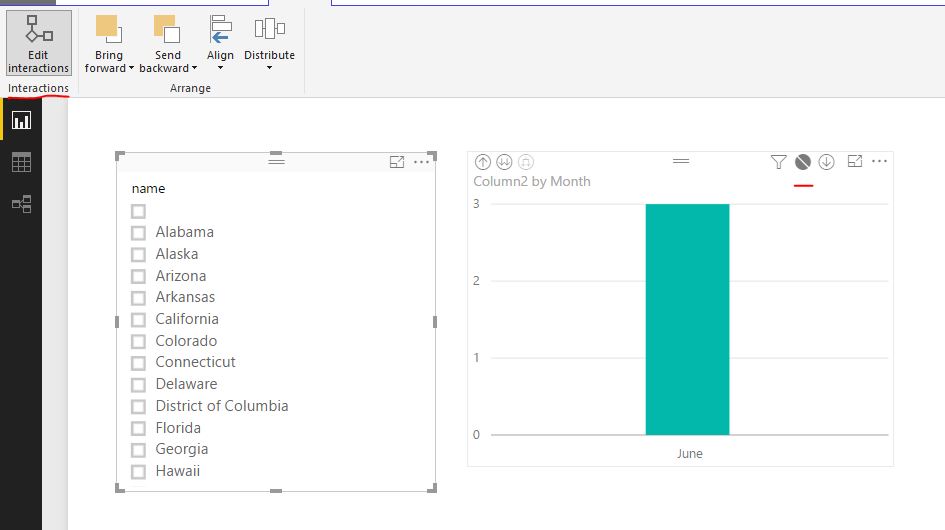- Power BI forums
- Updates
- News & Announcements
- Get Help with Power BI
- Desktop
- Service
- Report Server
- Power Query
- Mobile Apps
- Developer
- DAX Commands and Tips
- Custom Visuals Development Discussion
- Health and Life Sciences
- Power BI Spanish forums
- Translated Spanish Desktop
- Power Platform Integration - Better Together!
- Power Platform Integrations (Read-only)
- Power Platform and Dynamics 365 Integrations (Read-only)
- Training and Consulting
- Instructor Led Training
- Dashboard in a Day for Women, by Women
- Galleries
- Community Connections & How-To Videos
- COVID-19 Data Stories Gallery
- Themes Gallery
- Data Stories Gallery
- R Script Showcase
- Webinars and Video Gallery
- Quick Measures Gallery
- 2021 MSBizAppsSummit Gallery
- 2020 MSBizAppsSummit Gallery
- 2019 MSBizAppsSummit Gallery
- Events
- Ideas
- Custom Visuals Ideas
- Issues
- Issues
- Events
- Upcoming Events
- Community Blog
- Power BI Community Blog
- Custom Visuals Community Blog
- Community Support
- Community Accounts & Registration
- Using the Community
- Community Feedback
Register now to learn Fabric in free live sessions led by the best Microsoft experts. From Apr 16 to May 9, in English and Spanish.
- Power BI forums
- Forums
- Get Help with Power BI
- Desktop
- ALL Function Not Working
- Subscribe to RSS Feed
- Mark Topic as New
- Mark Topic as Read
- Float this Topic for Current User
- Bookmark
- Subscribe
- Printer Friendly Page
- Mark as New
- Bookmark
- Subscribe
- Mute
- Subscribe to RSS Feed
- Permalink
- Report Inappropriate Content
ALL Function Not Working
Hello,
I am trying to create a a measure to use in a graph that is not impacted by a slicer filter called 'listing number' on the report. The measure I created is as follows:
25th Percentile Number Bookings = CALCULATE(CALCULATE(PERCENTILE.INC('Metrics by Listing'[Number of Bookings Listing], 0.25),FILTER('Metrics by Listing','Metrics by Listing'[Owner]<=10 && 'Metrics by Listing'[Hidden]=0 && 'Metrics by Listing'[StartMiddle]=0)),ALL('Metrics by Listing'[Listing Number]))
I used the measure in a line graph where the month is on the x-axis and the number of bookings on the y-axis. However, when I change the listing number slicer, the graph changes.
- Mark as New
- Bookmark
- Subscribe
- Mute
- Subscribe to RSS Feed
- Permalink
- Report Inappropriate Content
Did you solve this issue? I have a similar problem where I have a Customer slicer on the page but want to get a percentage value based on the total Value regardless of the customer. The All function does not seem to work in this case. It filters the values by the customer selected in the slicer.
The query I am using to calculate the denominator is as follows:
Spend YTD = CALCULATE(Sum('Invoices'[Revenue]), ALL(Invoice_Customers[Customer Name]), Filter(Invoices, [IsYTD]))
The IsYTD measure in Invoices table returns true or false. I am using this to filter out all invoices that are not in this YTD.
The calculation used to work when the IsYTD was a column and I did not have to use a Filter. Since there are a lot of calculations behind the IsYTD filter, I had to change it to a measure. It has not worked since. Do I need to do something extra when I use a Filter in the measure for All to work?
- Mark as New
- Bookmark
- Subscribe
- Mute
- Subscribe to RSS Feed
- Permalink
- Report Inappropriate Content
Hi @afelber,
Please modify the DAX like below:
25th Percentile Number Bookings = CALCULATE(PERCENTILE.INC('Metrics by Listing'[Number of Bookings Listing], 0.25),FILTER(ALL('Metrics by Listing'),'Metrics by Listing'[Owner]<=10 && 'Metrics by Listing'[Hidden]=0 && 'Metrics by Listing'[StartMiddle]=0))
Best Regards,
Qiuyun Yyu
If this post helps, then please consider Accept it as the solution to help the other members find it more quickly.
- Mark as New
- Bookmark
- Subscribe
- Mute
- Subscribe to RSS Feed
- Permalink
- Report Inappropriate Content
I do not want all filters removed though, just for the column 'listing number' in the table?
- Mark as New
- Bookmark
- Subscribe
- Mute
- Subscribe to RSS Feed
- Permalink
- Report Inappropriate Content
Hi @afelber,
Please don't use ALL() function,
25th Percentile Number Bookings = CALCULATE(PERCENTILE.INC('Metrics by Listing'[Number of Bookings Listing], 0.25),FILTER('Metrics by Listing','Metrics by Listing'[Owner]<=10 && 'Metrics by Listing'[Hidden]=0 && 'Metrics by Listing'[StartMiddle]=0))
Then select the slicer visual, enable Edit Interactions, click the NONE for chart. See: Visualization interactions in a Power BI report.
Best Regards,
Qiuyun Yu
If this post helps, then please consider Accept it as the solution to help the other members find it more quickly.
- Mark as New
- Bookmark
- Subscribe
- Mute
- Subscribe to RSS Feed
- Permalink
- Report Inappropriate Content
Thanks Qiuyun. I have used this interaction functionality before however it does not work for what I need because I need one line in the graph to respond to the slicer.
I will provide a bit more detail on what I am trying to accomplish. Suppose I have a table that has a four colunms: unique ID, city of the ID, state of the ID, month, and sum of revenue for that unique ID in the month.
I want to create a line graph where the x-axis is month and y-axis is sum of revenue with 2 lines in the same graph. One line should only show the sum of revenue by month for a specific ID selected in the slicer and the other should show the 25th percentile of revenue for all IDs (i.e. ignore the slicer) so that a user can compare that values for the specific ID to the 25th percentile. I also need to be able to filter the 25th percentile by a city slicer and state slicer. Is it not possible to build the 25th percentile measure to accomplish this?
Helpful resources

Microsoft Fabric Learn Together
Covering the world! 9:00-10:30 AM Sydney, 4:00-5:30 PM CET (Paris/Berlin), 7:00-8:30 PM Mexico City

Power BI Monthly Update - April 2024
Check out the April 2024 Power BI update to learn about new features.

| User | Count |
|---|---|
| 111 | |
| 94 | |
| 83 | |
| 66 | |
| 59 |
| User | Count |
|---|---|
| 151 | |
| 121 | |
| 104 | |
| 87 | |
| 67 |