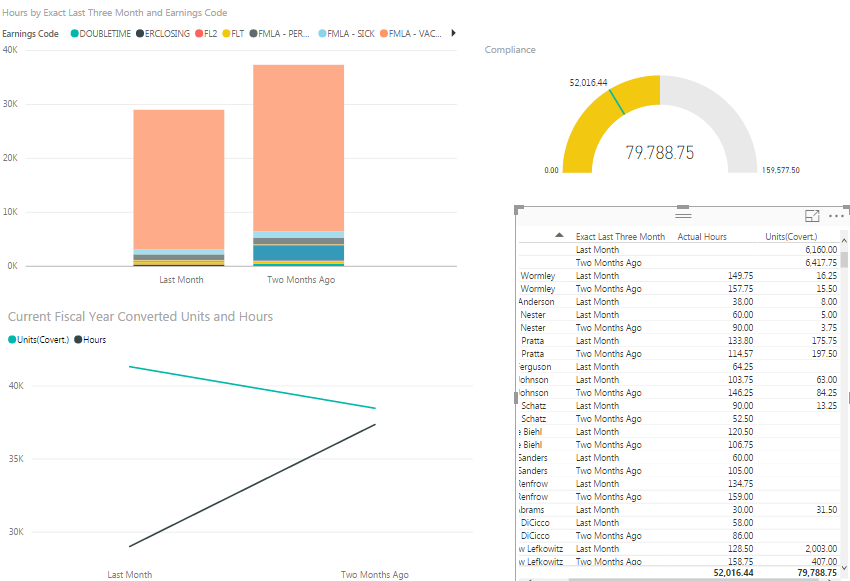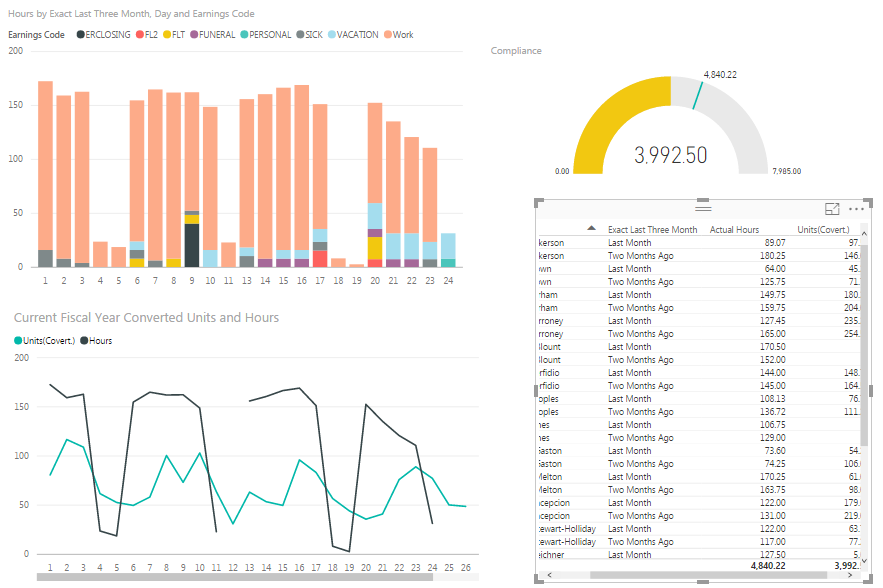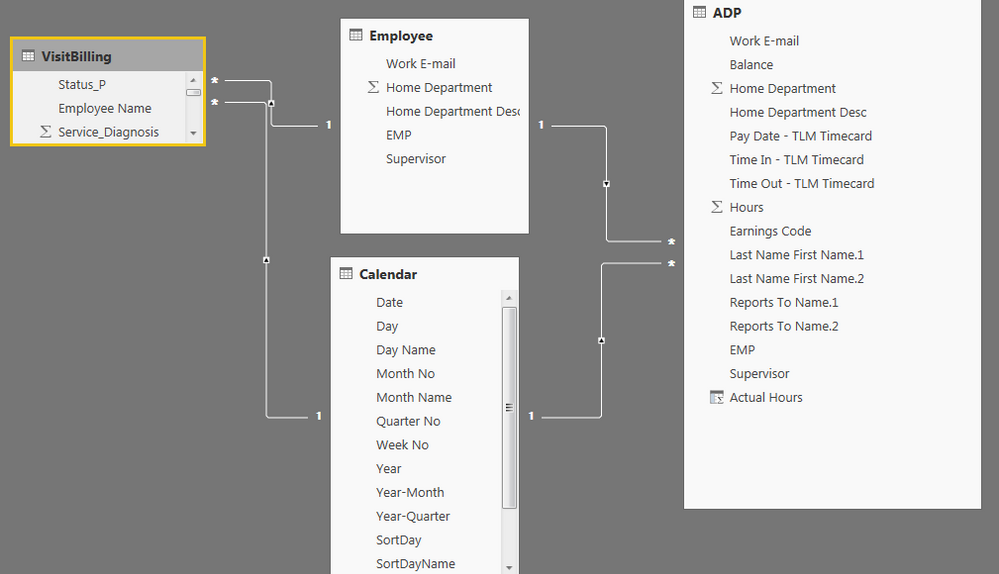- Power BI forums
- Updates
- News & Announcements
- Get Help with Power BI
- Desktop
- Service
- Report Server
- Power Query
- Mobile Apps
- Developer
- DAX Commands and Tips
- Custom Visuals Development Discussion
- Health and Life Sciences
- Power BI Spanish forums
- Translated Spanish Desktop
- Power Platform Integration - Better Together!
- Power Platform Integrations (Read-only)
- Power Platform and Dynamics 365 Integrations (Read-only)
- Training and Consulting
- Instructor Led Training
- Dashboard in a Day for Women, by Women
- Galleries
- Community Connections & How-To Videos
- COVID-19 Data Stories Gallery
- Themes Gallery
- Data Stories Gallery
- R Script Showcase
- Webinars and Video Gallery
- Quick Measures Gallery
- 2021 MSBizAppsSummit Gallery
- 2020 MSBizAppsSummit Gallery
- 2019 MSBizAppsSummit Gallery
- Events
- Ideas
- Custom Visuals Ideas
- Issues
- Issues
- Events
- Upcoming Events
- Community Blog
- Power BI Community Blog
- Custom Visuals Community Blog
- Community Support
- Community Accounts & Registration
- Using the Community
- Community Feedback
Register now to learn Fabric in free live sessions led by the best Microsoft experts. From Apr 16 to May 9, in English and Spanish.
- Power BI forums
- Forums
- Get Help with Power BI
- DAX Commands and Tips
- Calculate difference between indirectly related ta...
- Subscribe to RSS Feed
- Mark Topic as New
- Mark Topic as Read
- Float this Topic for Current User
- Bookmark
- Subscribe
- Printer Friendly Page
- Mark as New
- Bookmark
- Subscribe
- Mute
- Subscribe to RSS Feed
- Permalink
- Report Inappropriate Content
Calculate difference between indirectly related tables
Hi
I am working on a BI report on HR time attendence vs CRM time spending. I had a common employee and calendar table between HR TLM table and CRM table. Is it possible to calculate the differences between HR time and CRM time based on date and employee? I had a gauge visual that displays HR time as Target and CRM time as fill. The goal is to detect any false reporting under CRM. CRM time should equal or less than HR time. If I have the diffferences between HR and CRM time, I can direct managers to the employees who had incorrect time & attendance record. Thanks a lot for you help.
Solved! Go to Solution.
- Mark as New
- Bookmark
- Subscribe
- Mute
- Subscribe to RSS Feed
- Permalink
- Report Inappropriate Content
Hi @sherryliu
It seems that the relationships are set up correctly. Are the time columns in both tables in Integer format? if they are try this
Total HR Time = SUM(HR[Time])Total CRM Time = SUM(CRM[Time])
You can then create a thrird measure to check the difference between both calculations.
Diff = [Total CRM Time] - [Total HR Time]
In a matrix add the date and then the employee name in the row section as there could be a lot of data i wouldn't add any of these in the Column section.
Add the measure in the value section,
In the format pane go to Cell elements > Apply settings to Activate background colur and click on fx
in the Format Style choose "Rules"
In the "What field should we base this on?" Select the Diff measure
Then you need to add <= 0 and > lets say - 500(it won't be that large, but it doesn#t amke a difference) Then give it the colur green
Add a new rule > 0 and <= 500 and then make this colour Red. These fields should be number and not percentage.
If you don't want a green colour, just use the red condition.
Thanks
Joe
If this post helps, then please Accept it as the solution
- Mark as New
- Bookmark
- Subscribe
- Mute
- Subscribe to RSS Feed
- Permalink
- Report Inappropriate Content
Hi @sherryliu
It seems that the relationships are set up correctly. Are the time columns in both tables in Integer format? if they are try this
Total HR Time = SUM(HR[Time])Total CRM Time = SUM(CRM[Time])
You can then create a thrird measure to check the difference between both calculations.
Diff = [Total CRM Time] - [Total HR Time]
In a matrix add the date and then the employee name in the row section as there could be a lot of data i wouldn't add any of these in the Column section.
Add the measure in the value section,
In the format pane go to Cell elements > Apply settings to Activate background colur and click on fx
in the Format Style choose "Rules"
In the "What field should we base this on?" Select the Diff measure
Then you need to add <= 0 and > lets say - 500(it won't be that large, but it doesn#t amke a difference) Then give it the colur green
Add a new rule > 0 and <= 500 and then make this colour Red. These fields should be number and not percentage.
If you don't want a green colour, just use the red condition.
Thanks
Joe
If this post helps, then please Accept it as the solution
- Mark as New
- Bookmark
- Subscribe
- Mute
- Subscribe to RSS Feed
- Permalink
- Report Inappropriate Content
Can you please tell me if the problem is still relevant? If you managed to solve it in some way, please write here how you solved this problem. Then it will be possible to mark this problem as solved.
If not, it may make sense to ask the question again, thus confirming the relevance of this problem.
____________
Please join the Power BI UX/UI User Group if you need help with dashboard design and usability
Join to Data Governance User Group
Join to DENEB and Power BI Enthusiasts User Group
Join to Data Fabric Best Practices User Group
Subscribe to my medium blog
Helpful resources

Microsoft Fabric Learn Together
Covering the world! 9:00-10:30 AM Sydney, 4:00-5:30 PM CET (Paris/Berlin), 7:00-8:30 PM Mexico City

Power BI Monthly Update - April 2024
Check out the April 2024 Power BI update to learn about new features.

| User | Count |
|---|---|
| 46 | |
| 22 | |
| 20 | |
| 15 | |
| 13 |
| User | Count |
|---|---|
| 49 | |
| 41 | |
| 39 | |
| 19 | |
| 19 |